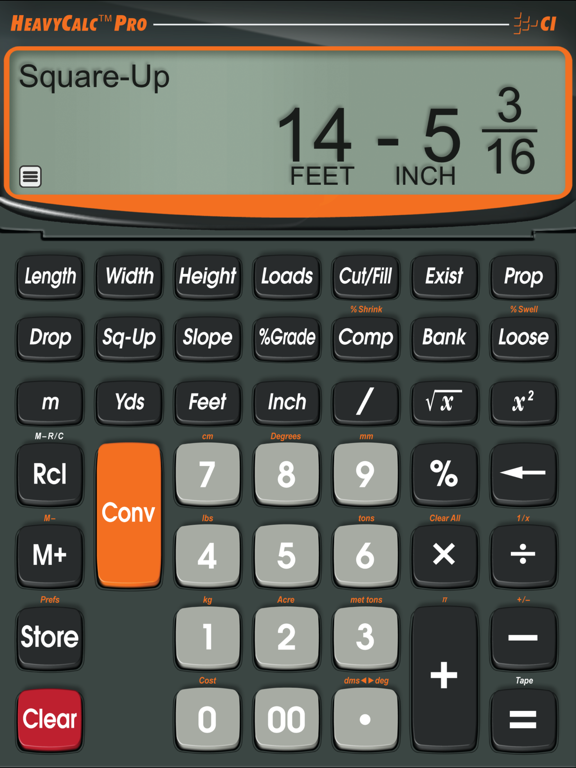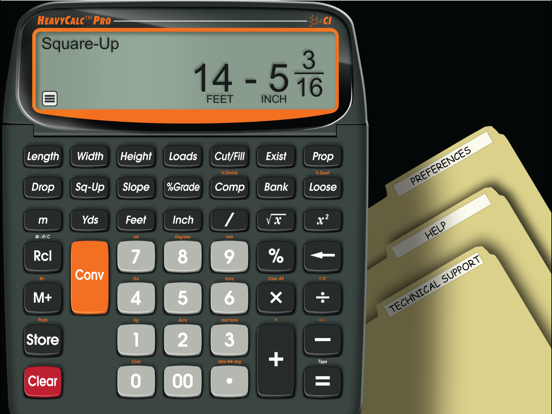HeavyCalc Pro
iOS Universel / Utilitaires
Yard, Feet-Inch-Fraction, Metric Heavy Construction Math Calculator from Calculated Industries®
The official Heavy Calc Pro from Calculated Industries is now available for iPhone and iPad users. And while perhaps obvious, if you change from an iOS device to a non-iOS device, you WILL need to buy a new license as they are incompatible.
It helps engineers, excavators and heavy construction professionals cut estimating time, improve design accuracy, and reduce material and labor expenses. Increase efficiency in the field or in the office with fast, accurate solutions for square-ups, cut/fill, swell/shrink, areas, volumes and loads.
Built with the same features and functions and the same core engine that powers the industry-standard handheld HeavyCalc Pro from Calculated Industries.
Need to quickly and accurately solve a dirt or excavation problem for a job? Do it on your iPhone or iPad anytime, anywhere instantly.
Ideal for Engineers, Designers, Excavators, Highway and Heavy Construction
• Work directly in and convert between all building dimensional formats: yards, feet-inch-fractions, inch fraction, decimal feet (10ths, 100ths), decimal inches and metric (m, cm, mm)
• Easily calculate areas, volumes and weight per volume, truck loads
• Fast square-ups, right angles
• Simplify and speed up grid-cell and cut/fill estimates
FEATURES:
• Created by Calculated Industries, the originator of the award-winning Construction Master® calculators
• Built-in help – just press and hold the desired key for full, clear definitions, explanations and examples of keystrokes
Dimensional Math and Conversions
• Yards
• Feet-Inch-Fractions
• Metric (m, cm, mm)
• Decimal Feet (10ths, 100ths), Decimal Inches
• D.M.S. to Decimal Degree Conversions.
Dedicated Functions and Keys Help You Solve
• Instant Square-up and Drop
• Number of Loads: calculate Load volume, number of Loads, Load size
• Cut/Fill estimates – proposed and existing
• Shrink and Swell calculations using Compacted, Bank and Loose volumes
• Percent Grade and Slope
Built-in Area and Volume Solutions
• Length, Width, Height (Depth) keys
• Square and Cubic formats
• Instant Weight per Volume
• Pounds, Tons, Kilograms or Metric Tons
Special Functions
• Entry Editing Backspace Key – with a swipe of a finger
• Cost per Unit: Solve unit cost and pricing
• Paperless Tape
• 4 Memories
•User-Definable Preferences
Quoi de neuf dans la dernière version ?
New menu
Updated preferences behavior
Resolved unitless rounding issue
Resolved stored settings toggle
Fixed some under the cover crashes
Moved Preferences to the bottom tab bar