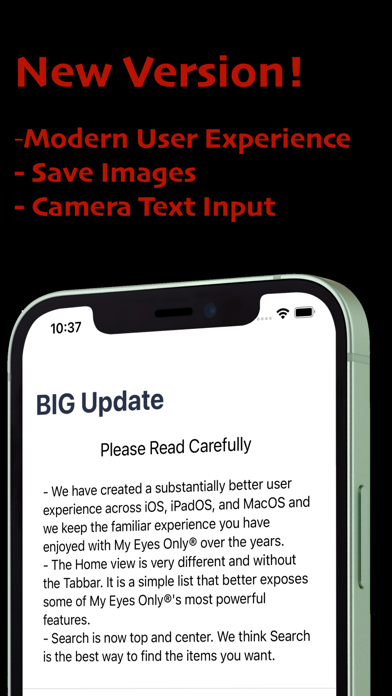ID Lock - Secure Data Manager
iOS Universel / Utilitaires
Say goodbye to post-it notes and lost passwords. Keep your passwords and personal information safe and secure with ID Lock®.
Our app is designed with your convenience in mind, offering fast and easy setup, secure backup and syncing across all of your devices.
Security Features
ID Lock® securely stores all of your important information, including web site passwords, credit card numbers, bank account information, and more. Our advanced encryption technology includes password protection, powerful 256-bit AES encryption, and an additional layer of keychain security that other apps don't have. Never worry about loss or theft again.
Sync Across Devices
ID Lock® synchronizes your data across all of your iOS devices, allowing you to have instant access to your critical information wherever you are. And with our secure cloud service, your data is backed up and protected at all times.
Easy to Use Interface
Convenience is key with ID Lock®. Our user-friendly interface makes data entry fast and easy, and our 14 built-in data categories and customizable options allow you to tailor the app to your needs. Plus, our full-text search and support for Bluetooth keyboards make it easy to find the information you need quickly.
Try Before You Buy
Try ID Lock® risk-free with our try-before-you-buy option. Our in-app purchase unlocks secure syncing and cloud backup, unlimited items, and extra features. And for a limited time, we're offering secure syncing and cloud backup free for 30 days.
Auto-Renewing Subscription
Please note that ID Lock is an auto-renewing subscription service, and your credit card will be charged through your iTunes account. You can turn off auto-renew at any time from your iTunes account settings.
--------------------------------------------------------------
Auto-Renewing Subscription
Your subscription will automatically renew each month or year, and your credit card will be charged through your iTunes account. You can turn off auto-renew at any time from your iTunes account settings.
Privacy Policy: https://www.softwareops.com/software-ops-privacy-policy
Terms of Use: https://www.softwareops.com/software-ops-license-agreement
Quoi de neuf dans la dernière version ?
- Fixed an issue where items that were updated/changed would not display correctly after a sync to a second device. It would look like a change made on a different device would not sync to a second device. It did sync, but it would not process properly.
If you have this issue, on the device that needs to be updated, open the app, go to Syncing -> Sign Out, then sign back in again. Keep the app open while it syncs; it may take a few minutes to complete.