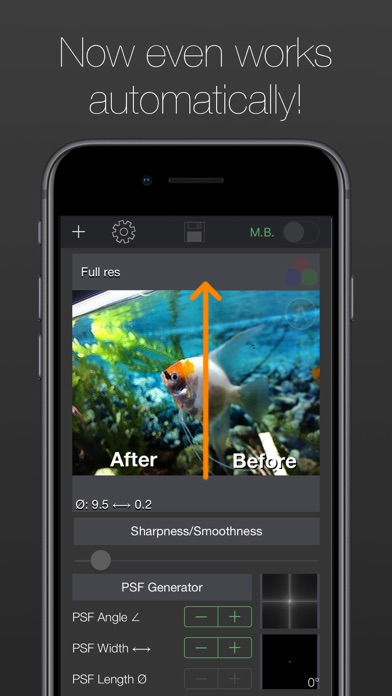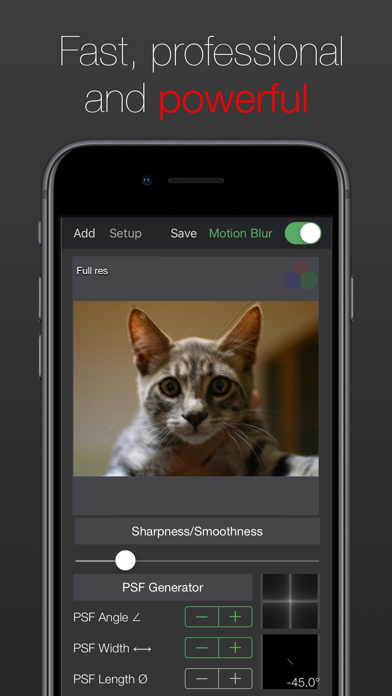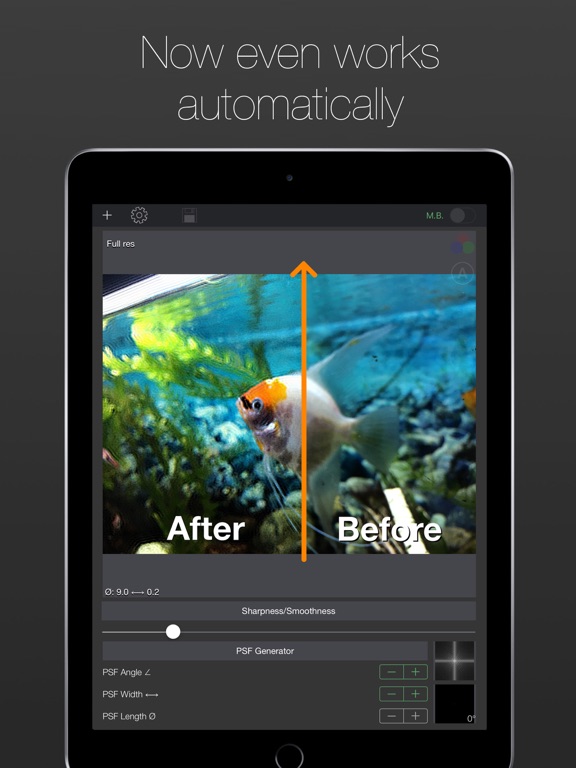Image Deblur - Blurred & Shaky
iOS Universel / Utilitaires
Image Deblur is a professional tool that lets you remove the blur from your photos.
Thanks to its deconvolution algorithm it is possible to bring out the details you are looking for from your photos, with high precision. It is really useful if you need to get important information from your photo!
# Has been in the Top 100 Utilities in 10 different countries in the App Store!
# See the app in action by visiting the website!
What does this tool do?
- Focus defocused photos, letting you see their details such as text or blurred subjects;
- Remove motion blur from your photos, generated by fast moving subjects or your camera (following a simple motion trajectory), such as shaky hands;
- Tune the focus and motion blur angle thanks to its high precision controls;
- Fast result computation with preview changes;
- Outputs a color RGB or Grayscale restored image to the camera roll;
- Supports high resolution images;
- Features Auto Mode which automatically gives you some of the possible restorations of your image;
This tool does not only sharpen the image, it literally removes the blur, and reduces it when severe blur is present.
Please be aware that:
- This is a professional tool, follow the in-app explanation in order to learn how to use it correctly;
- High resolution images will be scaled if hardware limits are exceeded;
- The purpose of this tool is to bring out the desired details from your images, such as text or license plates, not to improve the image in its entirety, especially when severe blur is present, also the blur due to low resolution will not be improved.
Don't know if the app is right for your purposes? If you have questions don't hesitate to send an email at support@genovasoftworks.com.
Quoi de neuf dans la dernière version ?
April 2025 Update:
*** New Auto Mode: automatically gives you some of the possible restorations of your image ***
- Speeded up the app by a lot;
- Fixed high memory crashes;
- Now optimized for iPhone 16 and iPhone 16 Pro series;
- Reduced app size;
- Optimized for iPad Pro;
- Updated for iOS 18;
Like the app? Please leave a review!
If the app crashes remember to reduce the image resolution in the app settings! Also check that your battery health is optimal or it might interfere with the app, if your battery health is not optimal just set the device in Low Power Mode.