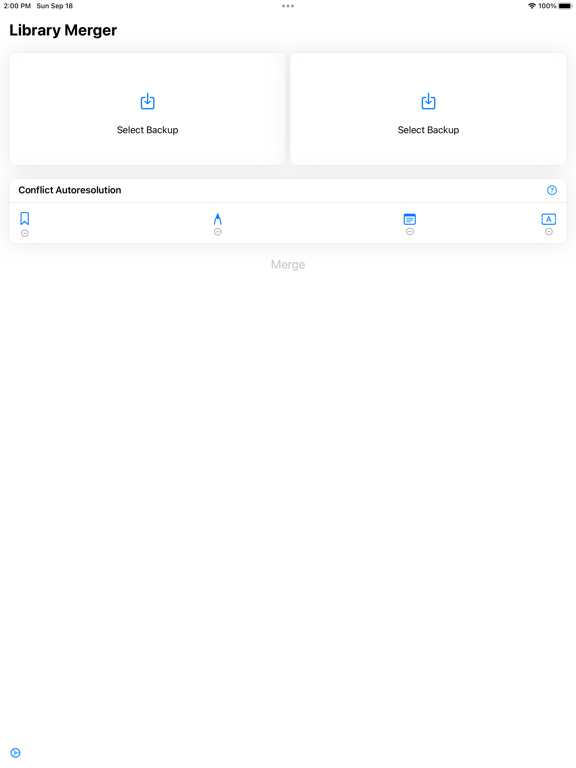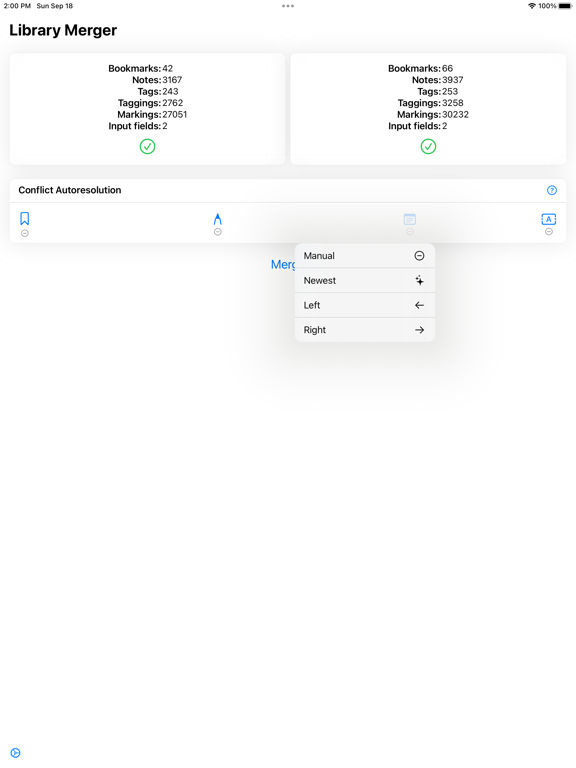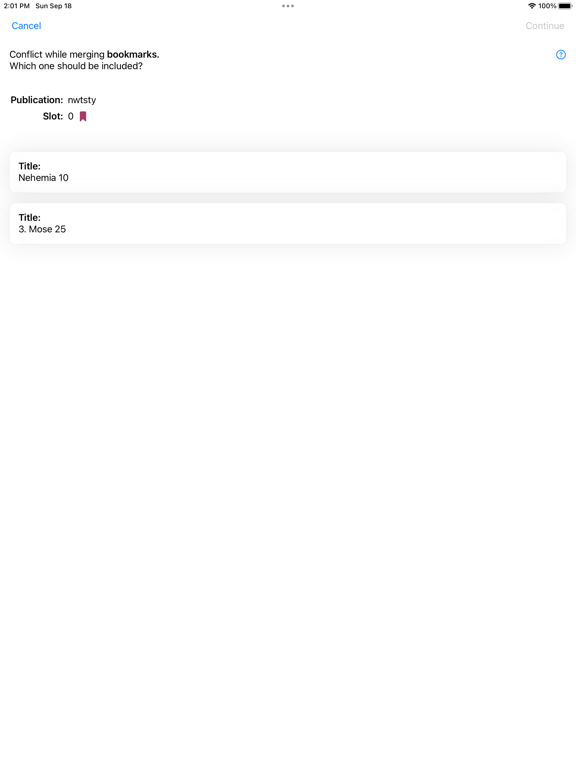Library Merger
iOS Universel / Utilitaires
You know the problem: You study with JW Library® on different devices - and in the end, you have two versions, that you can’t easily combine anymore. With the Library Merger this is a thing of the past!
The Library Merger allows you to quickly and easily combine two JW Library® backups into one. Simply open both backups in the app (you can even send them via AirDrop). The app will merge them into one. If it finds a conflict (like two bookmarks at the same place, or two markings that overlap), you can choose which version to keep. In the end, you have one merged backup which you can easily restore on your devices. The process - if done regularly - literally takes you seconds!
Library Merger is still in its early stages and is being actively developed. The code is open source and can be found on GitHub. If you found a bug or have suggestions, feel free to contact me.
Quoi de neuf dans la dernière version ?
This release solves multiple bugs:
* (Hopefully) fixed an issue that prevented users from importing backups with the error message "Error while creating temporary directory". If you still face this problem, please let me know - it's not an easy one..
* Fixed an issue where users couldn't import backups from OneDrive. They would get the error message: "The file couldn’t be opened because you don’t have permission to view it.".
* Fixed a crash during merge conflict resolution
Thank you for all the reports! If you notice any issues, feel free to write me at jwlm@andreas-sk.de