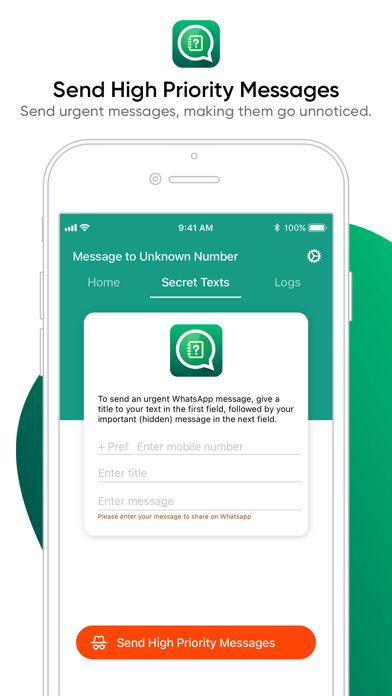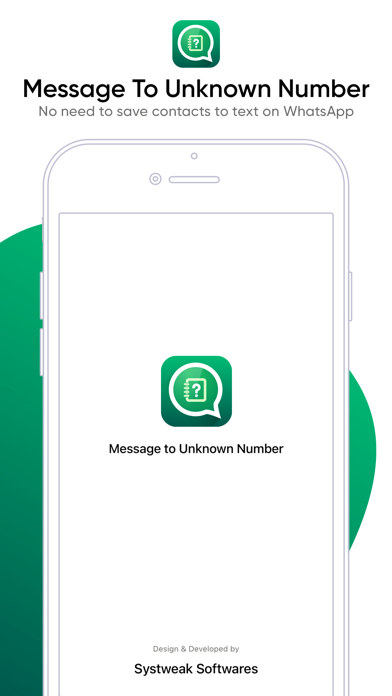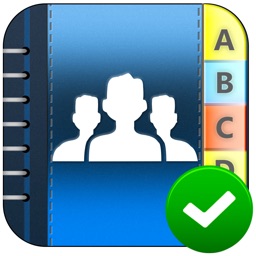Message To Unknown Number
iPhone / Utilitaires
Compose & send messages to unknown and unsaved numbers on WhatsApp Messenger!
Message To Unknown Number App is a perfect app for users to initiate an instant conversation with
any random number, without saving their contact details in the Phonebook. Whether it is a local or
international number, users can get in touch with anyone globally with just a few taps. The iOS app
has a simple, user-friendly & intuitive interface that makes it effortless to use, even for those who
are not tech-savvy.
Not only this, the Message To Unknown Number application even allows users to send
urgent/secret/hidden texts to people, masked behind the “Read More” section, making it
unignorable for the recipient to read.
Let’s explore what the ‘Message To Unknown Number’ app has to offer:
● Interact with unsaved phone numbers safely & securely.
● Select the country code, enter the contact number, type a message & start chatting.
● Send high-priority messages, making them go unnoticed.
● Logs tab to check messages sent regularly & in an urgent way.
● Loaded with a tutorial to explain how the app works.
● Ensures your Phonebook is uncluttered & organized.
● Lightweight messaging app for WhatsApp users.
● Doesn’t affect battery life & performance.
● Keeps improving the compatibility with new iOS versions.
How To Use Message To Unknown Number App?
By following the steps below, you can use the app and start sending messages to random numbers:
STEP 1- Install and launch “Message To Unknown Number” on your iOS device.
STEP 2- Upon launch, you’ll see a quick tutorial showcasing how the app works. Skip it if you want!
STEP 3- To send a text to an unsaved number, select the country code & enter the phone number.
STEP 4- Type the message you wish to send & tap the “Send Message” button!
STEP 5- You’ll now be redirected to your favorite WhatsApp application.
This is how you can instantly send messages to an unknown number without saving their details in
your Phonebook. It’s a straightforward, intuitive, and ad-free application to use!
Message To Unknown Number gives a perfect opportunity to users to communicate with strangers
and later decide whether they want to save their phone number or not.
Disclaimer: The app is not related to or sponsored by WhatsApp
Your feedback matters and it helps us to serve you better. Write us at support@systweak.com
Quoi de neuf dans la dernière version ?
Minor Fixes for a Better User Experience