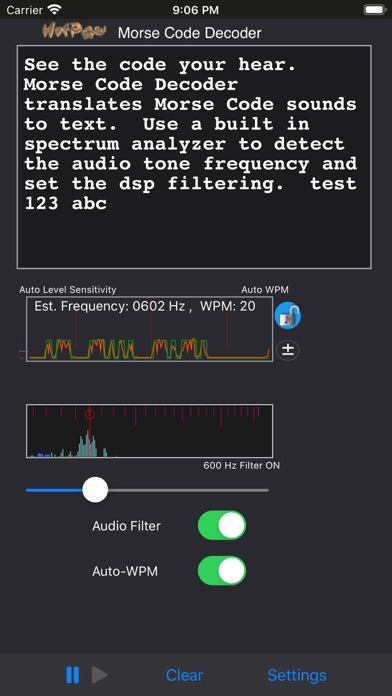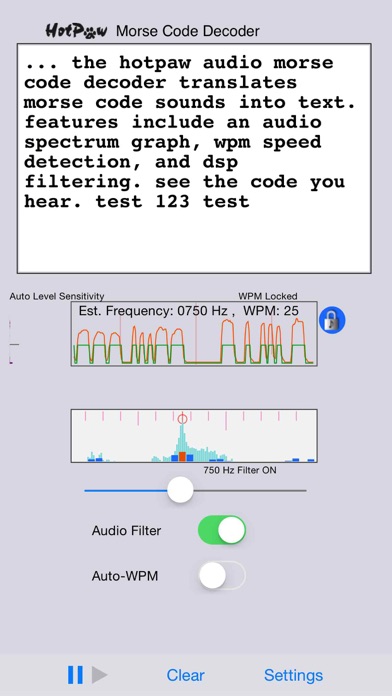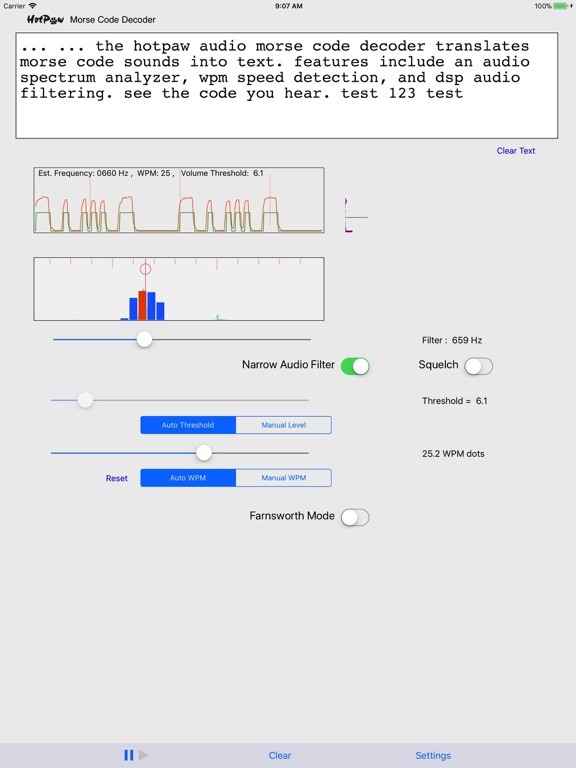MorseDecoder
iOS Universel / Utilitaires
The HotPaw Morse Code Decoder translates Morse Code sound into text. Just use the microphone or headset input on your iPhone or iPad for the audio signal input, and watch decoded text appear.
The Morse Code Decoder includes both an automatic decoding mode, plus manual controls to allow the decoding of weaker signals in noise and QRM. Manually adjustable parameters include the frequency of the audio filter, the WPM dot/dash speed used for detecting characters, the threshold level of background noise, and whether Farnsworth timing is to be used for detecting spaces between individual characters.
The Morse Code Decoder includes a built-in spectrogram to help determine the audio frequency of the Morse Code tones. Use the optional narrow-band DSP audio filter to help filter out background noise. The audio filter works for tone frequencies from 300 to 2400 Hz. Please do not try to decode tones outside this range.
The Morse code WPM (words per minute) detection speed is automatically adaptive from about 8 to 40 WPM, and can be locked to the current estimated WPM dot speed. You can also manually set the WPM code speed if the automatic speed detection guesses incorrectly. A QRQ High Speed WPM mode setting allows decoding much higher WPM speeds in the range of 30 to 80 WPM.
Please aim your iPhone microphone at the Morse Code sound source so that the iPhone's noise cancelling microphone doesn't cancel it out. You can see if sound is getting to the iPhone by seeing a peak in the spectrum display. Please use the manual settings if automatic decoding does not adjust to the frequency, WPM. or background noise threshold level properly. Decoding will not work if the audio filter or WPM are set incorrectly, or there is a lot of background noise or room echoes above the threshold setting. Please see the help file on the HotPaw website for hints as to how to solve decoding issues.
Quoi de neuf dans la dernière version ?
Bug fixes.