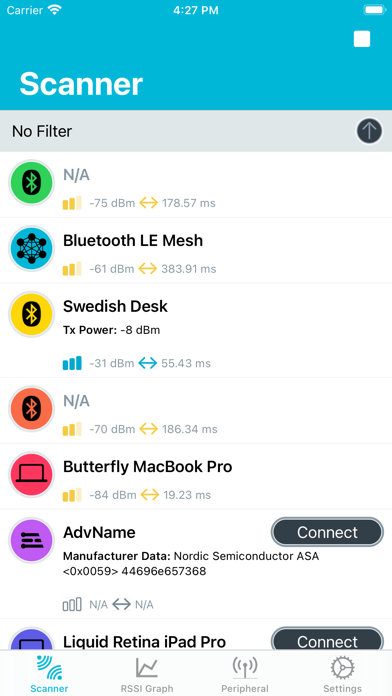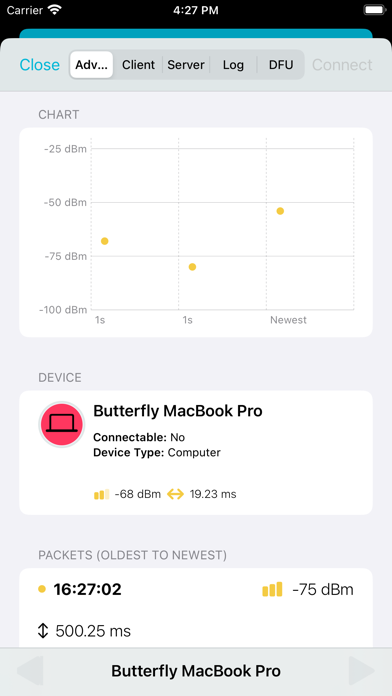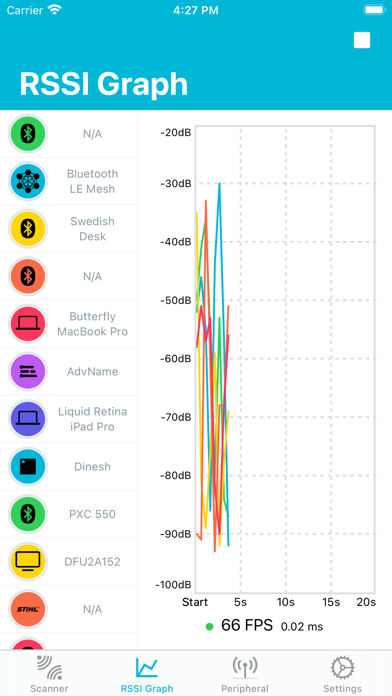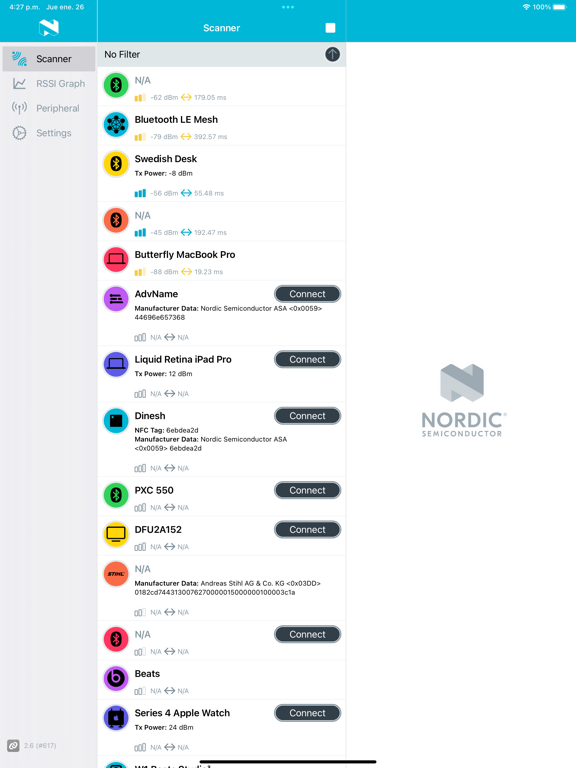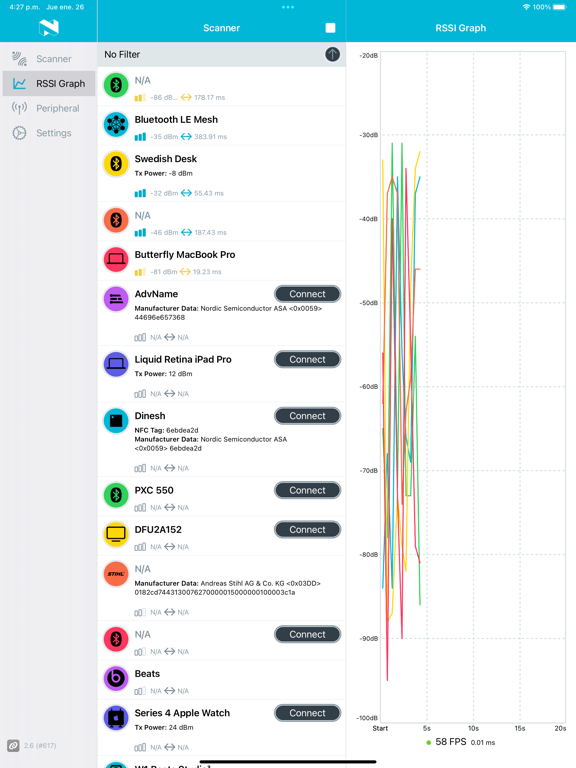nRF Connect for Mobile
iOS Universel / Utilitaires
nRF Connect is a powerful generic tool that allows you to scan and explore your Bluetooth Low Energy (henceforth Bluetooth LE, also called Bluetooth Version 4.0+ of the Bluetooth specification) devices and communicate with them.
nRF Connect also allows your iOS device to advertise as a peripheral, with full support of many of Bluetooth SIG adopted profiles.
Additionally, nRF Connect supports Nordic Semiconductor’s Device Firmware Update profile (DFU) capabilities, allowing you to update compatible peripherals!
+ Features:
• Supports DFU on all Nordic Semiconducto-powered devices.
• Supports Nordic Thingy™ from Nordic Semiconductor.
• Scan and discover nearby Bluetooth LE peripherals.
• Filter Scanned Peripherals by Name, Manufacturer, Services (Advertised & Connected) and RSSI Level.
• Parsing Multiple Formats of Bluetooth LE Advertisement Data.
• Live RSSI Chart of Scanned Bluetooth LE Peripherals.
• Complete iPad Support, including Multi-Tasking and Mouse Support as of 13.4.
• Logs: Including BLE Function calls, and Export Function as CSV and Text.
• Privacy-Oriented: Full-Disclosure of Scanned Data, Advertised Data, and User-Performed Actions held by nRF Connect.
• Connecting to Any Connectable Bluetooth LE Smart Device.
• Discovery of Services, Characteristics and Descriptors.
• Read and Write Characteristics and Descriptors.
• Enable and Disable Notifications and Indications.
• Advertising as a Bluetooth LE Peripheral.
• Setting up a Bluetooth LE (Peripheral) Server and Notifying/Indicating back to connected Central(s).
• Low-Fat: nRF Connect for iOS is Very Small, so You Can Always Keep Us With You!
>= Requirements:
• iOS 16.0 and above.
- Notes:
nRF Connect also works with our Development Kits, which you may acquire online here:
https://www.nordicsemi.com/eng/buy-online
Quoi de neuf dans la dernière version ?
Fix for the high number of crashes we've noticed from the previous version.