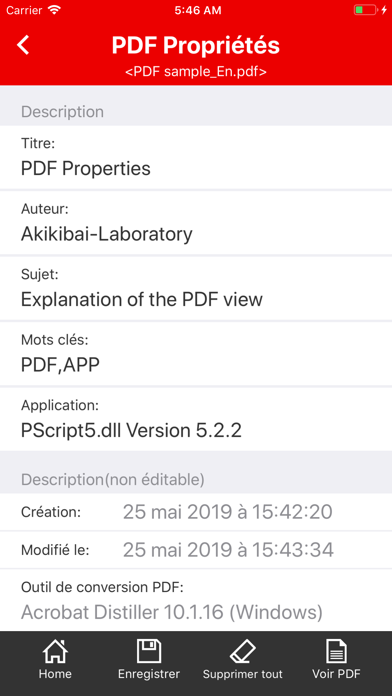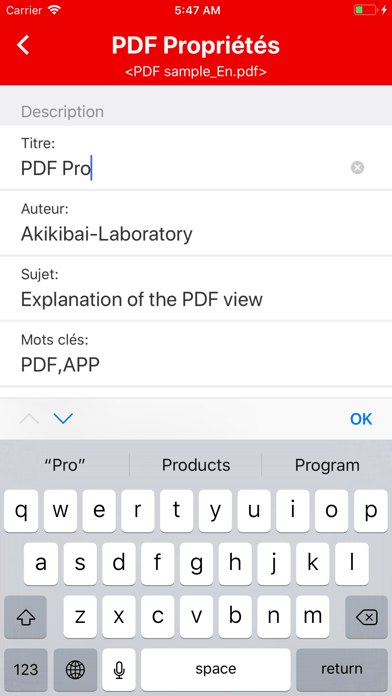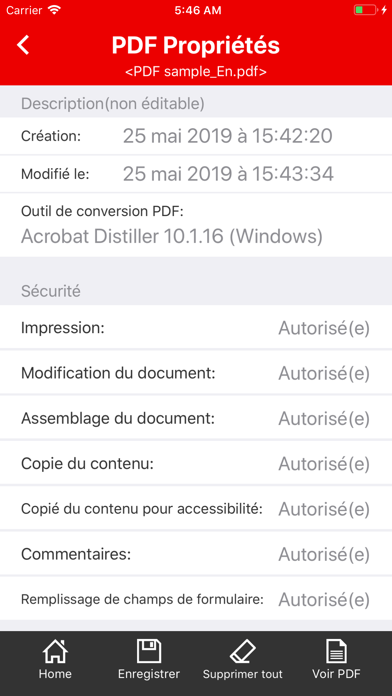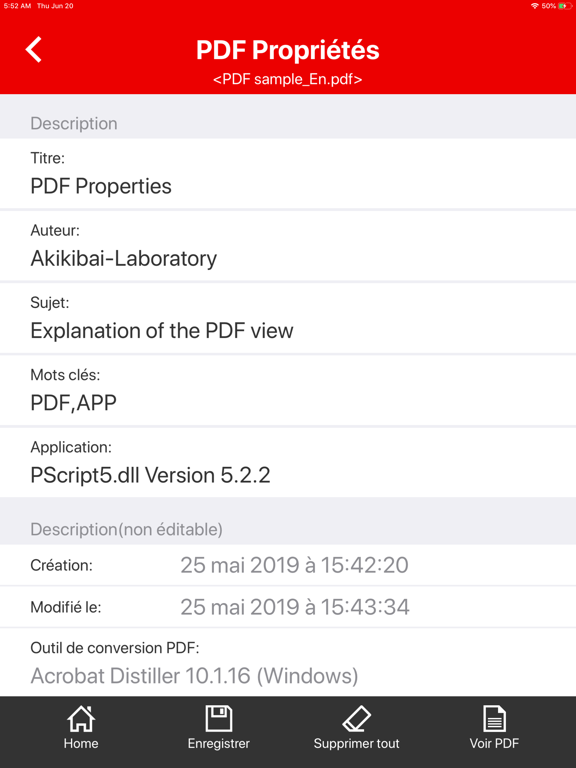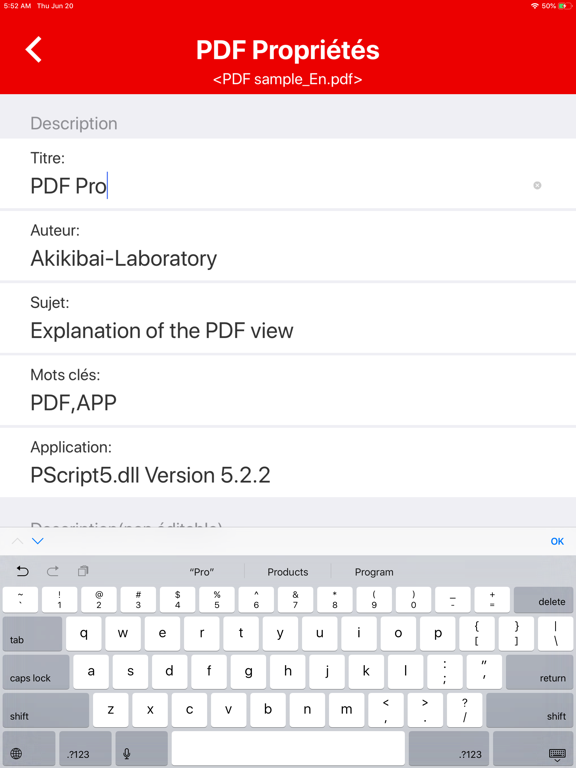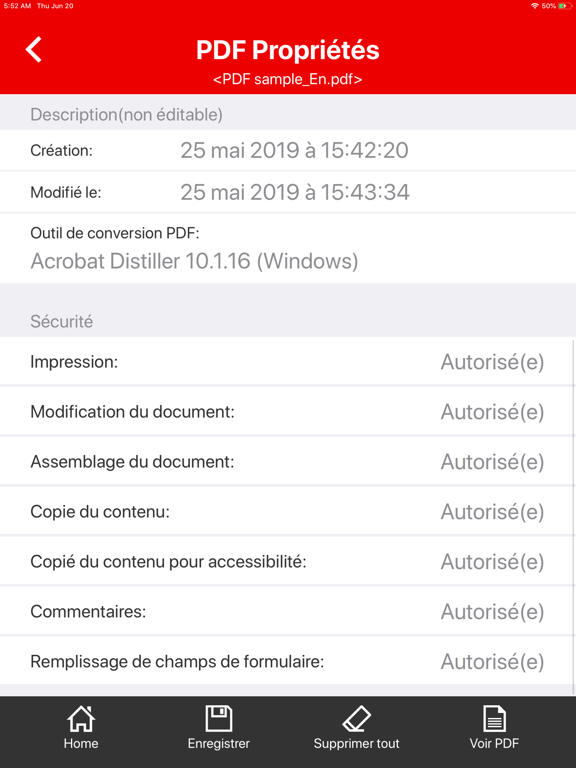PDF Propriétés
iOS Universel / Utilitaires
L'application PDF Properties affiche et modifie les informations de propriété du document PDF. Vous pouvez vérifier le nom de l'auteur du document PDF et le nom du fichier avant la conversion PDF. Vous pouvez également supprimer les informations de propriété que vous avez oublié de supprimer.
Tout d'abord, ouvrez le document PDF sur l'écran d'accueil.
Lorsque vous ouvrez le document PDF, les informations de propriété s'affichent. Les informations sur la propriété seront affichées dans 8 éléments pour la description et 7 éléments pour la sécurité.
Il y a cinq éléments de propriété qui peuvent être modifiés : "Titre", "Auteur", "Sujet", "Mots clés" et "Application".
Appuyez sur le bouton "Tout supprimer" en bas de l'écran pour supprimer les cinq éléments.
Appuyez sur le bouton "Enregistrer" pour enregistrer l'élément de propriété modifié.
De plus, les documents PDF protégés sont ouverts en lecture seule. Par conséquent, vous ne pouvez pas modifier et enregistrer les informations de propriété.
Si vous appuyez sur le bouton "Afficher le PDF", vous pouvez vérifier le contenu du document PDF affiché dans la propriété.
(English)
PDF Properties App displays and edits the property information of PDF document. You can check the author name of the PDF document and the file name before PDF conversion. You can also delete property information that you forgot to delete.
First of all, open the PDF document on the home screen.
When you open the PDF document, the property information is displayed. Property information will be displayed in 8 items for description and 7 items for security.
There are five property items that can be edited: "Title", "Author", "Subject", "Keywords", and "Application".
Tapping the "All Delete" button at the bottom of the screen will delete all five items.
Tap the "Save" button to save the edited property item.
Also, protected PDF documents are opened as read-only. Therefore, you can not edit and save the property information.
If you tap the "View PDF" button, you can check the contents of the PDF document displayed in the property.
Quoi de neuf dans la dernière version ?
Améliorations mineures.