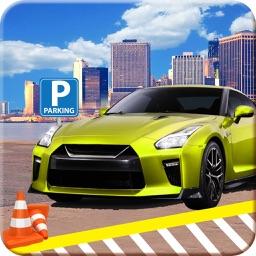PDF Reader & Editor: PDF View
iPhone / Utilitaires
PDF editor is an easy, fast & powerful tool to scan your papers and convert them into PDF files easily. Use PDF reader & editor app when you want to edit your documents on your iPhone or iPad. This word to PDF reader app allows you to view it for reading and editing. With the help of this word into pdf doc app, you can read, comment, edit, share, and access the history of your documents.
Key features of Word Document to PDF Reader
- PDF Editor
- PDF to text
- PDF to image converter
- Image to PDF converter
- All files viewer
- History
PDF to image converter
The most fascinating feature of this image to PDF converter app is to save the history of file documents. You can easily convert any PDF to text. This PDF document editor: reader & converter PDF app will surely help you in painting, searching, highlighting, hiding text, underlining text, circle text, translating, striking out, scanning text from pdf and much more.
Important features of PDF editor: Read & convert PDF
Highlighting and hiding text
Circle & underlining text
Strike out and paint for ease
Search bar
Translate & scan text
PDF Editor and notes:
Now you can convert PDF to word, excel, txt, ppt and JPG/PNG easily and your files are absolutely secure. Edit or modify existing text or notes simply so you can make edits easily like font, size and scan. All file viewer app may help you to hide pieces of text on notes, you can also take advantage of the underlining and translating feature. Finding important notes or text is easy after highlighting. If you want to find find specific words search option will assist you to find the required specific words or text. You can convert pdf files into images and word docs as well.
You can also purchase premium services. All documents are stored on your device, they are not available to us, nor associated with any brand to access your data. You can easily share documents.
Quoi de neuf dans la dernière version ?
Mise à jour de l'interface utilisateur