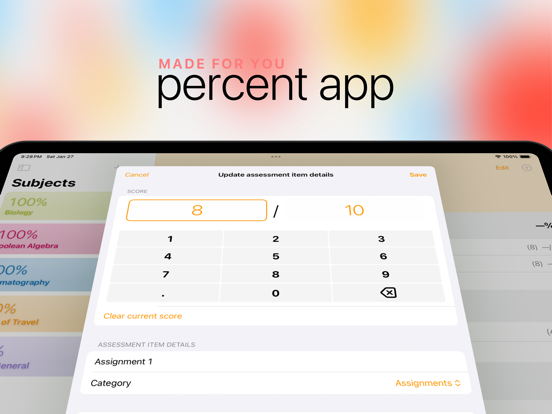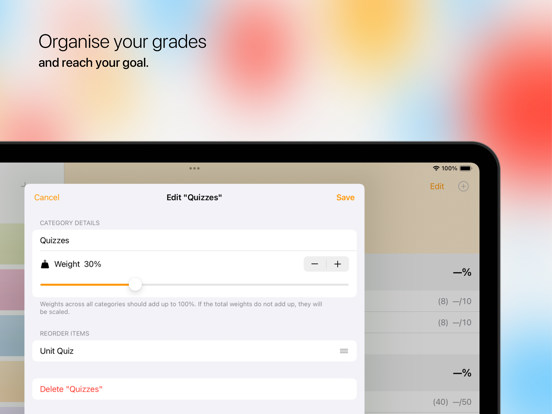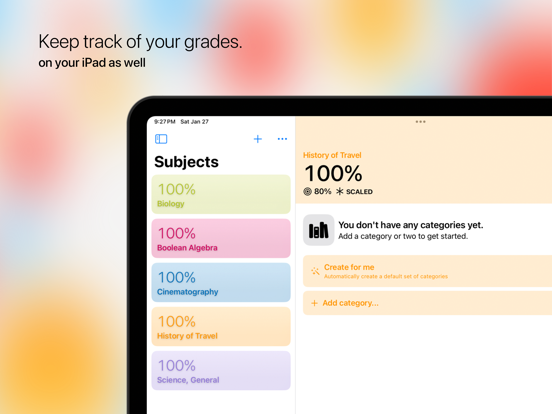Grade Calculator
iOS Universel / Utilitaires
percent is your personal grade calculator — find out what you need to get on your next assignment to stay on top of your goals or even go above and beyond. percent is designed to be as intuitive as possible.
features:
• add, edit, and remove subjects
• set different weights for different categories
• add individual assignments to categories
• calculate minimum grades necessary to reach target goal
* add subjects to terms to calculate GPA
Quoi de neuf dans la dernière version ?
• Add Dark and Tinted Icons
• Add ability to add subjects to your term directly from the Edit Term sheet.
VERSION 3 — THE TERMS UPDATE
This update introduces the concept of "terms" to group subjects together. Once you create a term, you'll be able to add subjects to it and calculate* your GPA for the term.
Other enhancements
• Single-item categories: If you have categories that only contain one single item, you can condense the category into a single-item category to take up less space on screen. For example, if you have a course with 3 assignments, each weighted differently; instead of putting them into three categories with one item each, you can now add the categories without having to add an item into each category.
• When you first add a new assessment item, we have a default number of total points. Now, instead of having to backspace if you want to edit it, you can just your value directly.
*The GPA is an unweighted average of all the GPAs of each subject within the term. Be sure to apply a grade scale to each subject in the term for which you want to calculate GPA. If you mix grade scales within a term, this may affect GPA calculation.