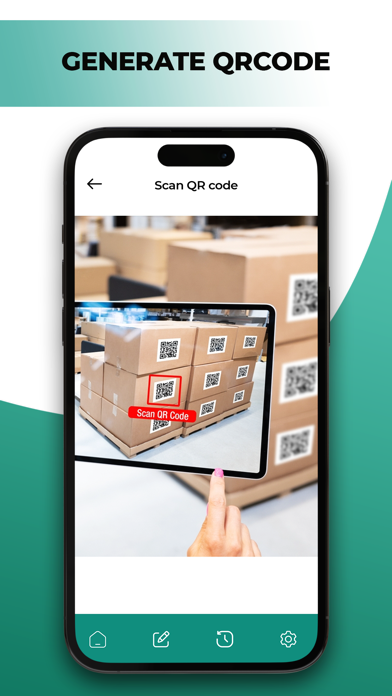QR Scanner Pro – Fast & Secure
iOS Universel / Utilitaires
QR Code Scan - Barcode Scanner is the fastest and most accurate QR code and barcode scanner app. Whether you need to scan, read, or generate QR codes, this all-in-one tool makes it quick and effortless.
Key Features
- Fast & Reliable QR Code Scanner – Scan QR codes and barcodes instantly
- Generate Custom QR Codes – Create QR codes for websites, contacts, text, Wi-Fi & more
- Barcode Scanner – Scan product barcodes, compare prices, and get product details
- Scan 1D & 2D Codes – Supports all QR codes & barcodes, including ISBN, URLs, and contact info
- Offline Scanning – Scan QR codes even without an internet connection
- Flashlight Support – Scan QR codes in low-light conditions
- Scan QR Codes from Images – Easily scan QR codes from saved photos
- Social Media QR Codes – Generate QR codes for Facebook, Twitter, Instagram & more
- Auto-Save Scan History – Access your scanned QR codes anytime
- Wi-Fi QR Code Scanner – Connect to Wi-Fi networks by scanning QR codes
How to Use the QR Scanner?
- Open the app and point your camera at any QR code or barcode.
- The app automatically detects & scans the code—no need to press a button!
- Instantly view the scanned URL, product details, contact info, or Wi-Fi settings.
How to Generate QR Codes?
- Go to the Generate section in the app.
- Choose the type of QR code (website URL, contact, text, Wi-Fi, etc.).
- Enter your details and generate a custom QR code.
- Save & share your QR code via social media, email, or messages.
Why Choose QR Code Scan - Barcode Scanner?
- Ultra-fast QR scanning & barcode reading
- Lightweight & user-friendly design
- Generates & scans QR codes in seconds
- Works offline and supports all major QR formats
Download QR Code Scan - Barcode Scanner now and experience the fastest QR code scanning & generation!
For an uninterrupted experience, consider subscribing to access all app features without ads through an auto-renewing subscription available on a weekly, monthly, or yearly basis. Manage your subscription settings and turn off auto-renewal within your iTunes Account Settings after purchase, ensuring flexibility and control over your subscription.
Current subscription may not be canceled during the active subscription period; however, you can manage your subscription and/or turn off auto-renewal by visiting your iTunes Account Settings after purchase.
Read our full Terms of Service and our Privacy Policy at:
Link to Privacy Policy: https://jbcodertechnolab.blogspot.com/p/privacy-policy.html
Link to Terms of use: https://jbcodertechnolab.blogspot.com/p/terms-conditions.html
Quoi de neuf dans la dernière version ?
bug fix.