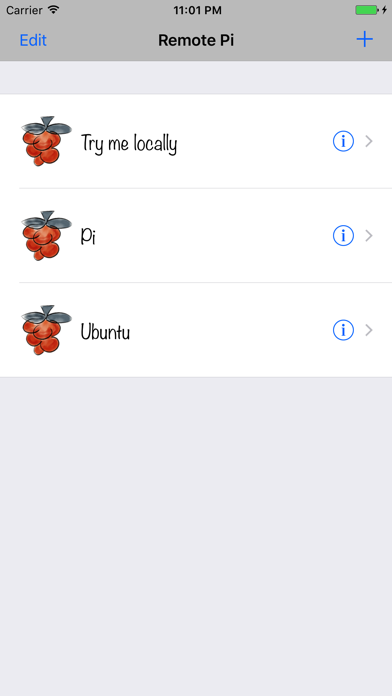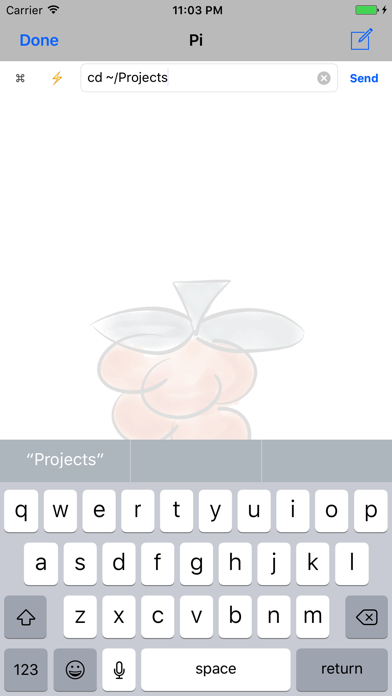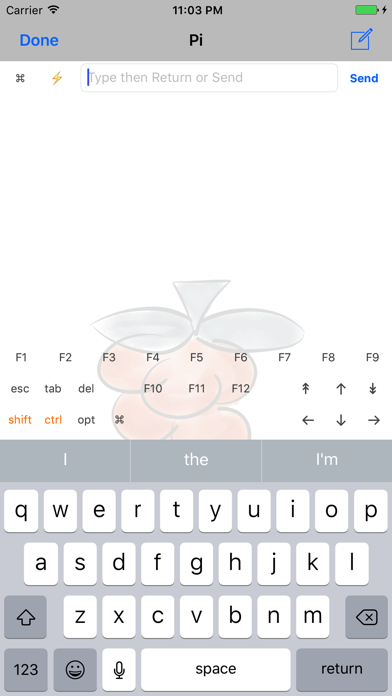Remote Pi
iOS Universel / Utilitaires
Use your iPhone, iPad or iPod touch as a wireless keyboard and trackpad for your Raspberry Pi!
This universal application lets you send keystrokes and mouse events to you Raspberry Pi computers over TCP/IP via a wired or wireless network.
Remote Pi is ideal for making the best out of a Raspberry Pi in the living room, or office too. Use for:
- Browsing
- Emailing
- Text editing
- Drawing
- Controlling media players
- Do everything in your Raspberry Pi computer that you would normally do with a traditional keyboard and mouse/trackpad, even programming!
Benefits:
- Simplicity.
- Keep the two USB ports in your Raspberry Pi Model B free when using wired network.
- Keep one USB port free when using a WiFi USB dongle.
- Very inexpensive compared to wireless hardware keyboards and trackpad alternatives. Besides, it's good for the environment: reuse a wireless mobile device you already own instead of buying yet another hardware input gadget.
- If you develop applications and gadgets for your Raspberry Pi, you could use Remote Pi as a remote controller if you program your application to respond to regular keyboard and mouse events.
Three easy steps:
1. Download this application on your iPhone, iPad or iPod touch.
2. Download and install a driver for your Raspberry Pi at http://remotepi.io
3. Run application and connect to your Raspberry Pi using its hostname or IP address. And, you're set!
More enhancements coming soon.
Visit http://remotepi.io for more information.
Quoi de neuf dans la dernière version ?
- Support for iOS 13, light and dark modes.