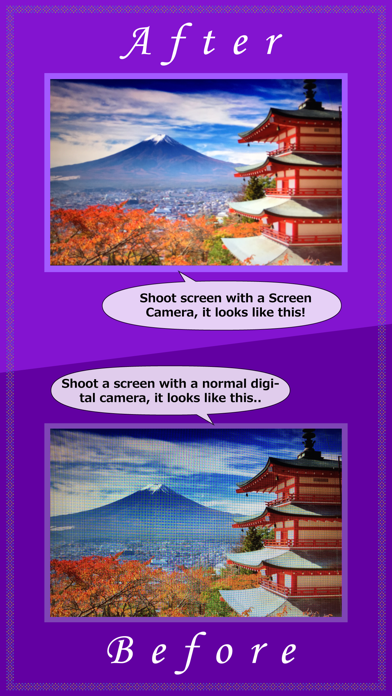Screen Camera _ No Moire
iOS Universel / Utilitaires
WHAT IS THE MOIRE PATTERN?
A moire pattern is an interference pattern that is sometimes produced in digital images, particularly when shooting a screen by digital camera. Two patterns of circles or lines overlap along with sketchy alignments, and light and dim lines are produced.
This moire effect is sometimes produced deliberately in photography to capture a special effect, but more commonly it can pose a big challenge by degrading the initial quality of the original image. To get the most out of your LED display, you will want to avoid the moire pattern at all costs.
The Screen Camera can effectively rid of the moire pattern from the screen shooting.
HOW TO USE?
1. Touch the point where you want to focus on the preview panel.
2. Move the wheel slider left and right to adjust until the moire is reduced, and then shoot.
3. Press the shutter button.
SEPARABLE FOCUS AND EXPOSURE
- Click the "+" button at the bottom right of the focus image can separate the focus and exposure images, making it possible to adjust the focus and exposure independently.
SETTINGS
- Screen Camera: At same distances, the adjusted wheel slider value is maintained.
- Classic Camera: Auto focusing and automatically adjusts the exposure values, or focusing on the click point, and adjusts the exposure to the brightness of the click point.
- Quick Preview Photo: A photo preview is displayed immediately after shooting.
- Pinch to Zoom: You can expand or shrink the subject with two fingers.
- Low Light Boost: It's possible to shoot brighter than normal mode in the dark.
Quoi de neuf dans la dernière version ?
- Fixed some bugs.