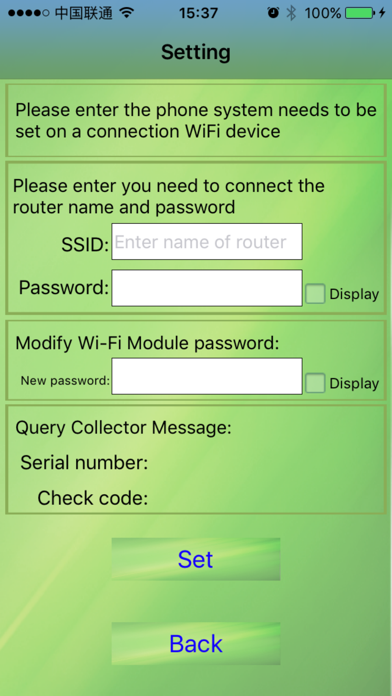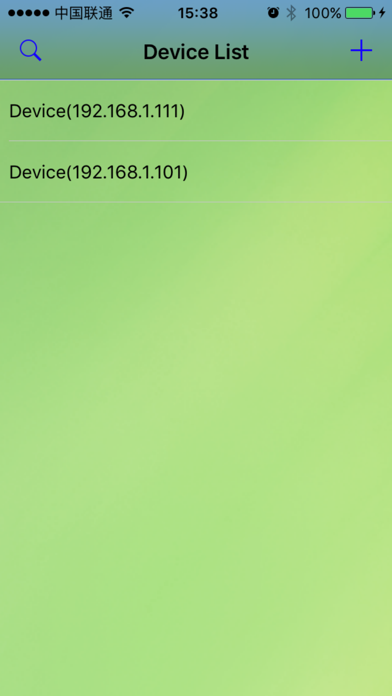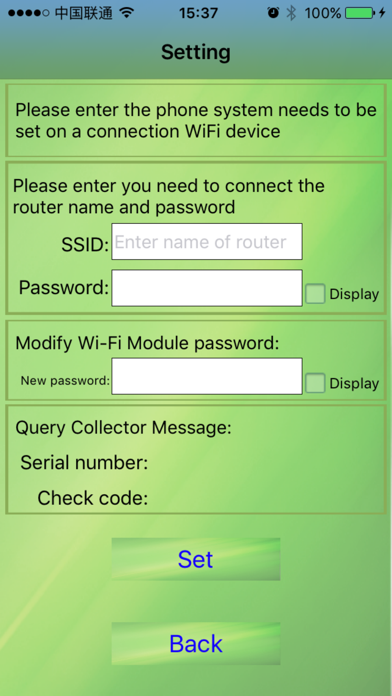ShineWIFI
iPhone / Utilitaires
A tool to set some parameters of ShineWifiBox and ShineWifiBox-E smartly.
In the interface of ShineWifiBox-E,you can search the list of ShineWifiBox-E which have been connected to a router device. During configuring a new ShineWifiBox-E,the first ,make sure the phone have connected the router, and enter the ShineWifiBox-E device interface, then screen will automatically search for ShineWifiBox-E devices which already connected,and then enter the configuration interface,enter router's name and password to connect the router.
In the interface of ShineWifiBox, you can set the Wi-Fi Module password and access to the information collected.When you use Wi-Fi Module of Growatt to monitor your PV plant, you must set SSID of wireless router that the Wi-Fi Module to link. So that, the Wi-Fi Module could send the data of inverter to remote server,Also you can set the Wi-Fi Module password and access to the information collected.
Previously,you should complete the configuration via laptop.Now you could use this app installed the smartphone to set the parameters more smartly,quickly and conveniently.
This app is just for Growatt customer use.
Quoi de neuf dans la dernière version ?
This app has been updated by Apple to display the Apple Watch app icon.
Adding a new generation of ShineWifiBox-E, including searching and configuration capabilities, you can search the list of ShineWifiBox-E which have been connected to a router device. During configuring a new ShineWifiBox-E,the first ,make sure the phone have connected the router, and enter the ShineWifiBox-E device interface, then screen will automatically search for ShineWifiBox-E devices which already connected,
and then enter the configuration interface,enter router's name and password to connect the router.