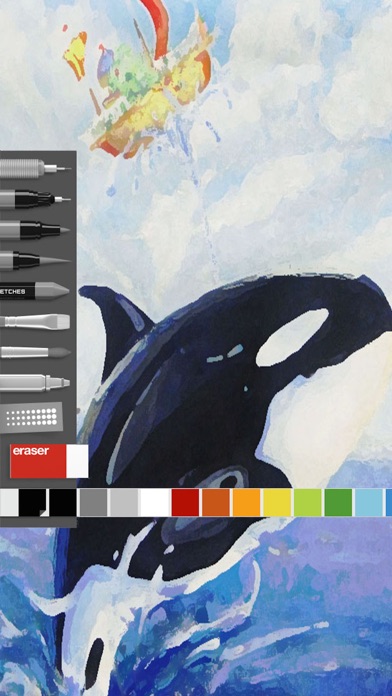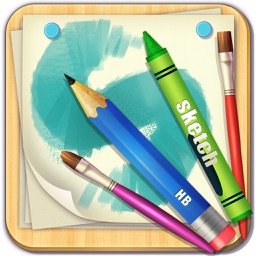
Sketch Art - Draw, Paint & Doodle
iOS Universel / Utilitaires
Sketch Art is a professional-grade painting and drawing application designed for all your iOS devices. With the same paint engine as its powerful desktop counterpart, SketchBook delivers fluid pencils and sophisticated brushes in a simple and easy-to-use interface. Sketch Art allows you to capture everything from your smallest doodles to your biggest ideas all in one place, no matter where you are.
Features:
-The entire screen is your canvas with a full screen workspace and unobtrusive user interface
-Customize brushes exactly how you want them – adjust brush radius, opacity, rotation, and more
-Control the finest details of your art with up to a 2500% zoom
-Choose from over 10 preset brushes, including pencils, pens, and markers that deliver a natural drawing experience
-Synthetic pressure-sensitivity
-Easily organize your sketches in Sketch Art's gallery with multiple view options, albums, and flexible ordering
-Save and store your works of art on your iCloud or Dropbox account
-Choose from a comprehensive brush library with over 100 preset pencils, pens, markers, and brushes, including new Synthetic and Smudge brushes
-Full layer controls, including layer grouping, multiple layer transform, and layer blending modes, makes whole or partial image manipulation, transformation, and selection easier than ever
-Full Copic® Color Library
-Advanced Selection tools for improved precision – select items using Marquee and Lasso tools or the Magic Wand
-Capture speed drawing sessions with Time-lapse Record
-Other workflow improvements, including new ruler guides, advanced gradient flood fill, and much more
- Pressure Stylus support
Quoi de neuf dans la dernière version ?
This app has been updated by Apple to display the Apple Watch app icon.
UI Adjust