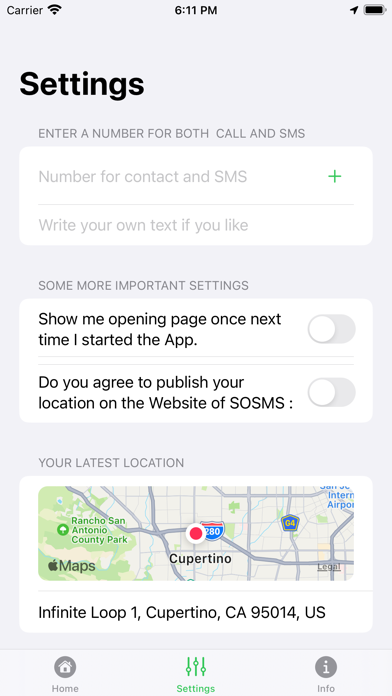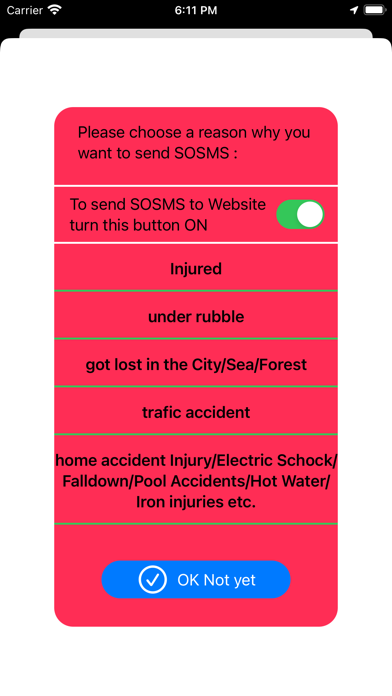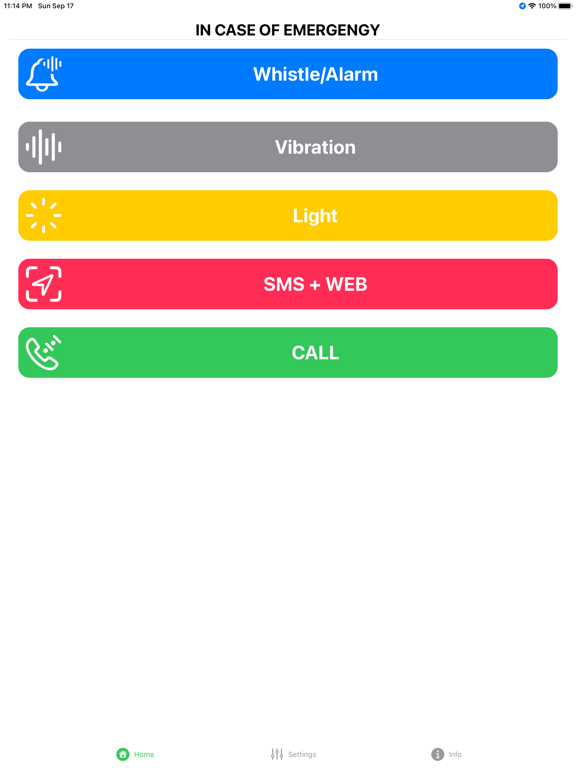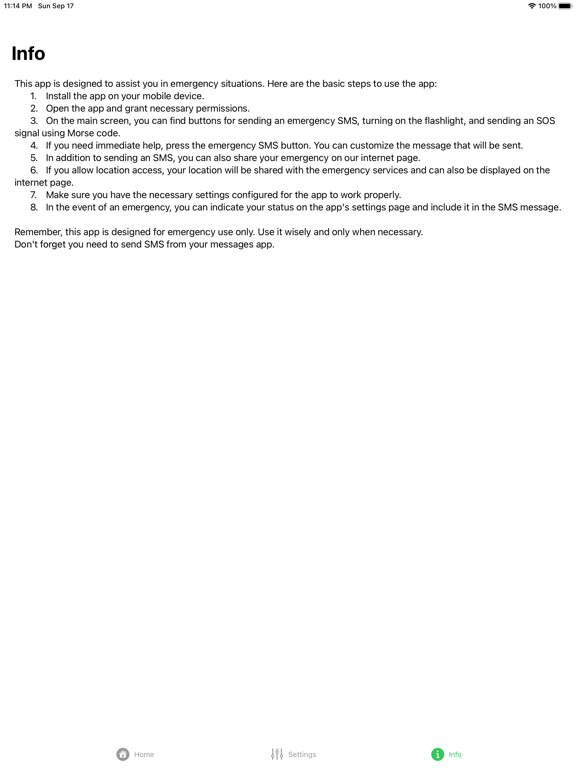SOSMS
iOS Universel / Utilitaires
This app is designed to assist you in emergency situations. Here are the basic steps to use the app:
1.Install the app on your mobile device.
2.Open the app and grant necessary permissions.
3.On the main screen, you can find buttons for sending an emergency SMS, turning on the flashlight etc.
4.If you need immediate help, press the emergency SMS button. You can customize the message that will be sent in the settings of the app.
5.In addition to sending an SMS, you can also share your location on our internet page.
6.Only If you allow location access, your location will be displayed anonymous on our internet page.
7.Make sure you have the necessary settings configured for the app to work properly.
8.In case of an emergency, you can indicate your status before including it in the SMS message.
Remember, this app is designed for emergency use only. Use it wisely and only when necessary.
Don't forget you need to send SMS from your messages app.
Quoi de neuf dans la dernière version ?
We added some new features like alarm, vibration and torch. You can also specify your emergency situation.