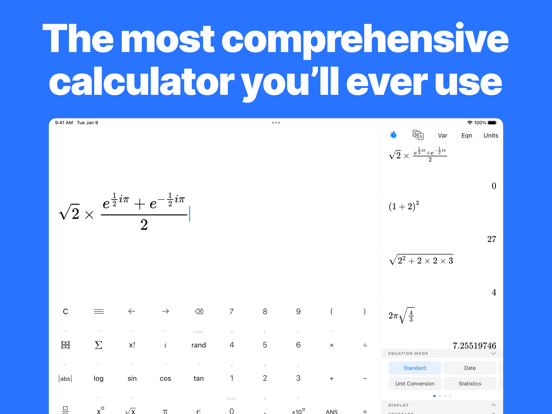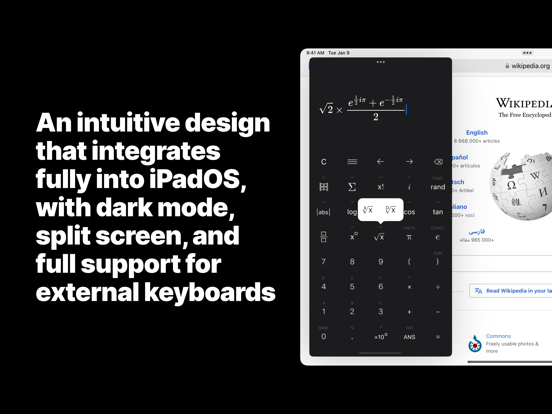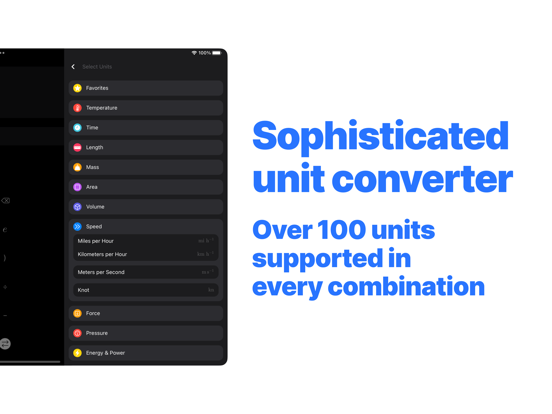TechniCalc Calculator
iOS Universel / Utilitaires
TechniCalc is every bit functional as it is beautiful.
The modern interface that makes a clean break from traditional pocket calculators. Equations are entered in a natural way, adhering to every detail of hand-written maths.
The advanced maths engine also makes this the only calculator you'll ever need.
◉ FEATURES
▸ Runs on iPhone, iPad, and macOS - with an Apple Watch companion
▸ Dark mode
▸ Supports split screen and wireless keyboards
▸ Shows the full equation as you type
▸ Basic calculations (+, -, ×, ÷, %)
▸ Brackets
▸ Square and cubic roots
▸ Exponents and logarithms
▸ Trigonometry (sin, cos, tan)
▸ Degrees, radians, and gradians
▸ Constants (pi, e, and over 100 other physical constants)
▸ Formula book and equations
▸ Calculation history
▸ Unit converter
▸ Currency converter
▸ Statistics mode
◉ ADVANCED MATHS
▸ Almost unlimited number sizes - over 1,000,000 factorial
▸ Square roots and logarithms with any base
▸ Factorial, nPr, nCr, and gamma
▸ Hyperbolic trigonometry (sinh, cosh, tanh)
▸ Vectors and matrices
▸ Imaginary and complex numbers
▸ Series sums and products
▸ Numerical integration and differentiation
▸ Binary, octal, and hexadecimal
▸ Programmer mode
◉ EQUATION SOLVERS
▸ Quadratic
▸ Cubic
▸ Systems of 2 and 3 linear equations
▸ Root finder
Quoi de neuf dans la dernière version ?
Small refinements to enable the new Liquid Glass elements