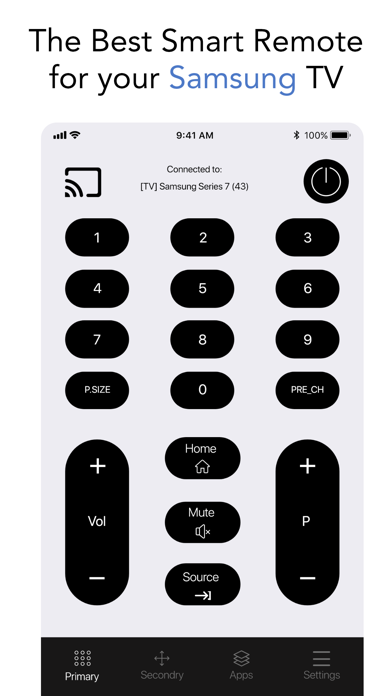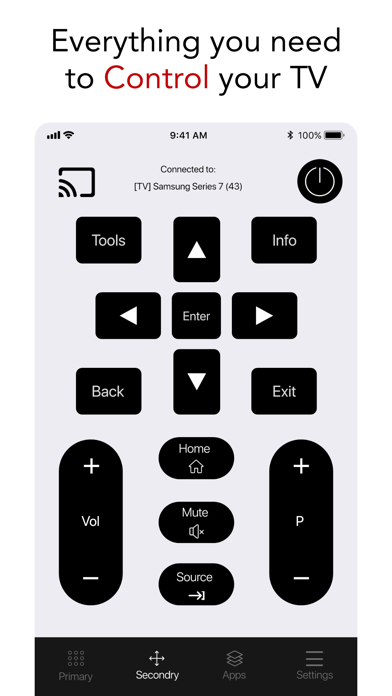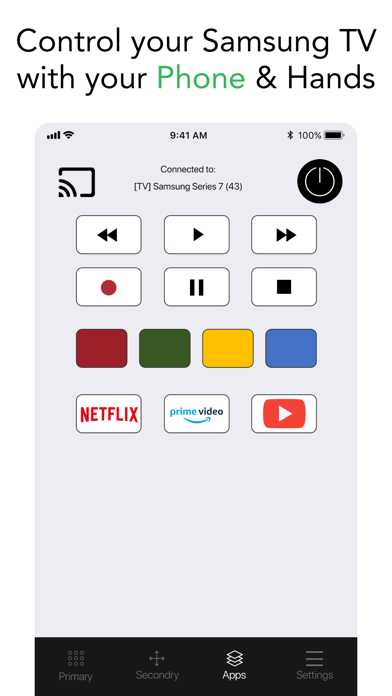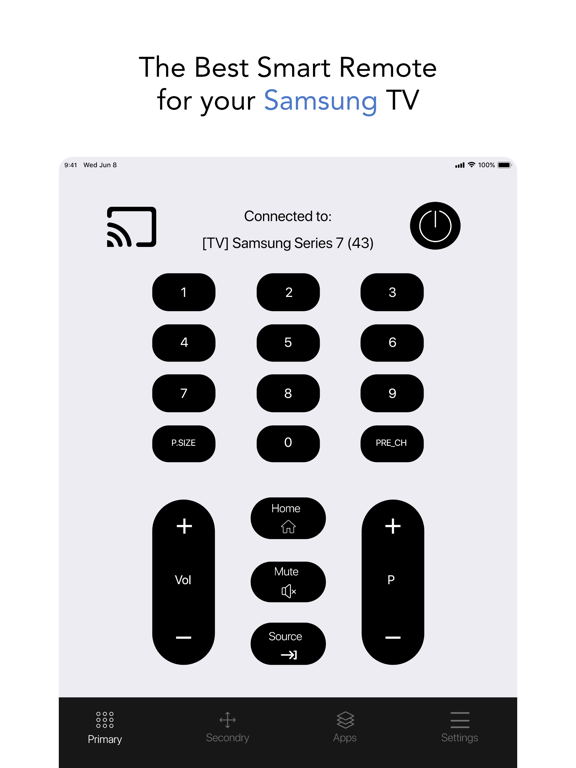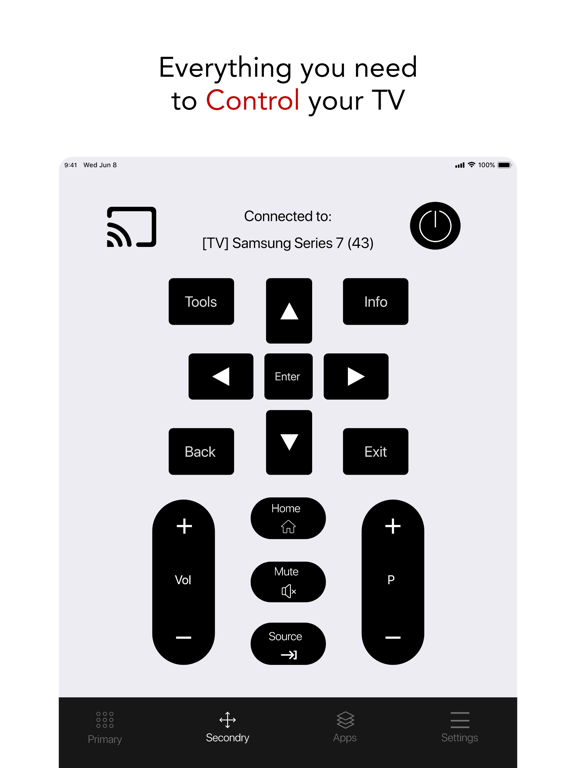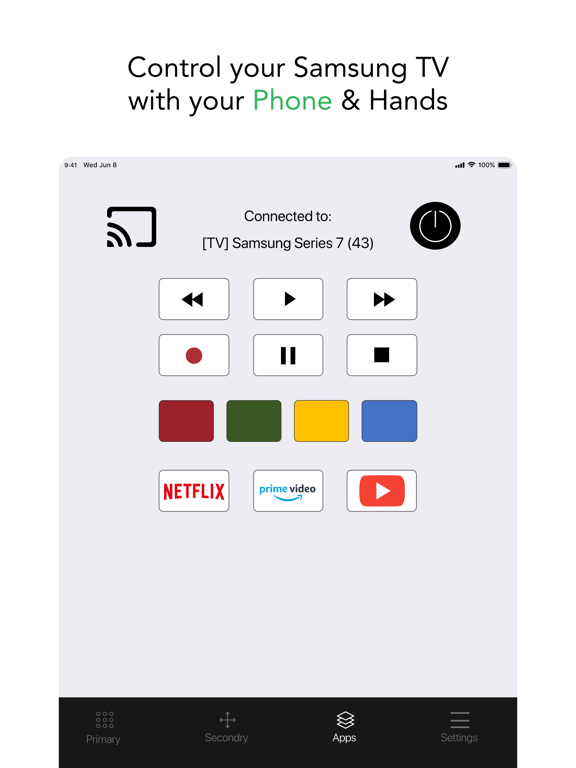Télécommande pour Samsung TV
iOS Universel / Utilitaires
‣ Control your Samsung TV using your iPhone or iPad.
‣ Specifically designed and optimized for your Samsung TV
Key Features:
‣ Free TV Remote control for your Samsung TV
‣ Control your TV: volume, source, power, channel, smart...
‣ Use 3 specific screens to control your TV
Connection:
- Make sure your Phone and your TV are on the same WiFi network and both powered on.
- Start a scan and select the TV you would like to connect.
- On your TV, a message will pop-up so you can accept to connect SamTV app to your Samsung TV
- That's it! Enjoy!
Samsung Compatibility:
C Series (2010), D Series (2011), E Series (2012), F Series (2013), H Series (2014),
J Series (2015), K Series (2016), Q-M Series(2017), Q-N Series (2018), R Series (2019)and T Series (2020).
DISCLAIMER
This app is not an official Samsung product. We are not affiliated with the company Samsung.
SUBSCRIPTION:
We offer 1 auto-renewing subscriptions:
- Length: weekly
- Payment will be charged to iTunes Account at confirmation of purchase
- You will be able to access the Premium features of the app for the duration of the subscription
- Subscription automatically renews for the same price and duration period as the original period unless auto-renew is turned off at least 24-hours before the end of the current period
- The account will be charged for renewal within 24-hours prior to the end of the current period at the cost of the chosen package.
- Subscriptions may be managed by the user and auto-renewal may be turned off by going to the user's iTunes Account Settings after purchase
- No cancellation of the current subscription is allowed during the active subscription period
- You may cancel a subscription during its free trial period via the subscription setting through your Apple account. This must be done 24 hours before the end of the subscription period to avoid being charged. Please visit https://support.apple.com/en-us/HT202039 for more information on how to proceed.
- You may turn off the auto-renewal of your subscription via your Apple Account Settings. However, you are not able to cancel the current subscription during its active period
- Any unused portion of a free-trial period will be forfeited when the user purchases a subscription.
Privacy Policy: https://planecubes.com/privacy/
Terms of Use: https://planecubes.com/terms/
Quoi de neuf dans la dernière version ?
Performance enhancement