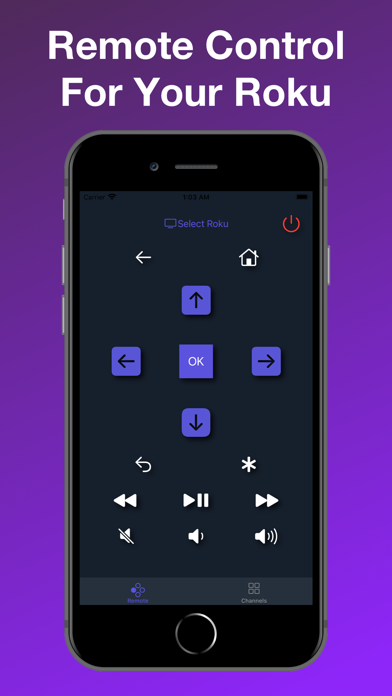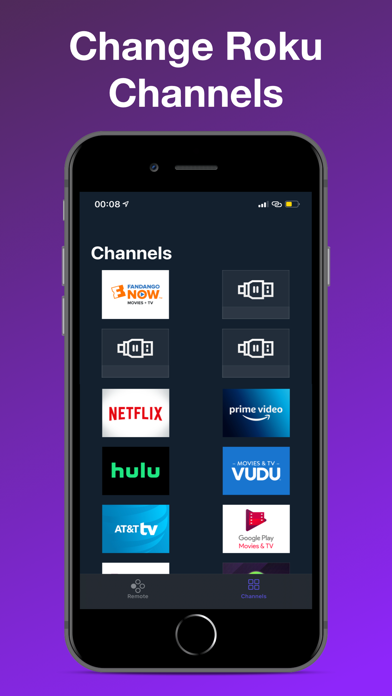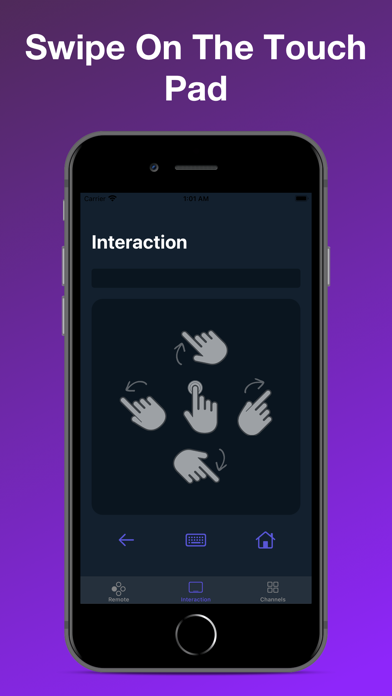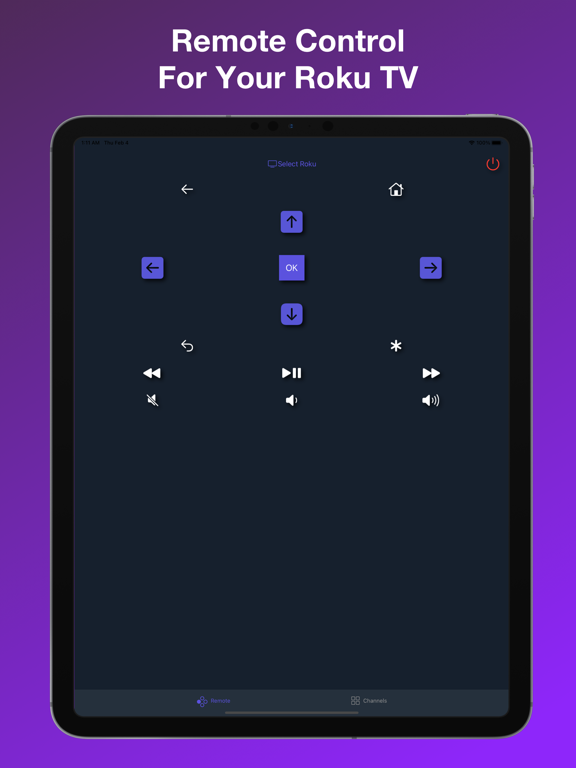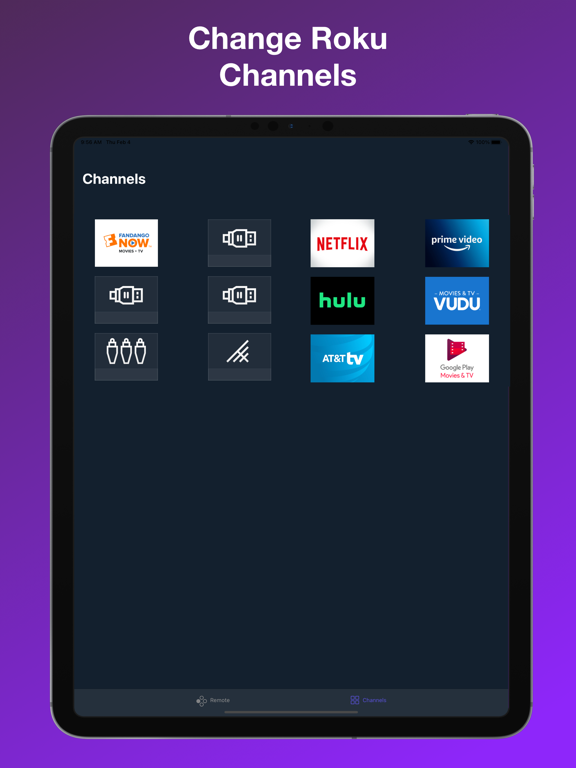TV Remote Control For Roku
iOS Universel / Utilitaires
Remote Control For Your Roku® TV
This app allows you to control any Roku device connected to your WiFi. It can also control any TV that is Roku compatible such as TCL and Insignia.
EASILY CONNECT TO YOUR ROKU TV
Any Roku connected to your WiFi will appear in a list of devices. Simply pick your Roku from that list and the remote is ready to be used.
Effortless connection to your Roku.
REMOTE FOR YOUR ROKU TV
This remote has all the buttons you need to control your TV. You will not need a physical remote any longer. Switch channels, increase the volume, turn on/off your TV and more!
ROKU CHANNELS
The remote Smart and retrieves all the channels you have in your Roku. You will be able to switch from one channel to the other very easily.
Browse all your channels and switch from one to the other in one click.
If you have any questions, please email us at rokuremoteapp@gmail.com
This app is not affiliated with Roku® or any other brand shown.
Premium Subscriptions:
• Subscribed user has access to the remote services
• User can subscribe for one week or one month or one year auto renewing subscriptions
• Unsubscribed user may only use limited services
• Payment will be charged to iTunes Account at confirmation of purchase
• Subscription automatically renews unless auto-renew is turned off at least 24-hours before the end of the current period
• Account will be charged for renewal within 24-hours prior to the end of the current period
• Subscriptions may be managed by the user and auto-renewal may be turned off by going to the user Account Settings after purchase
Privacy Policy: https://tv-remote-control-fo.flycricket.io/privacy.html
Terms of service: https://www.apple.com/legal/internet-services/itunes/dev/stdeula/
Quoi de neuf dans la dernière version ?
Bug fixes and improvements.