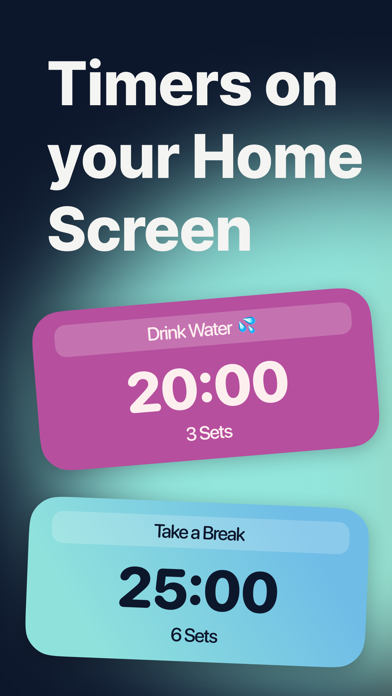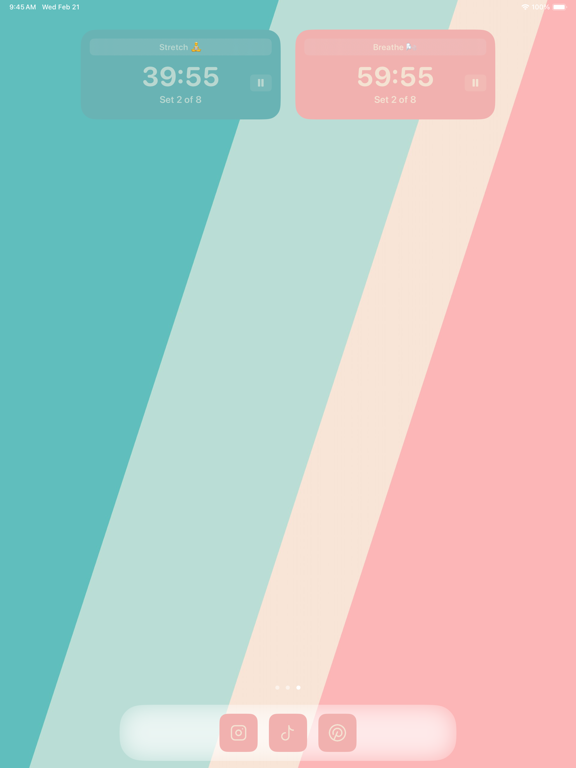Widget Minuteur
iOS Universel / Utilitaires
Configurez des minuteurs illimités pour rester concentré et organisé, ajoutez-les à votre écran d'accueil en tant que widgets pour qu'ils soient toujours à portée de main.
Configurez rapidement la durée de vos minuteurs et le nombre de séries (les répétitions infinies sont possibles !), choisissez un nom descriptif, et c'est un bon début.
Pour des points bonus, modifiez le thème ou sélectionnez-en un dans la galerie de thèmes, afin qu'il corresponde à l'esthétique de votre écran d'accueil.
Ne vous limitez pas à un seul minuteur à la fois ! Cette application vous permet de configurer et de faire fonctionner un nombre pratiquement illimité de minuteurs en même temps.
Elle prend également en charge les minuteurs répétitifs, qui sont parfaits pour des rappels périodiques pour s'étirer et boire de l'eau.
Caractéristiques :
- ajoutez des widgets de minuteur à votre écran d'accueil
- widgets interactifs pour contrôler vos minuteurs depuis l'écran d'accueil
- ajoutez des widgets de minuteur à votre écran de verrouillage
- personnalisez le thème de votre widget
- galerie de thèmes avec plus de 50 thèmes
- faites répéter automatiquement votre minuteur
- répétitions infinies prises en charge
- utilise des notifications locales pour vous alerter lorsque l'application fonctionne en arrière-plan (aucun réseau requis)
- ajoutez de nouveaux minuteurs avec le bouton +
- changez le nom de votre minuteur (emoji pris en charge)
- de nombreux sons d'alerte différents à choisir
- plusieurs modes de fin
- appuyez longuement pour réorganiser les minuteurs dans l'écran principal
- support pour Siri et Raccourcis
Certaines fonctionnalités nécessitent l'achat d'un abonnement Premium ou d'un déverrouillage Premium à vie.
Abonnement Premium Widget Timer
Le paiement sera facturé sur votre compte Apple ID lors de la confirmation de l'achat. L'abonnement se renouvelle automatiquement sauf s'il est annulé au moins 24 heures avant la fin de la période en cours. Votre compte sera facturé pour le renouvellement dans les 24 heures précédant la fin de la période en cours. Vous pouvez gérer et annuler vos abonnements en accédant aux paramètres de votre compte sur l'App Store après l'achat.
Conditions d'utilisation :
https://www.apple.com/legal/internet-services/itunes/dev/stdeula/
Quoi de neuf dans la dernière version ?
Corrections de bugs et améliorations des performances
P.S. Faites que chaque seconde compte !