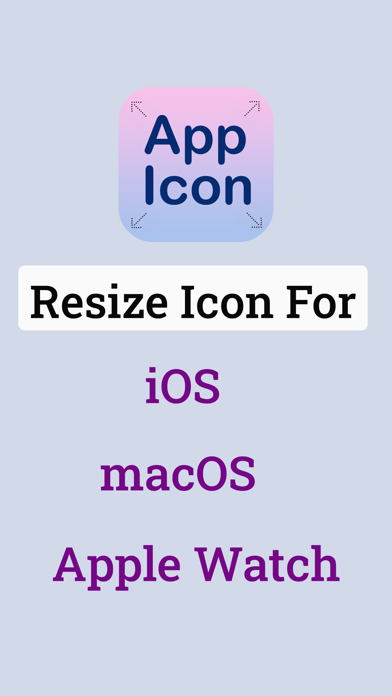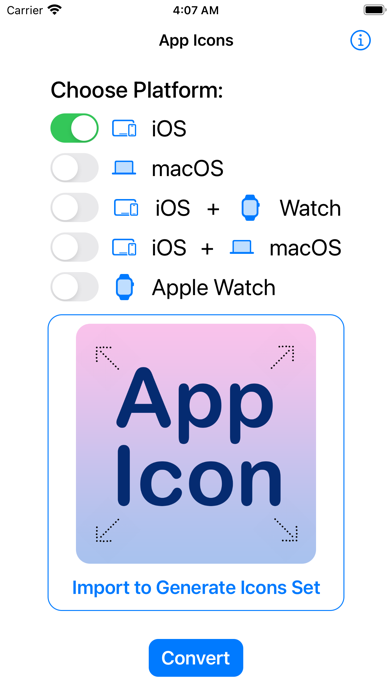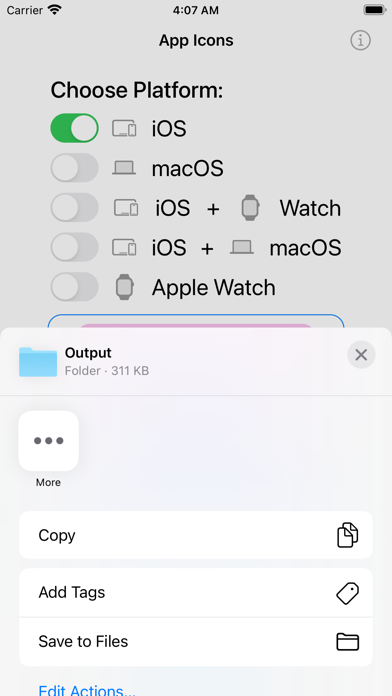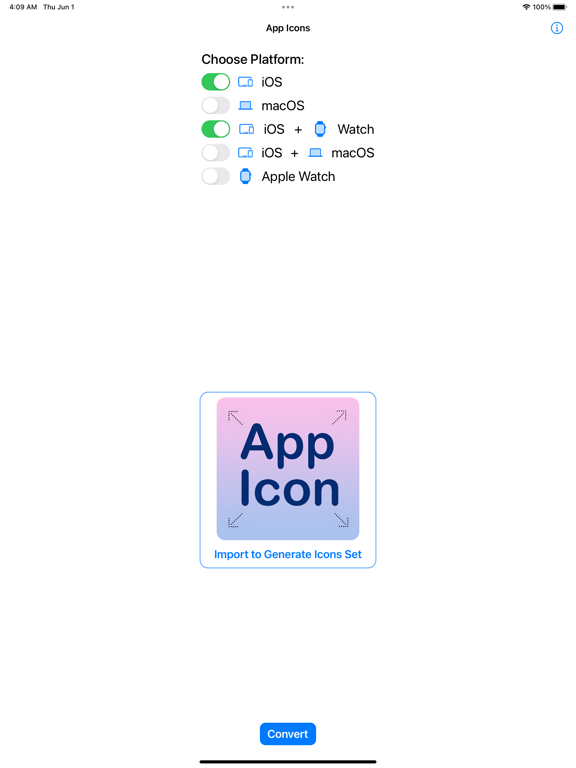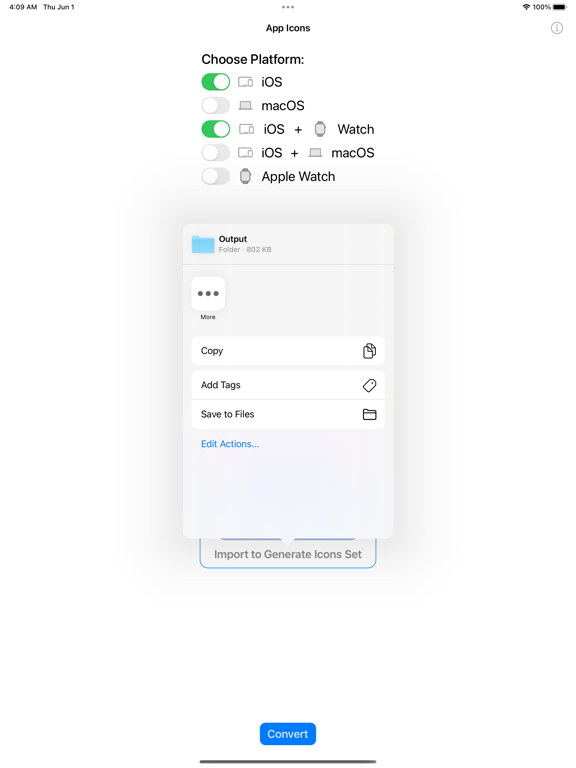App Icon: Resize for all OS
iOS Universel / developpeurs
App Icon: Resizer for all OS App help to import any image & convert it into a complete & ready-to-use app icon. It supports every type of icon you'll ever need for any of Apple's platforms; iOS, iPadOS, watchOS, tvOS and macOS. It uses the xcasset catalog format & it's always updated for the very latest devices & software.
It can make any icon within your app; converting your image into all the required 1x, 2x(retina) & 3x formats & image set.
App Icon Resizer tool is designed to be quick & easy to use & fit seamlessly into your workflow. All you need to do is import an image, select the app platform(iOS, macOS or Apple Watch) then generate a complete set of icons & export based on your choices.
Best Asset catalog creator, universal icon creator
*****SUPPORTED ASSET PLATFORMS*****
# Apple: iOS, macOS, watchOS
*****FEATURES*****
# Updated for all the latest devices iOS 16 with iPhone 14, Apple Watch Series 8, iPad Pro icons, Ventura Catalina etc.
# Platform combinations to convert and export in a single attempt - iOS & Apple Watch, iOS & macOS
# Batch exporting (Multiple platform selection & export)
# Auto image naming & renaming
# Export icons for all selected platforms
***** CUSTOMER SUPPORT *****
We're working hard & smart to make an App as simple and efficient as possible for you to use. We would love to hear your thoughts via email and make any improvements to future versions of this app. We intend to have an active development cycle powered by your feedback, love and support!
# If you have any questions or suggestions, please contact us at macd.developer@gmail.com
Quoi de neuf dans la dernière version ?
Thank you for using App Icon Resizer App.
Enjoy our major updates where we have fixed bugs and improve performance.