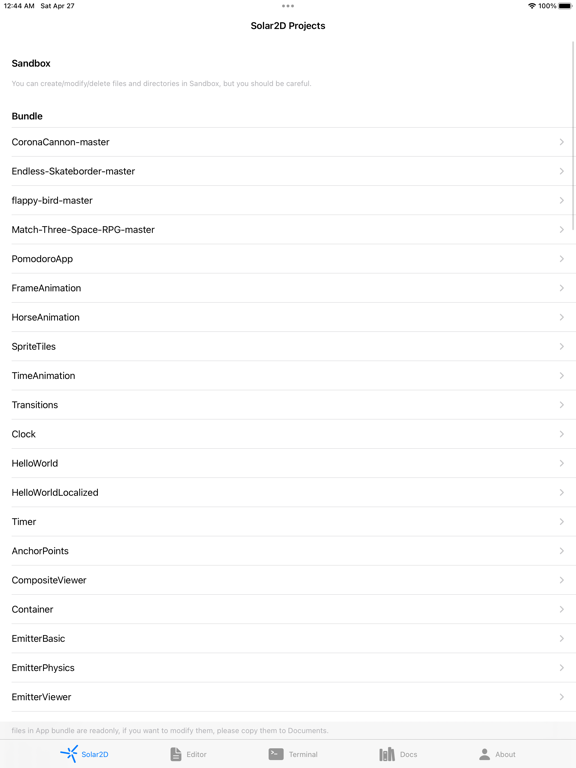Solar2D Studio - CoronaSDK
iOS Universel / developpeurs
Welcome to Solar2D Studio, your all-in-one iOS app for unleashing your creativity and bringing your game ideas to life! Built on the powerful Solar2D game engine, Solar2D Studio empowers developers of all skill levels to craft stunning apps and games right from their iOS device.
With Solar2D Studio, you have everything you need at your fingertips. Dive into the intuitive code editor to write, edit, and debug your projects with ease. Seamlessly switch between editing your code and testing your creations in real-time, thanks to the built-in simulator.
Harness the full potential of Solar2D with our comprehensive documentation, providing guidance and insights every step of the way. Need assistance? Our integrated terminal lets you execute commands and access resources without ever leaving the app.
Whether you’re a seasoned developer or just starting out, Solar2D Studio is your go-to tool for building captivating apps and games. Download now and embark on your journey to app development greatness!
Contact Us:
Have questions or feedback? We'd love to hear from you! Contact our support team!
Website: https://www.iamadman.com
Email: amadman380743909@gmail.com
Twitter: @andy38074
Reddit: u/iamadmancom
Quoi de neuf dans la dernière version ?
some optimizations