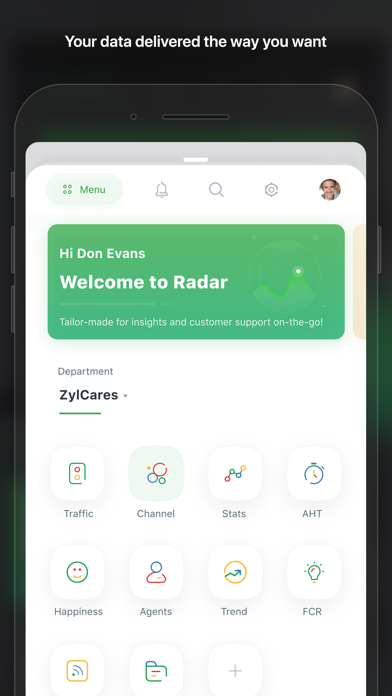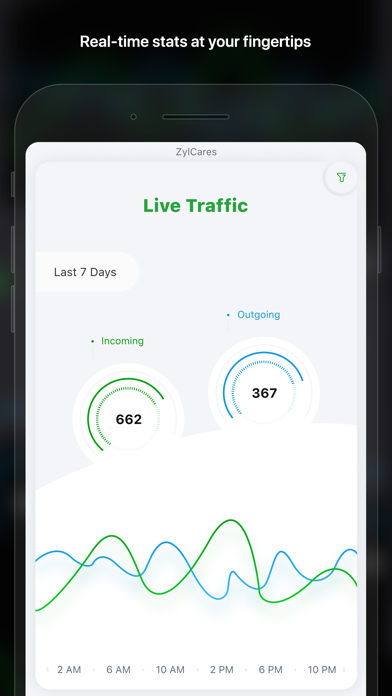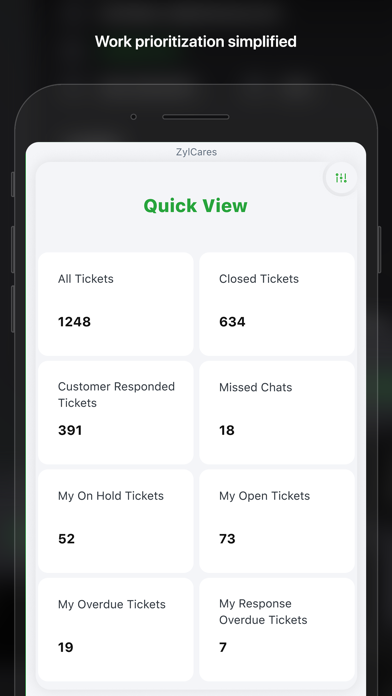Radar for Zoho Desk
iPhone / Economie et entreprise
"Radar for Zoho Desk" is a helpdesk productivity app that provides a quick overview of vital customer service stats. Using this app, both help desk managers/admins and customer support agents can easily manage workload and track performance anywhere, anytime from the convenience of their mobile devices. Stats related to ticket resolution time, customer happiness, live traffic, and individual agent stats power this app. While managers/admins can view these stats for all agents, agents can view only those pertaining to themselves. It brings anomalies to your notice instantly and helps identify bottlenecks even before they arise.
Below are some of the pages/features:
* Live Traffic
* Channel Traffic
* Current Stats
* Average Handling Time (AHT)
* First Contact Resolution (FCR)
* Customer Happiness (CSAT)
* Agent Status
* Team Feeds
* Exception Alerts
* Quick Views
* Dashboards
Some key functionalities:
* Choose the statistics you want to keep an eye on.
* Set pre-defined standards to the chosen metrics, and get notified when there's any deviation from them.
* Reply to tickets, chat with agents, and post announcements from within the app.
* Stay clued-in to team conversations through the Team Feed, even when you're away from your desk.
* Customize the look and feel of the app, just the way you want it.
Subscription (In-App Purchase):
We’ve allowed users to subscribe/upgrade to paid editions. Following are the 3 plans that we’ve supported in the Radar app: Standard, Professional & Enterprise. Users can sign-up with a 15 days FREE Trial on any of the editions and subsequently they can upgrade to the plans to utilise more benefits. Users can either choose to opt for a Monthly or a Yearly subscription. Discounts will be applied for the annual plans for the respective edition.
* Payment will be charged to iTunes Account at confirmation of purchase
* Subscription automatically renews unless auto-renew is turned off at least 24-hours before the end of the current period
* Account will be charged for renewal within 24-hours prior to the end of the current period
* Subscriptions can be managed and auto-renewal can be turned off by going to the user's Account Settings after purchase.
* Any unused portion of a free trial period, if offered, will be forfeited when the user purchases a subscription to that publication, where applicable.
Privacy Policy: https://www.zoho.com/privacy.html
Terms of Service: https://www.zoho.com/terms.html
Quoi de neuf dans la dernière version ?
Introducing Contact Cards in Radar :
- Contacts Module in Radar has been enhanced further to empower Agents to access Contact Views and Lists. Agents now can enable Contacts from the Radar Store and can be accessed in Main Cards.