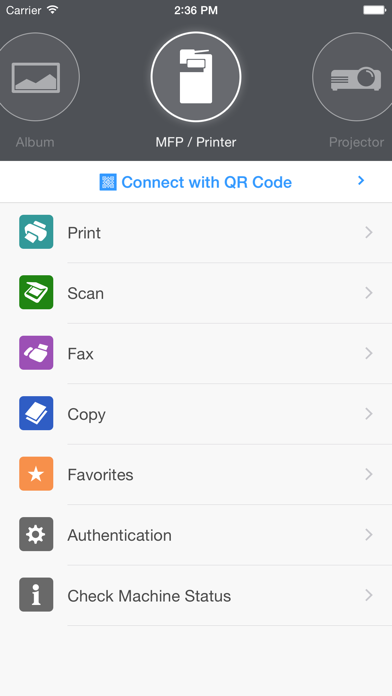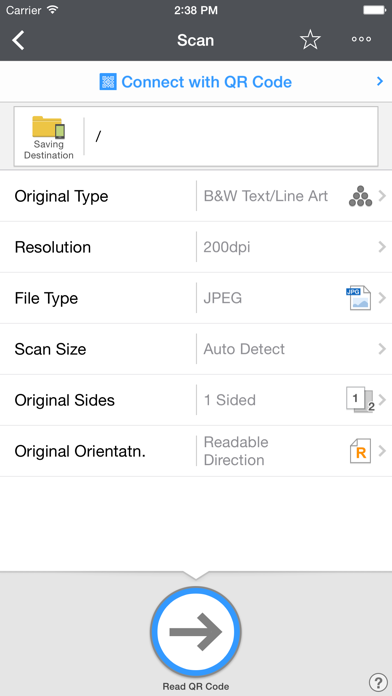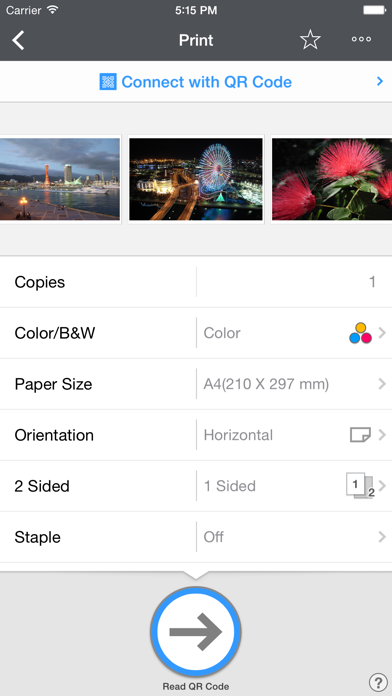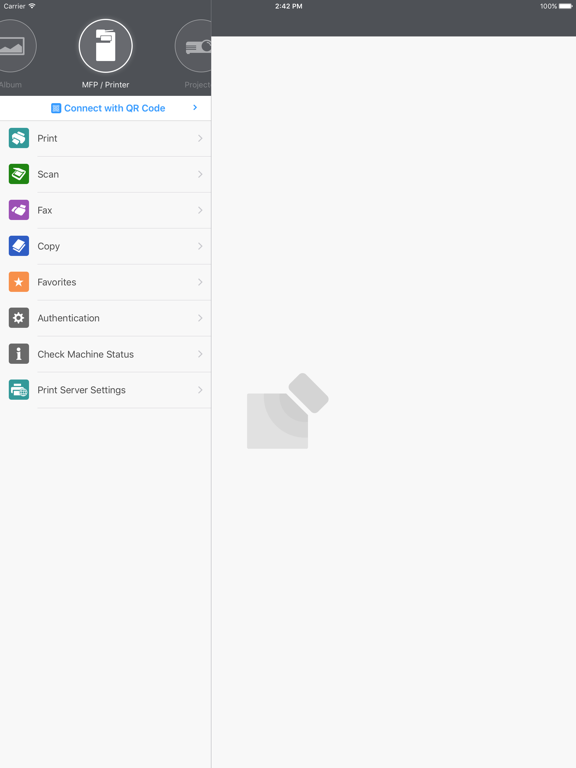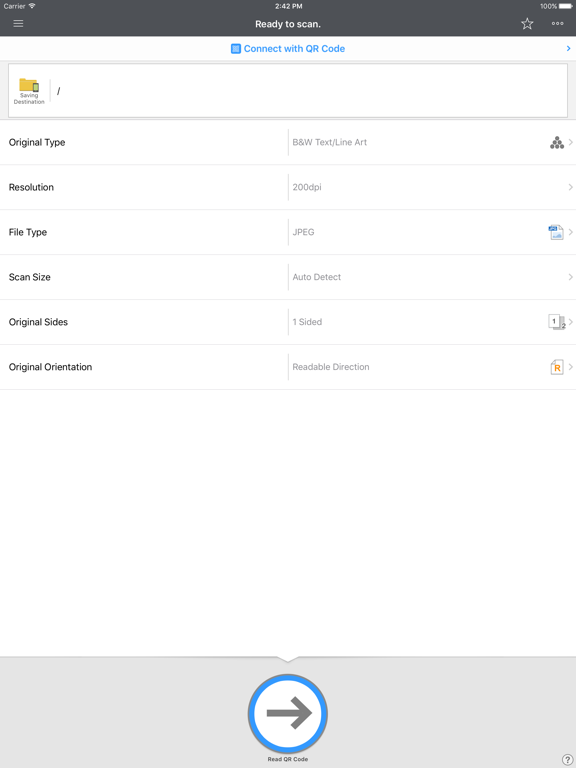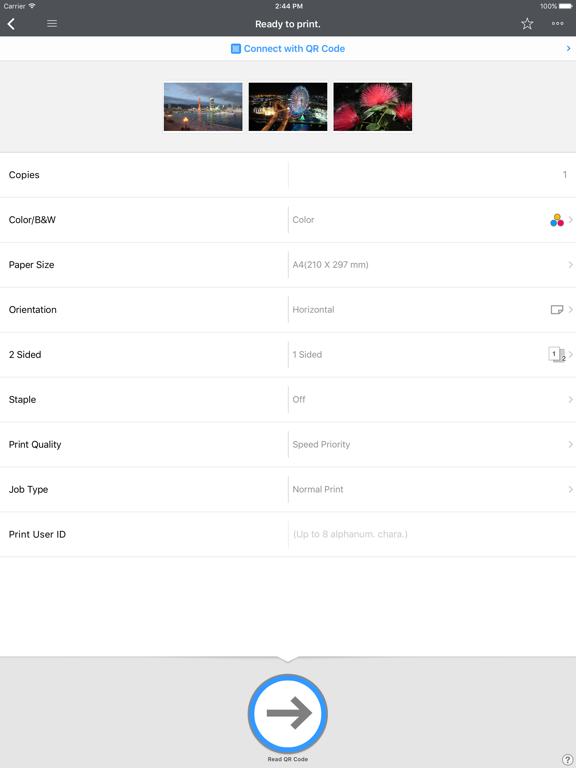RICOH Smart Device Connector
iOS Universel / Economie et entreprise
RICOH Smart Device Connector lets you quickly access a RICOH multifunction printer (MFP) or projector by registering it with a smart device via Bluetooth Low Energy, a QR code, or the IP address or hostname of an MFP.
Print-related features:
- Print or project documents and images stored on a smart device or on Box, Dropbox, Google Drive, Microsoft OneDrive.
- Print emails, file attachments, and webpages.
- Print from print server.
Scan-related features:
- Scan to a smart device or to Box, Dropbox, Google Drive, Microsoft OneDrive.
Projection-related features:
- Project documents and images on a smart device or in Box, Dropbox, Google Drive, or Microsoft OneDrive. to a RICOH projector and the RICOH Interactive Whiteboard.*
- Project emails, file attachments, and webpages.
- Save documents that have been annotated on the RICOH Interactive Whiteboard.
- Added support for Apple TV to project the movie file.
Other features:
- Conduct user authentication by using a smart device.
- Automatically search for available machines on the same network.**
- Print Microsoft Office documents. ***
Supported languages:
Arabic, Brazilian Portuguese, Catalan, Chinese (Traditional and Simplified), Czech, Denmark, Dutch, English, Finnish, French, German, Greek, Hebrew, Hungarian, Italian, Japanese, Korean, Norwegian, Polish, Portuguese, Russian, Spanish, Swedish, Thai, Turkish, Vietnamese
Supported models:
https://www.ricoh.com/software/connector/
*RICOH Interactive White Board D6500/D5510 requires firmware v1.7 or later.
**Except for the RICOH Interactive Whiteboard.
***Layout might change.
Quoi de neuf dans la dernière version ?
Added the following changes:
- Support for launching from Shortcuts on iOS 18 / iPadOS 18 or later.
- Support for searching for print servers on iOS 18.7 / iPadOS 18.7 or later.