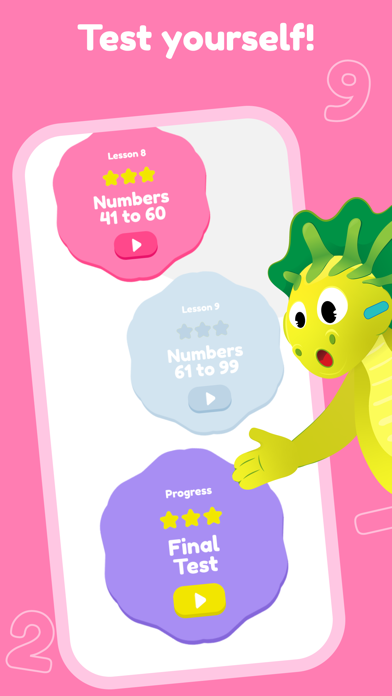Math Board | Learning Math
iOS Universel / Education
Learning math for kids has never been this fun and effective with Math Board. In this free math learning app, your kids get to easily learn the basic math operations including the Addition, Subtraction, Multiplication and Division, over 9 different levels and there is a final test designed to ensure the success of the learning cycle.
So, if you are into such math learning apps for kids and looking for an advanced yet easy to use educational game for iOS, download Math Board on your iPhone or iPad device and have your preschool/elementary kid take the easy math lessons to get to know more about the math basic operations.
It’s time to learn how to add, subtract, multiply and divide.
Math Board, the free math learning app for kids, comes with a clean and neat design and the interface is so user-friendly that your kids get the whole idea after taking the first math lesson without having to go through a complex procedure.
The high-quality graphics, smooth animations, fun approach of teaching numbers and mathematics to kids, kid-friendly interface, interactive math learning levels, and the option to write numbers by hands, are just a few reasons that make this learning app your #1 choice when it comes to finding the best math learning app for kids.
How does this math learning app for kids stand out in the competition?
While there are so many other math learning app to teach basic math operations to kids, why should I install and use Math Board? Well, this is a fair question to ask and here are just a few reasons why we believe this educational app can become your kid’s best teacher to learn how to add, subtract, multiply and divide:
One. To ensure the maximum efficiency and productivity for learning theses math operations, there are 9 separate levels with a final test at the end. Your kids can always review the lessons and once there are ready, take the final test.
Two. There is an interactive mode, where you, as the parent, can help your kids learn math faster. You can input the number, specify the method, and your kids get to guess the result.
Three. Instead of typing the numbers, there is the cool handwriting mode where your kids can draw the numbers by hand. It helps your kids to learn how to draw numbers as well.
Math Board main features at a glance:
- Clean and neat design with a fresh and intuitive interface
- High-quality graphics with smooth animations
- Easily learn how to add, subtract, multiply and divide
- 9 different math lessons with a final test at the end
- Interactive learning mode between parents and kids
- Suitable for preschool, kindergarten, and elementary kids
- Free to try
SUBSCRIPTION DETAILS:
- This app offers one subscription option, based on a weekly enrollment.
- You can cancel your subscription anytime – there is no cancellation fee.
- Payment will be charged to your iTunes account at confirmation of purchase.
- Subscription automatically renews unless auto-renew is turned off at least 24-hours before the end of the current period.
- The account will be charged for renewal within 24-hours prior to the end of the current period, and identify the cost of the renewal.
- Subscriptions may be managed by the user and auto-renewal may be turned off by going to the user's Account Settings after purchase.
- No cancellation of the current subscription is allowed during an active subscription period.
- Any unused portion of a free trial period, if offered, will be forfeited when the user purchases a subscription to that publication, where applicable.
- Your iTunes account will be charged automatically after the 3 day free trial.
For more reviews and information, visit our website www.trigonom.education
If you have any question or suggestions, please contact us at support@trigonom.al
Terms of service and privacy policy: https://trigonom.education/terms/
& https://trigonom.education/privacy-policy/
Quoi de neuf dans la dernière version ?
Learning math for kids has never been this fun and effective with Math Board.
Bug fixed!