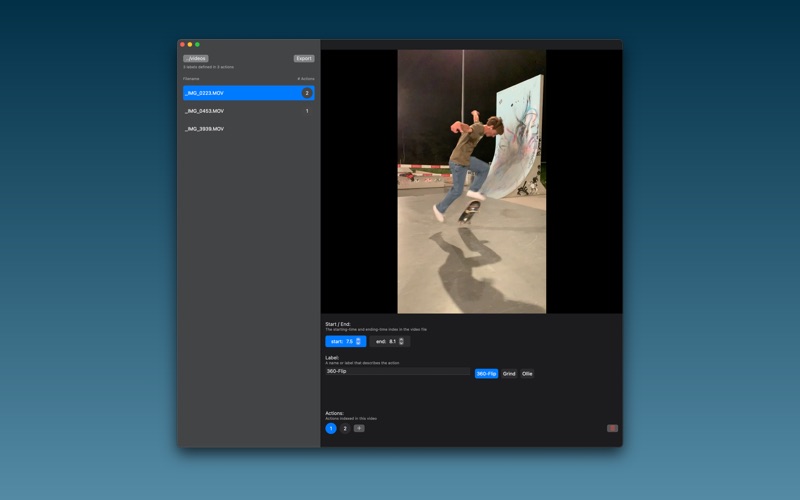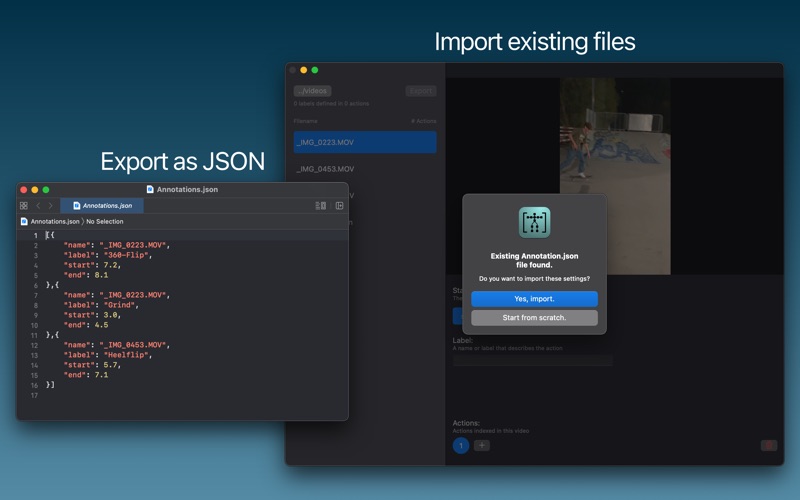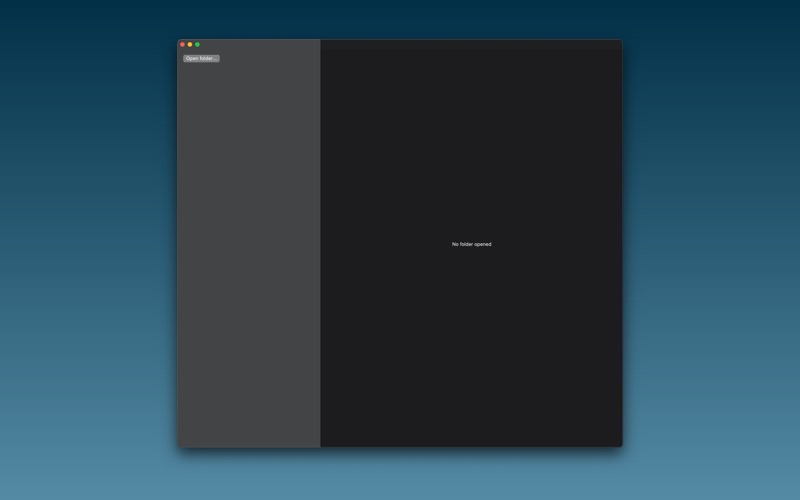Action Labeler
macOS / developpeurs
With Action Labeler you can create an annotation file for further use in Create ML. Simply open the folder containing your videos and define each action with label, start and end time. After you defined all action you can export the classes as JSON file.
Supports following attributes:
–label (A name or label that describes the action)
–start (The starting-time index in the video file)
–end (The ending-time index in the video file)
–video (The file name or path of the video that contains the example action)
If you want to change the annotation file for an existing folder, simply open the folder containing the annotation file and import the settings.
Quoi de neuf dans la dernière version ?
• Added label selection for exports - Choose which action labels to include when exporting, perfect for training single-class models or filtering out unwanted classifications.
• Keyboard input for timestamps - Directly type start/end times instead of only using steppers, making it much faster to work with longer videos or reference previous timestamps.
• Improved keyboard navigation - Tab between input fields and get automatic focus on the right field when creating or entering actions, streamlining the labeling workflow.