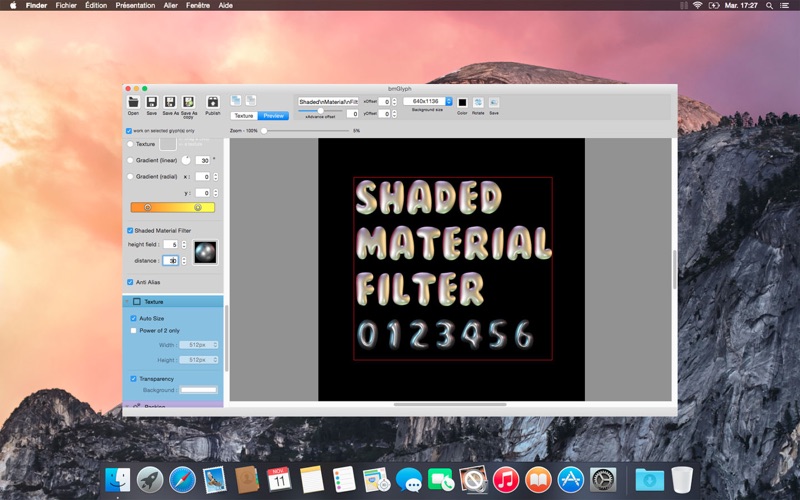bmGlyph
macOS / developpeurs
bmGlyph - bitmap font generator.
bmGlyph is a tool which allow you to create nice bitmap fonts and use it in your game or application. (a bitmap font generator with a font atlas). Multiple resolution export with the same project, and support most of all frameworks including SpriteKit.
Main Features:
- Shaded material, color, glossy, gradient, or even import your own texture.
- Builtin textures
- Select fonts from your system or import any font file.
- Font replacement for the missing characters
- Cast Shadow with custom color and opacity. Inner or Outer shadow.
- Stroke with desired color / gradient and width. Inner, Outer or Center stroke. Miter/Round/Bevel style.
- Miter adjustment
- Work on selected glyphs only allows you to change the color or texture of each glyph.
- Preview mode: see how it render on different screens, or import (drag&drop) your own background.
- Customizable publish settings: add as much as targets as you want (ipadhd, ipad, iphone retina ...), customize all the parameters (suffixes, scale etc...)
- AutoSize: finds the best texture size automatically.
- Export the preview text as a PNG file.
- Kerning support
- Hundreds of charset presets
- Bounding box adjustment & preview
- Fixed width
- Align on grid, and same bounding box height
- Configuration wizard
- SpriteBuilder support
- zoom in texture and preview mode
- iPhone 6 resolution support
Once published, the bitmap and the atlas font file can be used with the most famous game framework: spritekit, cocos2d, corona, sparrow, unity/ezgui... (bmfont format, xml)
Stop wasting your time designing yourself your text or creating multilangages version of the same button: start using bmGlyph !
Quoi de neuf dans la dernière version ?
- bmGlyph now runs natively on both Apple silicon and Intel-based Mac computers.
- better dark mode support
- improved speed of the shaded material filter
- text field focus problem fixes
- updated all deprecated calls (internal code rewrites)
- removed the zoom feature (too much bug, will see how to re-add in a next version)