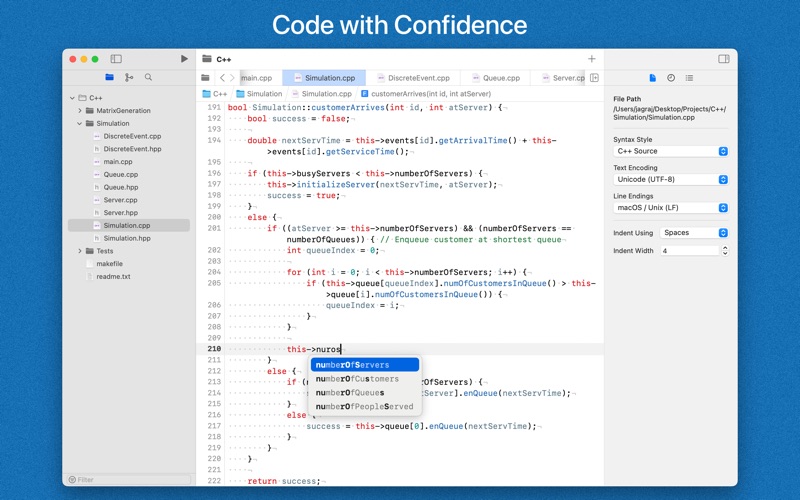jEditor
macOS / developpeurs
jEditor is a native text, code and markup editor for Mac. It’s a powerful and versatile code editor designed to make your programming experience smoother, faster, and more enjoyable. With essential features like syntax highlighting, automatic indentation, code completion, bracket balancing, and more, it has everything you need to code efficiently.
# Built Specifically for Mac
jEditor leverages the power and performance of Swift to deliver a seamless, responsive experience. Designed to take full advantage of macOS features, it integrates perfectly with the system, ensuring smooth performance and reliability. jEditor feels right at home on your Mac, with optimized features like quick startup, fluid interface, and native support for Mac gestures. Enjoy a fully optimized coding experience that’s fast, intuitive, and designed exclusively for Mac users.
# Syntax Highlighting
Supports 60+ languages including HTML, CSS, JavaScript, PHP, Markdown, C, CPP, C#, Swift, Java, XML, JSON, SQL, Python, Fortran, Go, Ruby, Perl, Rust, Shell Scripts and more. Enjoy visually appealing code with easy-to-read syntax highlighting.
# Smart Code Completion
Write code faster with ranked code completions. It automatically recognizes variables, types, functions, and more across multiple languages, offering suggestions to accelerate your coding. With intelligent auto-suggestions, you’ll reduce errors and boost productivity, ideal for both beginners and experts.
# Built-in Git Integration
Seamlessly integrate version control into your workflow with the built-in Git support in jEditor. Effortlessly manage your repositories, commit changes, and track revisions—all from within the app. With an intuitive interface, you can quickly stage, commit, push, and pull updates, making collaboration with teams smoother and more efficient. View diffs, resolve conflicts, and keep your projects organized without ever leaving the app. Whether you’re working solo or in a team, our Git integration simplifies version control, so you can focus on writing great code.
# Customizable and User-Friendly Interface
jEditor offers a highly customizable interface, letting you tailor your workspace to fit your preferences. From themes and color schemes to keyboard shortcuts and layout configurations, you can design an environment that works best for you. Choose from a variety of themes, adjust fonts, colors, and layouts, and create a workspace that feels just right for your style.
# Multi-Tab and Split Editor Support
Work on multiple projects at once with full multi-tab functionality. Switch between files effortlessly and keep your workflow organized.
Use split editor to view and edit multiple files side by side in the same window. This feature lets you compare code, reference documentation, or work on different parts of your project simultaneously, eliminating the need to switch between tabs.
# File Management
Organize your code with an intuitive file navigator. Easily create, delete, or manage directories and files within your project. With our intuitive drag-and-drop functionality, you can open your files directly by simply dragging them into the editor window.
# Find and Replace
Effortlessly search and modify your code with the powerful find and replace feature. Quickly locate specific lines, variables, or functions within your project, and replace them with just a few clicks. With support for regular expressions, you can perform advanced searches, making it easier to refactor your code or fix multiple instances at once.
Quoi de neuf dans la dernière version ?
# File Navigator
- Added support for aliases and symbolic links.
- Improved project startup performance by optimizing file tree construction.
- Enhanced file tree updates in response to document URL changes.
- Fixed an occasional crash caused by reloading, removing, or collapsing items.
# Find Navigator
- Smoothed scrolling behavior when navigating through results.
- Added new context menu options to quickly expand or collapse all search results.
- Improved reliability when applying search selections in the editor.
- Fixed a crash when selecting search results.
- Resolved an issue where search results occasionally failed to expand or collapse.
# Editor
- Improved re-indenting of pasted text to better match the surrounding code and context.
- Re-indenting now works across all supported languages, including nested code like JavaScript inside HTML.
- Refined indentation behavior in several supported languages for improved consistency.
# Commit View (Git)
- Author name and email are now taken from your Git configuration by default, taking precedence over settings within the app.
- Source Control navigator now automatically switches to the Changes tab when committing.
- Fixed an issue where staging or unstaging files didn’t update row actions or header view controls.
# Tab Bar
- Added a context menu for easier document closing and tab management.
# Find Bar
- Search is now more responsive and less disruptive while typing.
# Main Menu
- Added “Show in File Navigator” to reveal the current document in the File Navigator.
- Added “Show in Changes Navigator” to reveal the current document in the Changes Navigator.
# Application
- The default window no longer appears at launch when opening the app with a document.
- Several other bug fixes and enhancements have been made across the app.
- Thank you for your continued feedback!