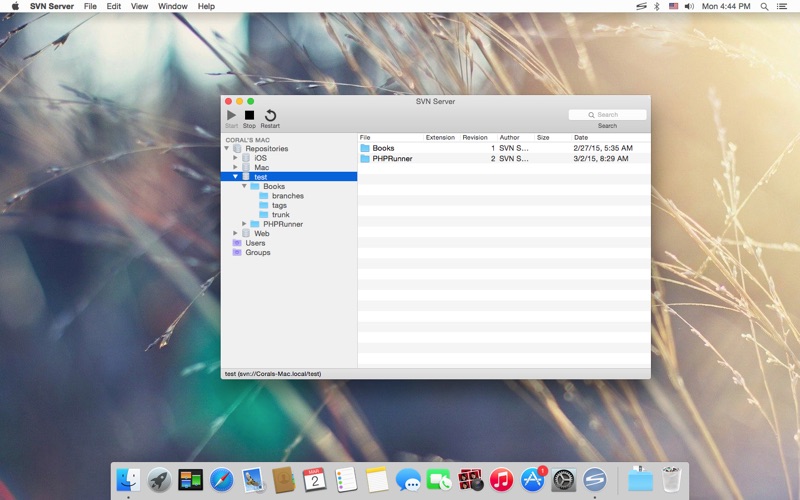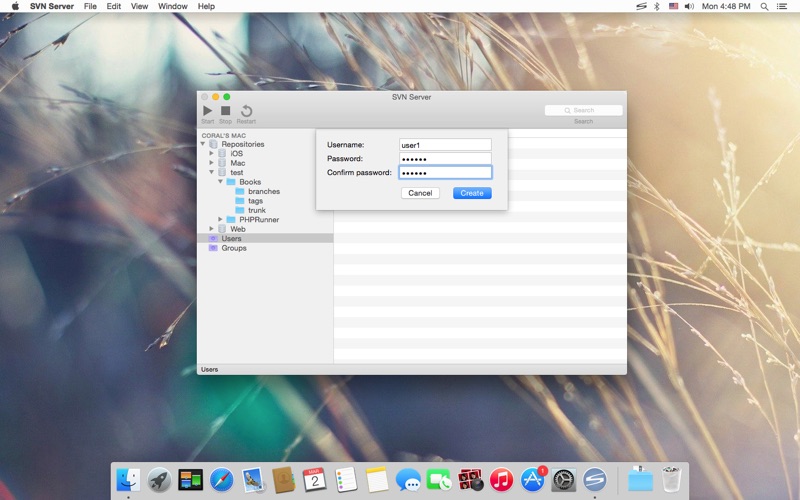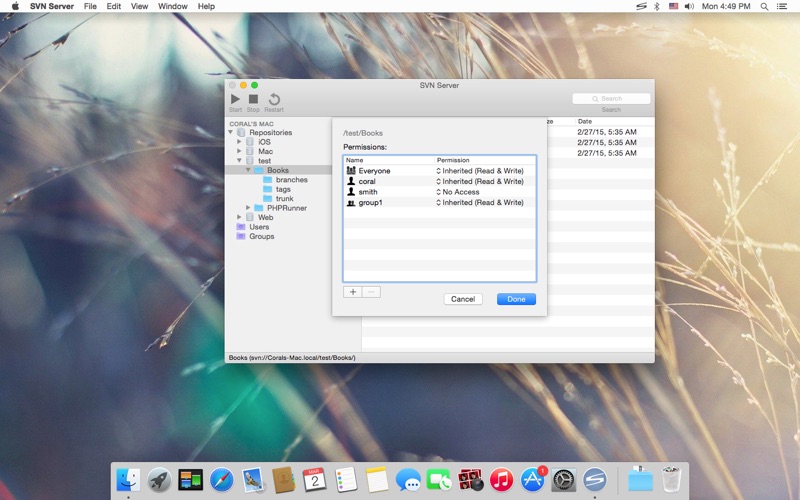SVN Server
macOS / developpeurs
SVN Server allows you to easily install and manage a fully-functional Subversion server on the macOS platform.
SVN is a time machine for your source code, whenever something goes wrong in your project, you can always rollback to a solid revision.
SVN keeps track of changes to your files and makes it easy to identify bugs during development.
SVN is not only helpful for large and middle projects, it is also helpful for small and single-person projects.
SVN Server lets you host your projects on your own Mac computer, and you have the max control over your source code. No source code leak, no monthly fee, no long-haul network links, everything is right beside you!
SVN Server provides handy features such as creating a project structure, creating a folder, renaming a file/folder/repository, deleting a file/folder/repository, copying the SVN URL to clipboard, etc. You can also double click on a file in the file list to open it, or drag files/folders from the file list into a Finder window to export a copy.
Although it is preferable to run SVN Server on a separate computer, it is totally fine to run it on the same computer you are coding on. Independent of where you run SVN Server, it is always a good practice to regularly backup your important data, SVN Server repositories included.
SVN Server is easy to use, you can finish the initial setup within minutes. Creating a repository, creating a user account, setting the permissions, starting the service, everything is done without touching the CLI commands.
Setup your own SVN Server, and start creating great stuffs now!
Quoi de neuf dans la dernière version ?
• Updates the app icon for macOS Tahoe 26