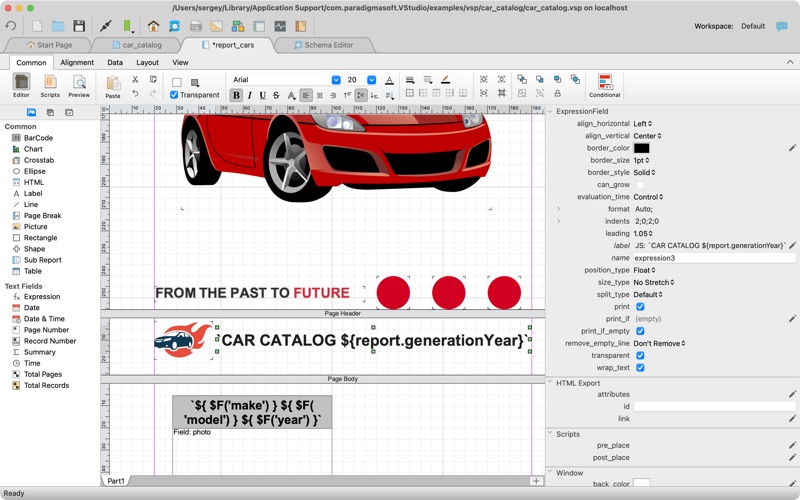Valentina Studio
macOS / developpeurs
=== 100% Free - The Best Database Management GUI for ===
=== DuckDB, SQLite, MS SQL Server, MariaDB, MongoDB, MySQL, PostgreSQL and Valentina databases ===
Valentina Studio brings you powerful, visual editors for your data including:
* Schema Editor (tree view and column view) - create and modify all schema objects of supported databases: Tables, Views, Fields, Enums, Links, Constraints, Triggers, Indexes, Stored Procedures, and more.
* Diagram Editor - design new diagrams or do reverse engineering, i.e., explore existing databases visually.
* Data Editor - easily browse table records in the grid, modify records, inline editing of values, sort, filter records and save favorite filters, preview images, hex editors for binary values, and more.
* Related Data Editor - easily learn and manage linked records of two tables, link/unlink records by a mouse click, perform set operations over linked records, and more.
* SQL Editor - with color syntax, auto-completion, recent and saved favorite queries, templates, console with error/warning reporting, and more.
* Query Editor - build SQL queries visually using just a few mouse clicks.
* Server Admin - where you can manage users, learn logs and other parameters of servers.
Open as many editors as you like at the same time for different databases/servers opened in tab-panels. You also get different DB-related utilities, including Import/Export, Dumps, Diagnose, Clone and Reindex, and more.
Valentina Studio uses iCloud to share bookmarks between your devices!
*** See also: Valentina Studio Pro ($199 only) ***
Get Valentina Studio Pro as an in-app purchase (pay only once) to get additional advanced pro-features such as:
* Report Editor - visual editor of Valentina Reports that can be saved into Valentina Project file (.vsp). Reports can use as datasource MS SQL, MySQL, PostgreSQL, SQLite, Valentina DB, ODBC.
* Form Editor - visual editor of Valentina Forms that can be saved into Valentina Project file (.vsp). Forms can use all supported databases as the datasource.
* Data Editor - enables 'go to parent record' function.
* Data Editor Layouts - save columns and their order as a named layout.
* Data Editor Multiple Update - update multiple records at once.
* Data Transfer - copy data between different databases.
* Diagram Editor - enables forward engineering - i.e., generation of SQL scripts for new/changed database objects.
* Dump Wizard - enables filter for tables to select them for a dump.
* Error Lookup - search for error description by its code.
* Keyboard Shortcuts - enables the ability to redefine the shortcuts and create own shortcut sets.
* Object Colors - enables marking objects with specific colors.
* Query Editor - enables the ability to copy the generated query.
* Schema Cache - save and reuse schema cache.
* Schema Editor - copy one or multiple schema objects using drag&drop mechanism.
* Schema Editor - expanding and collapsing the tree items with subitems using OPTION + click.
* Schema Snapshot - save and load schema in structured format.
* Source Control - develop database using any VCS.
* SQLDiff - find differences between two states of databases and generate SQL script to move between these states.
* SQL Search - search of schema objects.
* SQL Editor - integrated AI Chat with ASK and AGENT modes.
* SQL Editor - format SQL queries.
* SQL Editor - edit the result of SQL queries.
* SQL Editor - use bind parameters in SQL queries.
*** See also: Valentina Studio Single ($79.99 only) ***
Get Valentina Studio Single as an in-app purchase (pay only once) to get additional advanced pro-features for a single database engine, except for Valentina Project development (reports, forms, JavaScript) and AI functionality.
Quoi de neuf dans la dernière version ?
=== NEW ===
Valentina Studio introduces integrated AI Chat to enhance your SQL workflow.
[SQL Editor]
* AI Chat in SQL Editor
* Integrated AI chat inside the SQL Editor.
* AI can help explain queries, suggest improvements, generate SQL, and more.
* Easily add context to your question (current query, database schema, schema of specific tables/views mentioned in the query)
* Answers from the AI can be copied directly into your SQL or anywhere else.
* ASK and AGENT modes to work with AI.
* In the Agent mode, AI can modify (with confirmation ) the text of SQL Editor.
* In Agent Mode, AI has access to:
* SQL Editor — execute and modify queries
* Python engine of Valentina Studio
* Custom instructions via the “Remember…” command
* Each SQL Editor has own AI Chat with own context.
* Multiple Cursors support (Cmd+Shift+Up/Down to add cursor, Option+Click to insert cursor, Option+D for Find Next Occurrence).
* Information button showing available keyboard shortcuts.
[Data Editor]
* Improved layout settings dialog - rename layouts, select columns to display, and set their order.
* Information button showing available keyboard shortcuts.
[Schema Editor]
* Tabs with child lists in Tree mode.
* Button to toggle the property inspector.
[Query Editor]
* Directional arrows on connection lines between joined tables indicating parent table direction.
[Forms]
* TabWidget properties and methods exposed for scripting.
* Added ToolButton popupMode property (MenuButtonPopup, InstantPopup, DelayedPopup).
* ToolButton QMenu support.
[Valentina DB]
* External aggregation functions (C, Python, JS) as extensions.
* Aggregation User Defined Functions (UDF) in SQL, Python, JS.
* CREATE AGGREGATE and DROP AGGREGATE SQL statements.
* Any aggregation function may be used in window context.
* Added column MethodDeterministicLevel in GET/SHOW properties of calculated fields.
=== IMPROVEMENTS ===
[Valentina Studio]
* Updated PostgreSQL client libraries and dump utilities to version 18.0.
* Translated helpful tips for all available interface languages.
* HELP -> "Report issue" menu now selects "VStudio" project when opening Mantis web-page.
[Connection Dialog]
* Improved Valentina Server connection dialog - clearer labels for Embedded Server ("Signature" -> "Embedded Signature", placeholder "Optional" -> "Required for Embedded Server").
* Added tooltips for all controls.
[Valentina DB]
* All built-in and external aggregation functions can now be used in the WINDOW clause of SELECT statements.
* Performance improvements.
* Added diagnostics for table storage.
* Improved unclear deterministic level warning in Diagnose.
[Data Editor]
* Automatic layout saving upon modification.
* Reorganized layouts menu for improved usability.
=== FIXES ===
[Data Editor]
* Ensured the current table is selected in the table selector drop-down on macOS.
[Form Editor]
* Corrected the behavior of 'Stretched' and 'Title' options for TableView fields in forms.
* Fixed the setValue method of QSettings to correctly store values in forms.
[Schema Editor]
* Fixed sorting by column header click in tree mode.
* Preserved original field order as returned by the server when updating the fields list.
* Prevented collapsing of the property inspector panel.
* Fixed slow reading of fields in MySQL tables caused by the correlated query used for JSON support detection.
[Valentina DB]
* Fixed potential VarChar data corruption issue.
* Fixed weird result of aggr_func(distinct ...) - now correctly counts distinct values inside each group instead of producing new groups.
* Fixed deterministic level for skipped optional function argument (Const instead of Volatile).
* Fixed deterministic level for list_itemcount(), size(), IsNormalized() (Immutable instead of Volatile).
=== LIBRARY UPDATES ===
* DuckDB updated to 1.4.1
* PostgreSQL client libraries updated to 18.0