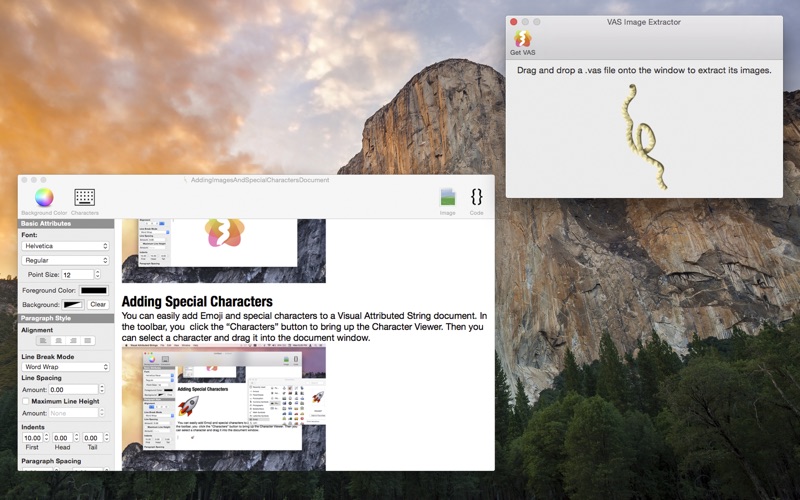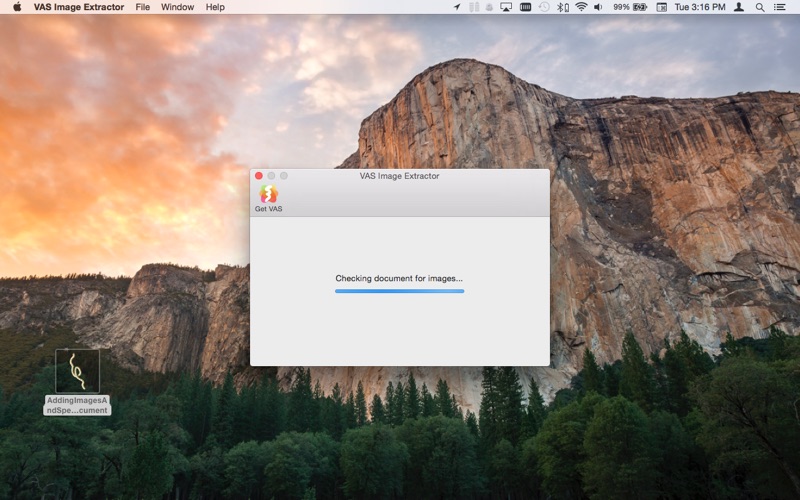VAS Image Extractor
macOS / developpeurs
Quickly and easily extract images out of your Visual Attributed String document files with VAS Image Extractor! VAS is the file format used in the Visual Attributed String Mac application. The Visual Attributed String Mac application allows you to graphically compose NSAttributedStrings and NSMutableAttributedStrings in a WYSIWYG (what you see is what you get) editor. The VAS file format also supports importing images and displaying them inline in your NSAttributedStrings.
But what happens if you lost the source images you used in your .vas file? Or what if someone on your development team sends you the .vas file with images in it that you need to import in your Xcode project? Don't worry, the VAS Image Extractor app is here to help! All you have to do is drag and drop a .vas file onto the window and VAS Image Extractor will extract all the images out of your document for you!
Features:
-Extract images out of a Visual Attributed String (vas) document file to use in a Xcode project.
-VAS Image Extractor helps you collaborate. If someone on you dev team sends you a .vas file with images in it, he does not need to send the source images with the document file. You can simply use this tool to extract the images out of the document.
So what are you waiting for? This tool is free! (NOTE: Visual Attributed String for Mac is a separate application. This free tool extracts images out of .vas files, but it does not support editing or opening .vas files).