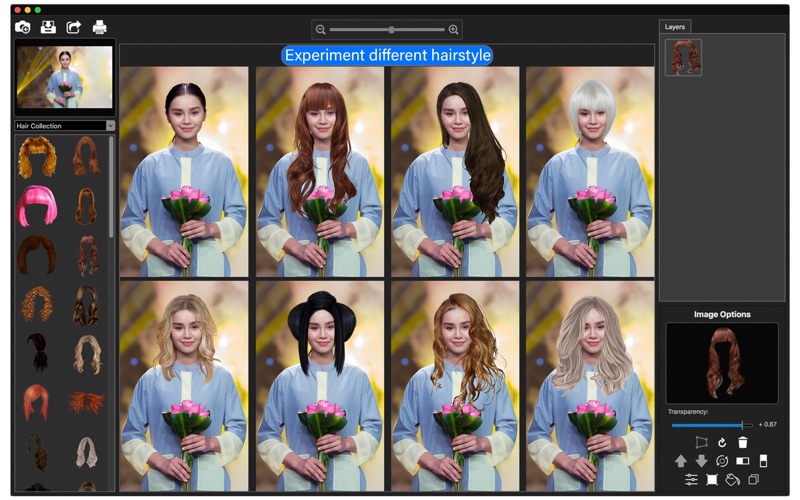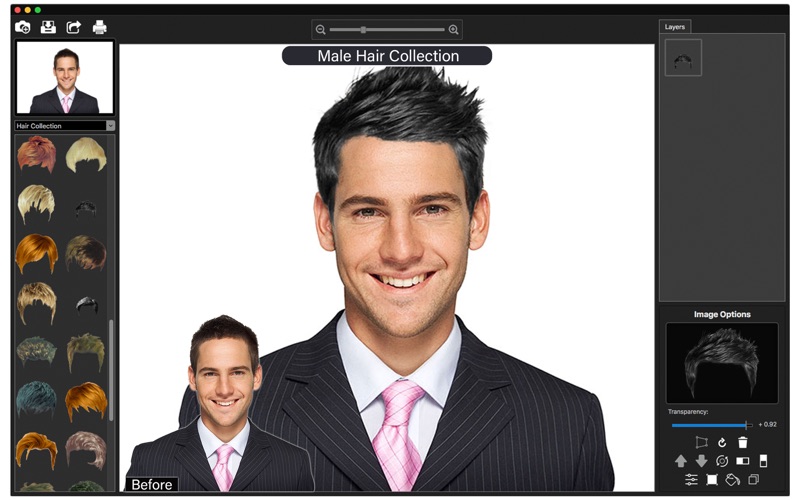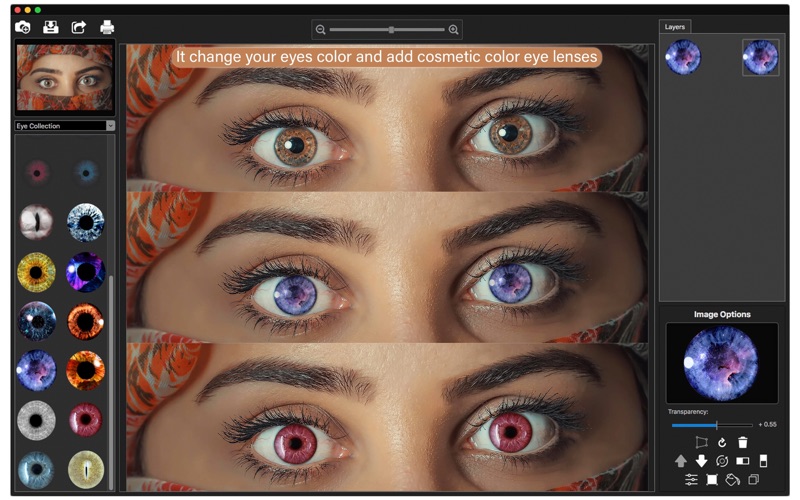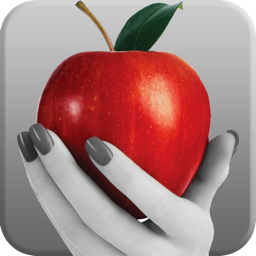Digital Fashion - Face & Hair
macOS / Graphisme et design
Digital Fashion offers you the possibility to try out new styles, as if you were in a beauty salon. Developed specially for you, lover of the cool hair styles, beard, contact lenses, and tattoos.
Many many times we wish to go through look transformation and, due to fear, we leave those wishes behind. However, with Digital Fashion you can change your look digitally, without risking any regrets whatsoever. Explore your creativity and experiment with new hair styles, transparent (and sci-fi) contact lenses, beards. It's great for those who admire cosplays, for example.
On the other hand, have you ever thought of making a tattoo? Experiment with them directly in your skin, giving them a half-transparent look, making the montage more realistic and allowing you to preview how it would be in real life.
The possibilities are infinite, download now and try out Digital Fashion - Face & Hair.
•••••••••••••••••••••••••••••••••••••••••••••••••
Enjoy our amazing features
•••••••••••••••••••••••••••••••••••••••••••••••••
• Simulate 24 photo-realistic eye colors on photo.
• Use 125 kinds of hair (60 male, 65 female).
• 18 different types of facial hair styles.
• Tattoos for you to simulate results
• Change the color of the hair, dress or any part selected by you
• Full saving feature with resizing, rescaling, compressing and various encoding formats(PNG, JPG, JPG2000, BMP and TIFF)
• Sharing on social media
• Printing
• Layer-based application with functionalities such as:
a) Color enhancing options
b) Image cropping with both rectangular and circular cropper shape
c) Color Splash effect
d) Duplicating function
e) Both horizontal and vertical flipping
f) Full transparency control
••••••••••••••••••••••••••••••••••••••••••••••••••
How to Use
••••••••••••••••••••••••••••••••••••••••••••••••••
• Load a picture of yours by clicking the camera icon or dragging and dropping it into the canvas
• Select the fashion category you want to try out and click the item(s) you wish.
• Resize, rotate, and translate them as needed.
• In the Image Options menu you will find out our layer-based functionalities: Color Controls, Cropping, Color Splash, and Duplicate functions. As well as resizing, rotating, and flipping your layers.
• Save, share, or print your result.