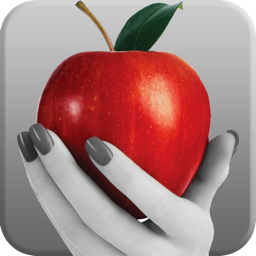Images 2 JPEG - Batch convert
macOS / Graphisme et design
Turn whole sets of images into clean, ready‑to‑share JPEGs in seconds. Images 2 JPEG — Batch convert is a focused, Mac‑native tool that does
one thing exceptionally well: batch convert any number of images to high‑quality JPEGs, all on your device.
- Drag and drop images, pick a destination, click Convert — done.
- Adjust JPEG quality with a simple slider to balance size and clarity.
- Choose a background color for images with transparency (e.g., PNG); default is white.
- Keep or strip metadata (EXIF/IPTC) with one toggle.
- Preserves original filenames automatically and avoids overwriting by adding a suffix when needed.
- Clear progress feedback and opens your destination folder when finished.
- 100% on‑device — no uploads, no accounts, no fuss.
Perfect for designers, photographers, marketers, and anyone who needs reliable, fast JPEGs without extra steps.
How To Use (Step‑By‑Step)
- Open the app.
- Click Add Images (or drag images into the window).
- Optional: adjust JPEG quality and choose a background color for transparent images.
- Optional: toggle Preserve metadata if you want to keep EXIF/IPTC.
- Click Choose… to select your destination folder.
- Press Convert All to JPEG. The app shows progress and opens the folder when done.
Quoi de neuf dans la dernière version ?
New interface.