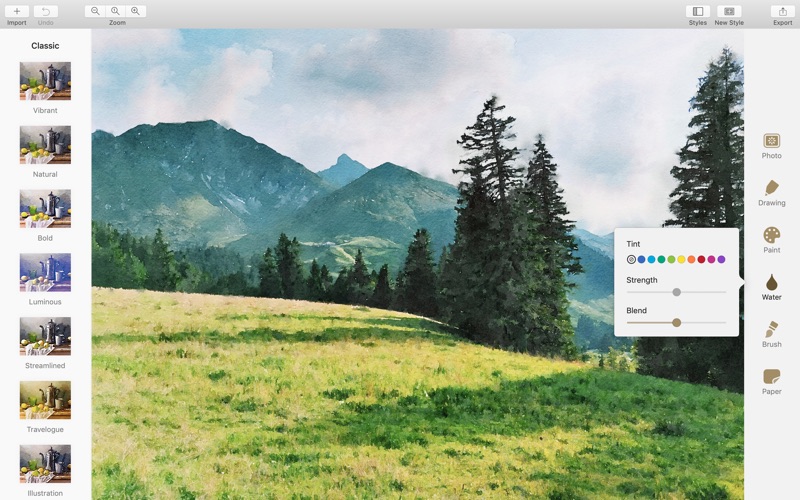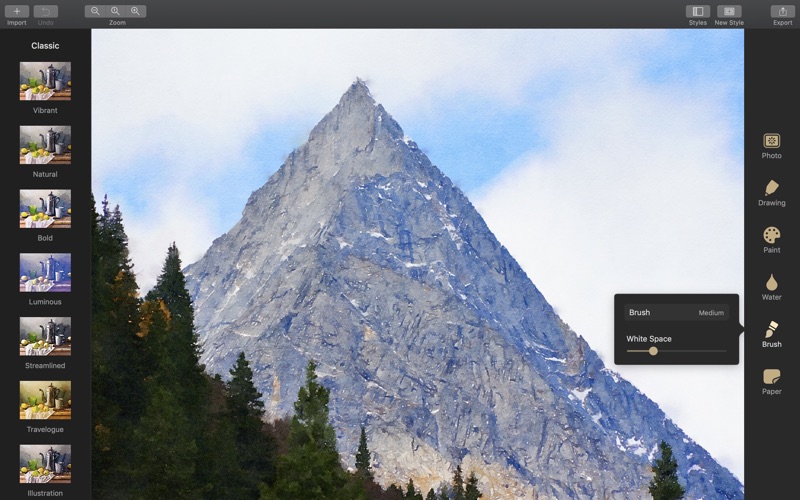Waterlogue Pro
macOS / Graphisme et design
Turn your photos into beautiful watercolor art with just one click. Waterlogue Pro captures the essence of your photos in brilliant, liquid color: Simply import a photo and watch as Waterlogue Pro paints your image. Waterlogue Pro lets you see the world like an artist.
FEATURES:
• Paint with one-touch pre-set styles or fine-tune your painting with new detail controls
• Create and save your own custom styles
• Create life-like paintings with realism and portrait settings
• Paint with new drawing, palette, and tint options
• Exciting watercolor papers and textures
• Unlimited undo and redo allow you to experiment fearlessly
• Create beautiful, high resolution, frameable art
• Share your Waterlogues with your friends and family on Instagram, Facebook, and elsewhere
SUPPORTS:
• macOS 10.14 (Mojave) or later
• GPU acceleration with Metal 2 and Core Image
• Dark mode support
From Tinrocket, award-winning creator of apps to inspire creativity: Waterlogue for iOS, This by Tinrocket, and Olli by Tinrocket, and more.
KEEP UP WITH TINROCKET:
• Follow @Tinrocket on Instagram for the latest!
• We’re here to help: If you have a question or need assistance, you can always email us at support@tinrocket.com
• If you like Waterlogue Pro, please consider leaving an App Store review or rating. Every review counts and helps indie developers like ourselves. :)
Quoi de neuf dans la dernière version ?
• New “Focused” option for Realism. We detect the “center of interest” to keep the subject clear and everything else painterly.
• We added tooltips.
• Improvements to the Release Notes format.
• Other fixes and improvements.
• Update to the latest Tinrocket libraries.
If you like Waterlogue Pro, please consider leaving an App Store review or rating—we’d appreciate it! Every review counts and helps indie developers like ourselves. :)
We’re here to help you, too. If you have a question or need assistance, you can always email us at support@tinrocket.com
Thanks again!