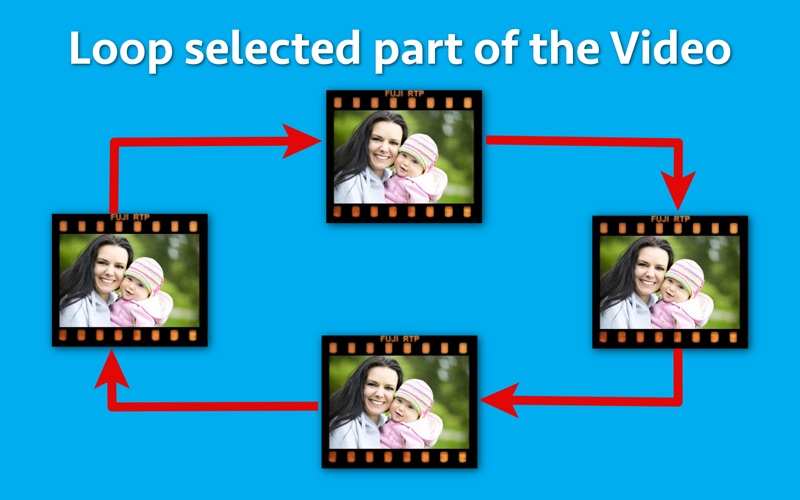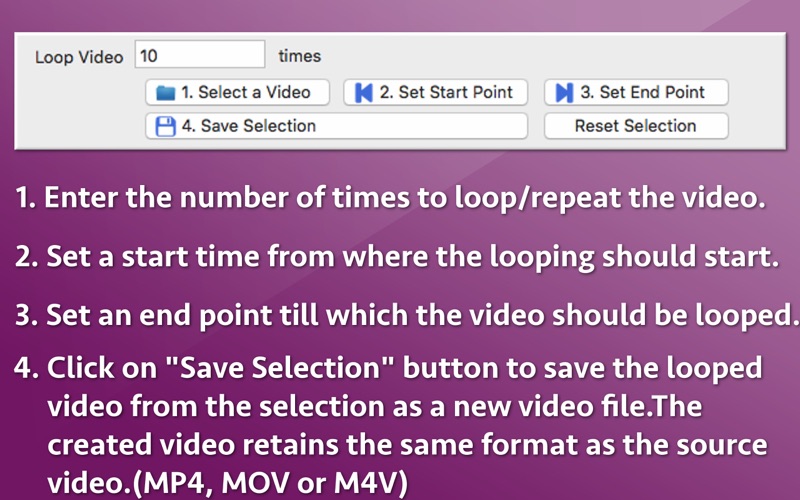Video Looper Pro
macOS / Photo et vidéo
Loop selected part from a video and save it as a separate video file.The looped video also retains the audio in it. It also retains the video format & quality of the original video. For example : If the source video is of MOV format, the looped video will also be saved in MOV format.If required, the entire video could be looped as well.
The application supports video formats of MP4,MOV and M4V.
Repeat a video with specified number of time : The application has option to specify the number of times the video should be repeated.For example : If you want the video to be repeated for 10 times, just specify this number and a new looped video will be created which will be repeated 10 times in a loop.
This video could be played in any player, uploaded to a website, uploaded to social media & shared with friends.The video will loop automatically anywhere it is uploaded or shared.No other special settings will be required to loop it.The looped video will play along with the sound.
By looping a video, any specific moments , funny moments or important parts of a video could be emphasized.
Extract and loop only selected part of the video : Using the application, you could extract a required part from the video and loop it as many times as you want. The extracted part is looped and saved as a new video file.
Quoi de neuf dans la dernière version ?
- Now the application is a Universal application.
In case of any issue or questions, please write to us on support@runisoft.com. We will be happy to assist.