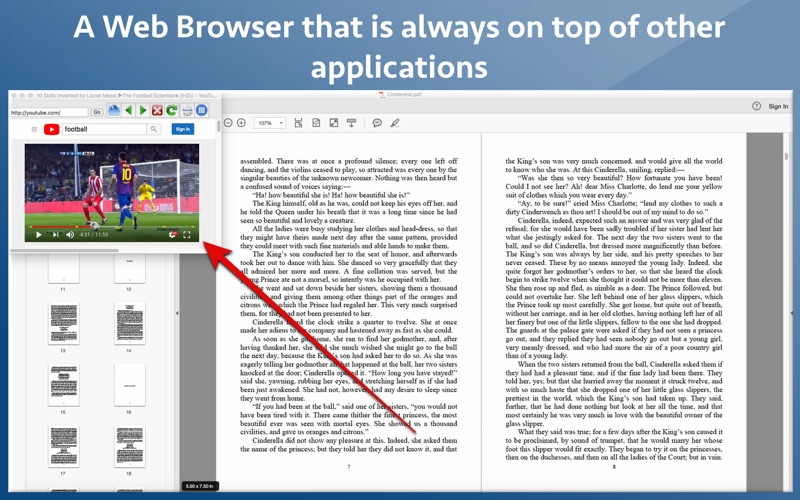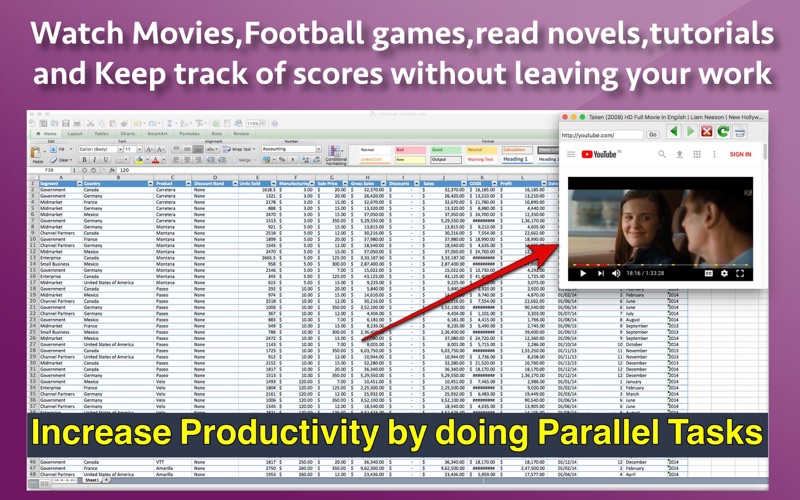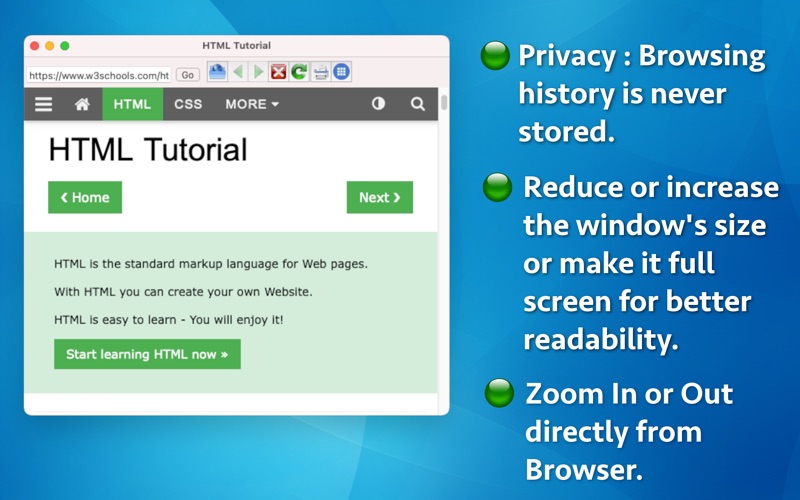Always on Top Browser
macOS / Productivité
A web browser that always stays on top of all other applications and can open Webpages or Local HTML webpages. Once you open the application, it will always remain on top of the screen even if you are working on other application. The application could also stay on top of Multi Desktop / Virtual Desktop environments that are created using Mission Control. In order to enable this feature, please right click on the Dock Icon of the application -> Go to "Options" -> Click on "All Desktops". (Make sure you have more than one desktops available to see this option.) The application also includes features to Zoom Out or Zoom In the web pages for additional convenience.
Using the application will benefit in many ways.
For example : If you are working on a presentation but at the same time you want to view the ongoing soccer game as well.Generally the browser window goes behind the main application when you start working on the presentation.
Using the application, you will be able to view the game in the web browser in a small window that will always remain on top of all other applications.This will give you the liberty to view the game as well as continue working on other tasks in full screen mode.
Since the browser window always remains on top, it makes easier to follow tutorials on the Floating Browser and implement them at the same time in the Code Editor.This saves the efforts of multiple switches between the web browser and the editor window.
You could also watch online movies while working on your spreadsheet both at the same time on the screen.
The application has various other features.For example : You could resize the window to Full Screen as per the convenience.If required, you could reduce its size or increase its size by dragging the window from its corners.These adjustments make sure that you get appropriate screen space to do the work.
The application also has some great inbuilt features as below:
a) The application respects the user's privacy by not retaining the browsing history.
b) The application also includes features to Zoom Out or Zoom In the web pages for additional convenience.
The application comes with easy to use features and helps to improve the productivity.
Quoi de neuf dans la dernière version ?
- Now the application will work with major online video playing websites.
In case of any issue or questions, please write to us on support@runisoft.com. We will be happy to assist.