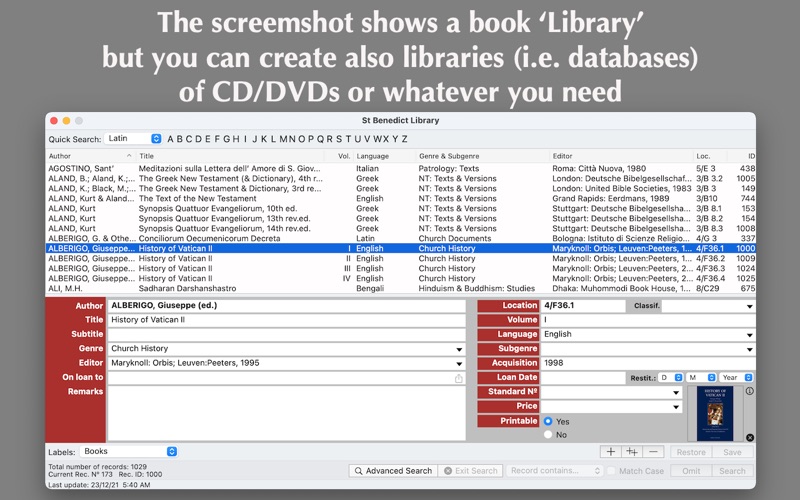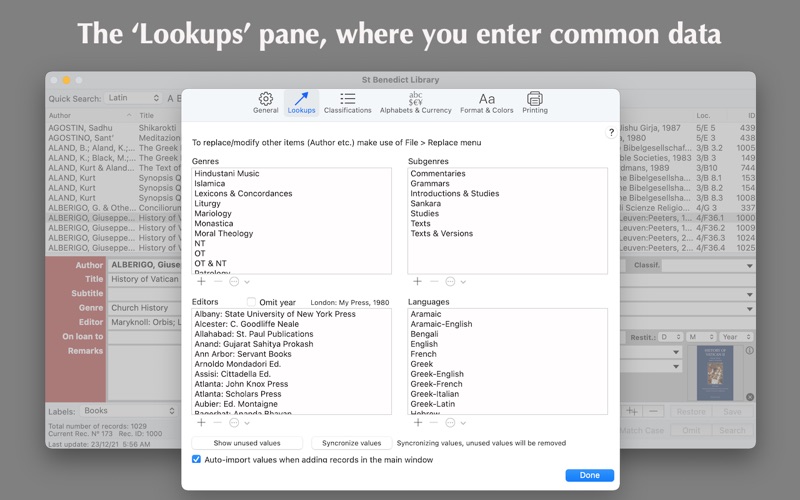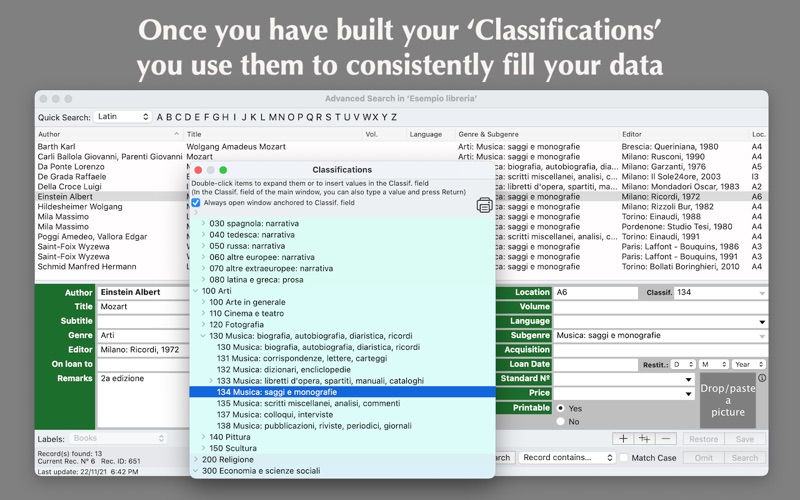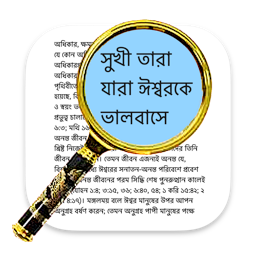multiLibrary
macOS / Productivité
multiLibrary is an easy-to-use yet versatile database for organizing one or more libraries.
By library one should understand Collection of...: in fact you can customize the predefined labels (Name, Title, Subtitle, Volume, Editor etc.) so that they reflect the kind of collection you wish to built; for instance, for your collection of CDs, labels could be set to: Composer, Title, Conductor, Genre etc.; for a store, labels could be set to: Product, Category, Manufacturer, Price etc.; for a hostel: Surname/Name, Address, Date of Entry, Room Number, Guardian, Fee etc., and so on and so forth.
Preferences are file-based: each database-file you create will have its own preferences, so that you can customize each file in a different way.
Main features:
• Number of records recordable: no limit.
• Quick-find/Advanced-find/Replace functions.
• Data-protection by password and/or enchryption.
• Data-export/import.
• Although the app does not rely directly on (DDC) Dewey Decimal Classification, users can build their own Classification scheme (see third screen-shot). In Help, a topic is available for this important function.
• For each record one picture can be added.
• Several printing options: by column, by genre, etc., as shown in the last screenshot (right).
Quoi de neuf dans la dernière version ?
Bug fixing