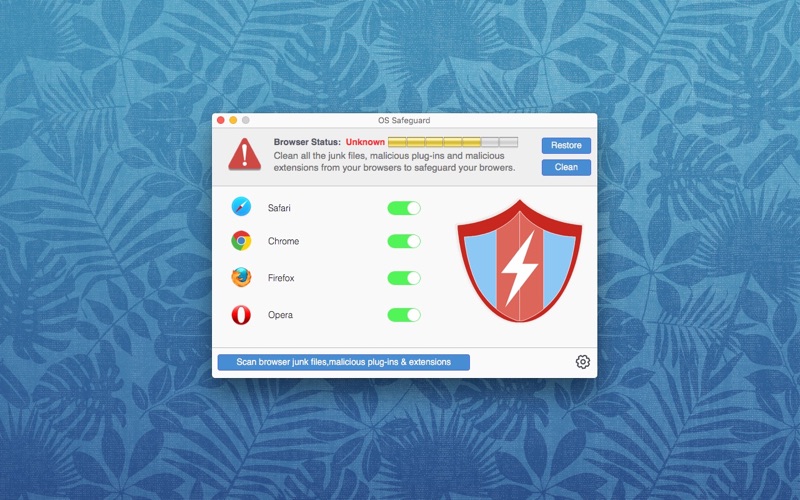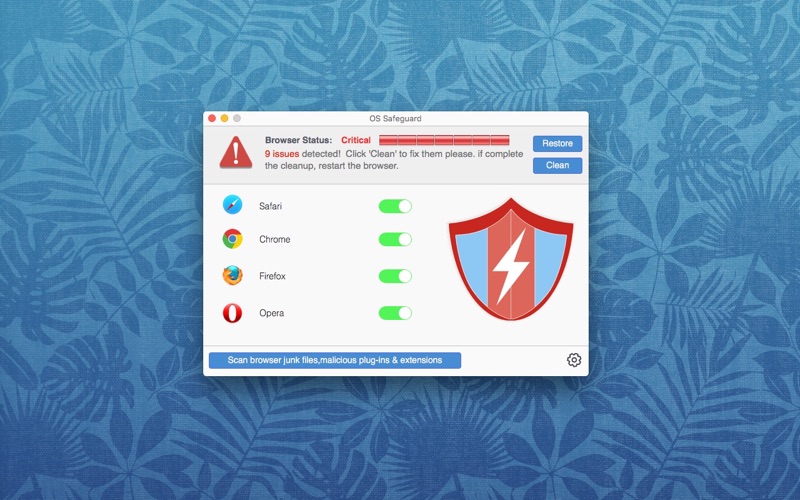OS Safeguard
macOS / Productivité
1. Restore browsers to default: Remove cookies, caches, session, local storage, downloads history, history, bookmarks, top sites, saved passwords and extensions to restore your browser to default.
2. Scan and clean browsers junk files,malicious plug-ins & extensions.
3. Custom cleanup: support options( caches,logs,cookies, session, local storage, downloads history, history,saved passwords,malicious plug-ins & extensions,etc)
OS Safeguard can help you when:
1)Browsers are clunky, slow, quit unexpectedly or you have navigation problems.
2)Browsers consume large amounts of memory.
3)Browsers have carry malware,malicious plug-ins & extensions.
4)Browsers are full of sensitive information and navigation history that you want to dispose.
Support browsers: Safari, Chrome, Firefox, Opera.