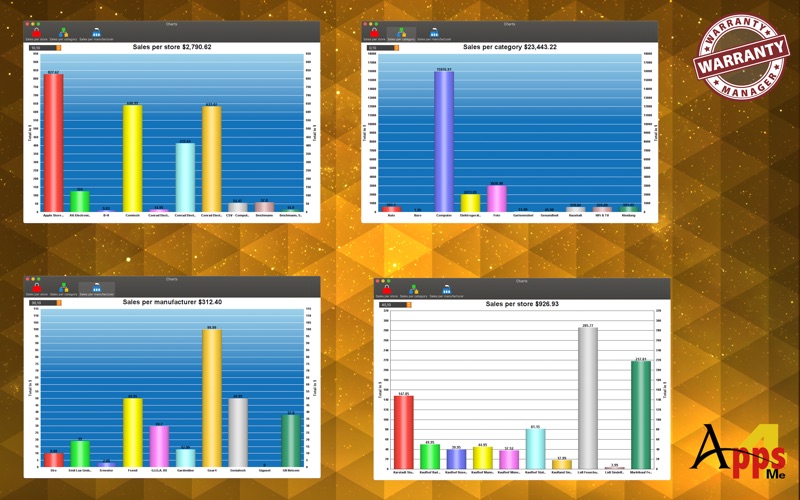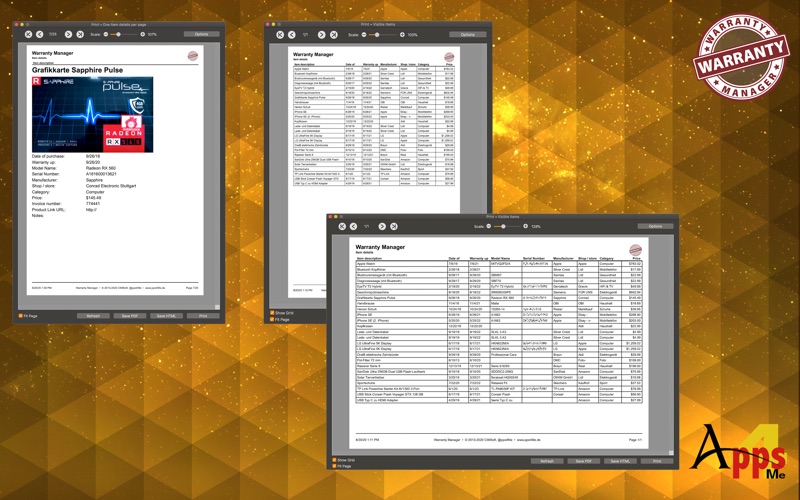WarrantyManager
macOS / Productivité
Finally, the long search has come to the proof of purchase in case warranty is over - thanks WarrantyManager. WarrantyManager manages the warrantees of all your products. You can add anything to WarrantyManager and build you own inventory database. Products can be assigned to any of the categories, manufacturers and suppliers. You can add any document (receipt, warranty, product photo, email, etc.) to your product entry. Emails can be imported directly from email application. The attached files can be viewed instantly via Quick Look.
Features:
• QuickLook integration
• Attach all documents
• Attach e-mail from mail application
• Add picture via image playground
• Rename attachment
• Automatically save all attachments
• Automatically save all changes
• Rename attachment
• Full screen support
• Supports macOS Notification Center
• Retina Display support
• Search on Ebay®
• Search with bing®, Excite®, Fireball®, Google®, GoTo, Wolfram Alpha® and Yahoo®
• Search for a product picture on Google®
• Drag attachment to product picture
• Save product picture as PNG or JPG file
• Backup/Restore
• Export data as CSV file
• Export data as an Excel XLSX file
• Create an event in the calendar at the end of warranty
• Print a list of items with or without details
• Share your items with in your system available sharing services
• Graphical overview per shop, manufacturer and category
• All graphical overviews can be saved in these formats:
• Pixel format:
• BMP
• GIF
• JPG
• JPEG2000
• PNG
• TGA
• TIFF
• WebP
• Vector format:
• PDF
• SVG
• Listing of all entries by
• All
• Current
• Expired warranty
• Guarantee ends
• Today
• This month
• Next month
• This year
• Next year
• Years
• one subcategory for each year
• one subcategory for each month
• Bought
• Today
• This month
• Years
• one subcategory for each year
• one subcategory for each month
• Categories
• Store / Shop
• Manufacturer
• TAGs
• Recycle Bin
Quoi de neuf dans la dernière version ?
New features and changes
• Additional icons for inserting, copying, and deleting product photos
Improvements
• The “Out of bounds exception” error when opening details has been fixed
• When importing via Image Playground, the “Runtime exception” error no longer occurs if Image Playground is not available