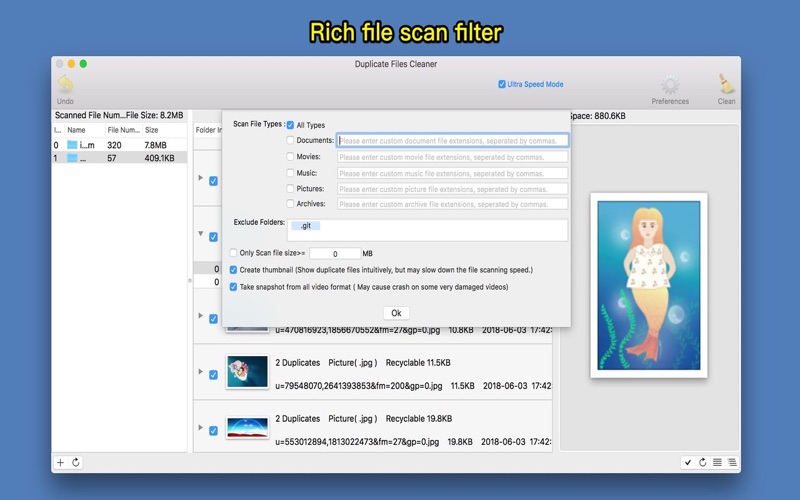Duplicate Files Cleaner
macOS / Utilitaires
A easy-to-use duplicate file cleaner.
* Simple UI, super fast scan&clean
* Support batch clean and manual clean
* Support accurate scan and ultra speed scan
[ How to use it: ]
1. Drag folders/files to the left panel, it will start to scan automatically, and show the scanning result in the right panel.
2. You can check the scanning result, and clean the duplicate files manually or automatically。
[ Key Features: ]
1. 100% Accuracy of the duplicate detection and very fast scan speed.
2. Support manual file clean and batch file clean.
3. Rich options to specify which files to be scanned and which to be cleaned.
4. Support file recovery, avoid the loss of mis-operation.
5. Support files/folders drag&drop, support to sort files.
6. Support exclude filter to skip specified folders when scan.
[ Contact :]
Email: dummyapps@163.com
*****User FAQ******
1. How to use it?
1) Drag the folders or disks you want to clean to the left pane of the App, then the app will start to scan duplicates automatically.
2) Please wait the scan to finish, then you click "Clean" button in the toolbar, it will show you a panel to choose which files to clean.
3) Click "Start" button and wait the clean task finish, then you can click "Done" button to quit.
For step 2, I recommend you choose "Move To Folder" because this option supports file recovery, if you find something wrong, you can click "Undo" button in the toolbar to put all deleted files back.
2. Why some file scan is relatively slow?
A: If several huge size files have very little difference, in order to ensure the accuracy of the scan, the scanning speed of these huge files will be relatively slow, it is expected. if you don't want to scan certain type of files , you can skip them from preference to save some scan time. And you can also try to enable fast scan mode to speed up the file scan.
3. How to do file recovery?
A:
1) When do batch clean, set "File Operation" as "Move To Folder", and choose a target folder
2) After batch clean duplicates, the deleted files will be moved to the target folder, you can click "Undo" button from the toolbar to recovery deleted files.
3) Please note, only batch clean support file recovery. and if you quit the app, the deleted files CAN NOT be recoveried.
4. What's "fast scan mode"?
A: It aims to speed up the large file scanning, this mode is very useful for large binary file format, such as movies, pictures, zip files and etc. but the result is not 100% accurate, you should double check the result before clean them.
5. How to speed up when clean huge number of duplicate files?
A: please try to sort duplicate files by clicking table column header in duplicate file list view, it can speed up clean speed a lot.
Quoi de neuf dans la dernière version ?
* Support remove duplicate files on NAS(Please note: files on NAS can not move to trash, the deleted files can not recovery, please check carefully before remove them)