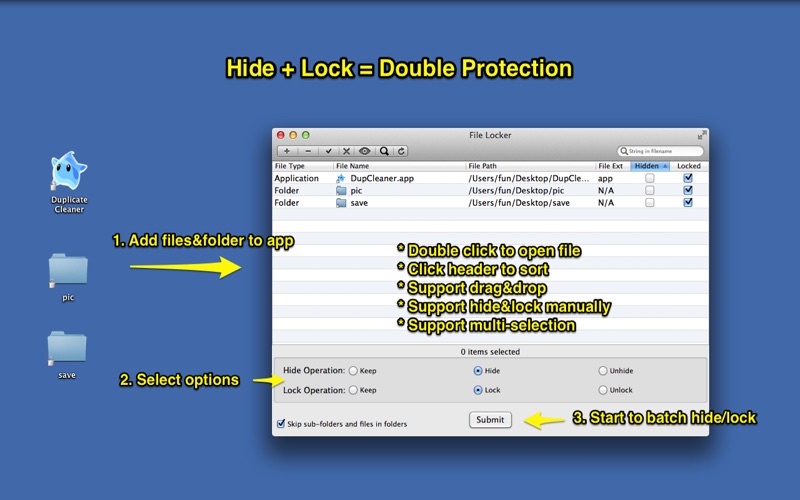File Locker - Hide&Lock Files
macOS / Utilitaires
* Worried about important files/folders from being accidentally modified or deleted? Lock It!
* Don't want privacy to be seen by others? Hide It!
Lock + Hide = Double Protection!
If simply hide files, it is very easy to accidentally delete them, because you can not see them. if you locked files/folders while hiding them, when you try to delete them, or try to empty them from trash, the system will prompt you that files and folders are locked, thus prevent accidental deletion of important data.
This tool supports batch lock/unlock/hide/unhide any number of files and folders quickly.
【How to use】
Please refer to the steps in screenshot
【 Contact:】
Email: dummyapps@163.com
【Please Note】
1. "Lock" does not mean "Encrypt" with password in this App, "Lock" is to prevent files and folders from being modified and deleted.
2. Sometimes the file icon still show the locked icon after the files are unlocked, it is not a bug, "Finder" need time to refresh icons.
3. Before download, please be sure your OSX version is later than 10.7.3
4. Support to drag files/folder to other application for further processing
5. Click table header to sort
【User FAQ】
1. Get hidden files back if removed them from "File Locker"
1) Drag the hidden file's parent folder to “File Locker", if hidden files on the desktop, the parent directory is the "Desktop" folder which can be found in "Finder".
2) Check " Include sub-folders" option on the lower left corner
3) Check "Hidden" button of the folder, then unckeck "Hidden" button again
2. Empty locked files in the Trash
1) Drag and drop files in Trash to "File Locker "
2) Unchecked the "Locked" button
3. How to set up password to protect "File Locker"?
1). Lauch "File Locker" and click "Preferences" menu item in "File Locker" menu.
2). Check "Enable Password Protection" option
3). Enter "password Hint" , then enter password and confirm it.
4). Click "Ok" button.
4. What can i do if I forgot the password?
A: The default password is "87654321"
5. After hide files with file locker, I still can see hidden files from "All My Files" in Finder, how can handle it?
A:
please follow the steps below to disable "All My Files" in Finder:
Open "Finder" ->Click "Finder" menu -> Click "Preferences" ->Click "General" -->Choose other options in "New Finder windows show:" except "All my files" --> Click "Sidebar" -> uncheck "All My Files " in "Favorites"
6. Why bookmarks on removable disks don't list?
A: please close the app, plugin the removable disks , wait until the removable disks list in Finder, then launch the app.
Quoi de neuf dans la dernière version ?
* Update view arrangement to improve user experience
* Set default password to "87654321", in case user forget password