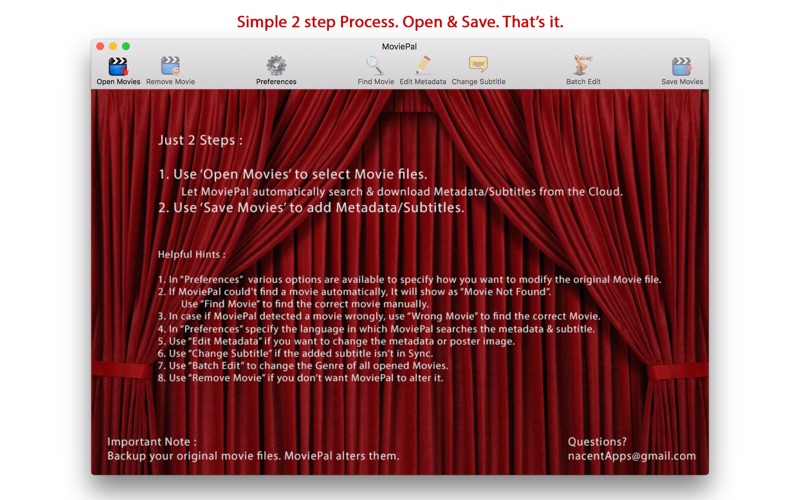MoviePal
macOS / Utilitaires
Make your iTunes library look stunning by adding metadata automatically!
Add metadata & subtitles to any movie in any language in just two Steps. Open & Save. That's it!
● Automatically finds & adds the accurate metadata & subtitles from the cloud.
● Creates a movie file that is compatible with iTunes and plays back in all Apple Devices.
● Converts most file formats to an Apple compatible .mp4 and encodes only if necessary.
● Add metadata & subtitles to multiple movies at one shot.
● Subtitle can be searched in 82 different languages if available.
● Subtitle are added as separate track as soft text-based subtitle supported by iTunes, Apple TV & iOS Devices.
● Ability to add metadata in preferred language if information is available in cloud.
● Ability to choose other available subtitles if automatically added subtitle is not in Sync.
● Ability to find & set the correct movie if automatic detection fails.
● Ability to edit metadata and add or change Poster.
● Beautifully displays your movie collection with all needed information gathered from file as well as from the cloud.
● Finds iTunes Store Style Genre if available.
● Ability to set Genre to whole movie collection by Batch Edit.
● Renames file as the movie name.
Smart:
Applies all & only the metadata Apple devices care about such as Poster, Movie Name, Release date, Movie Rating, Tag Line, Genre, Cast, Director, Producer, Composer, Studio, Screen Writer, Plot Summary, Language, Country & HD Flag.
Fast:
You got to use it to believe how fast the movie information is gathered from the cloud, subtitle is searched in the cloud and the movies are created. Create hundreds of movies in minutes.
Intelligent:
The App automatically finds the most accurate subtitle using movie hash code, if that fails it uses movie information gathered from file and the cloud to find the best matched subtitle.
Flexible:
Ability to change the subtitle if the added subtitle is not perfect. Ability to find & specify the correct movie to aid subtitle search if correct movie is not detected automatically.
Customize:
Don't like the Poster provided automatically or if no poster present in cloud? Change it to your own!
In case if movie not detected or incorrectly detected, custom search to find the correct movie.
Quoi de neuf dans la dernière version ?
2.2 : Huge Update after various Customer requests.
Added four Options in Preferences.
#1. Apply Metadata Only.
#2. Apply Metadata & Rename file to Movie Name.
#3. Encode to iTunes Compatible format and then Apply Metadata.
#4. Search, Download & Add Subtitles to Movie file.