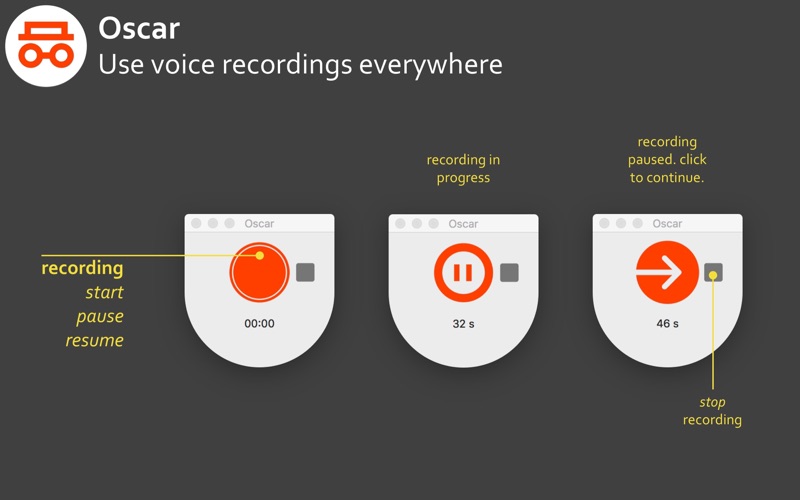Oscar
macOS / Utilitaires
Oscar allows you to quickly capture a voice memo. Pause & resume as needed to compose the memo. Then drag the recording to any app that accepts a file attachment.
Oscar floats above other application windows. Lookup content in other apps while you speak, with pause/resume controls on hand. And easily drag the new voice memo into any application on screen.
For example, capture a voice memo in Oscar and drag out the audio file into:
• MindNode, to insert as an attachment to a node in a mind map.
• a task management app like Trello or Todoist which supports attachments.
• ScreenFlow or other video editing tool to insert a quick voiceover.
Quoi de neuf dans la dernière version ?
Oscar can now automatically transcribe your recordings into text on macOS 10.15 and later. This transcription is done using Apple provided speech recognition APIs and your data is NOT sent to the developer.
The transcribed TXT file is saved alongside the M4A audio file in the `~/Music/Oscar` folder.
Oscar now has a Preferences window (shortcut `Command ,`) which allows you to enable or disable the automatic speech transcription behavior. Speech recognition is disabled by default.
The Oscar User Guide is available through the Help menu, in PDF.