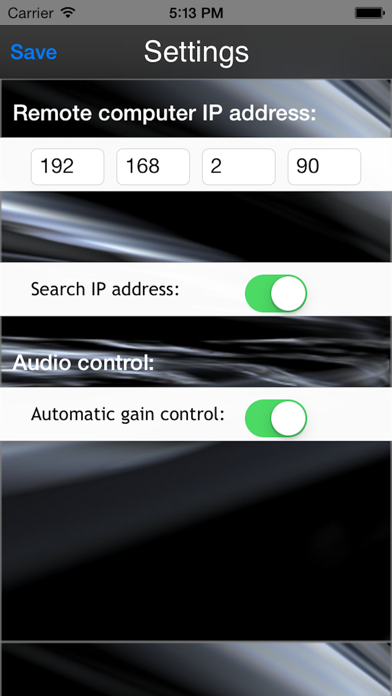AirMic - WiFi Microphone
iPhone / Musique
Do you need to amplify your voice when presenting in front of big crowd? Have you connected your personal computer to a big screen TV and would like to turn the whole system into a karaoke machine? If so, AirMic can help!
AirMic is an application that transmits audio received from the mic on your iDevice to your personal computer’s front speakers. By using the WiFi network, the audio can be transmitted up to a hundred feet away (depending on network coverage) without decreasing sound quality.
Features:
1. Wirelessly transmits the audio received from an iDevice mic to a remote computer.
2. Controls the remote computer’s system volume.
3. Automatically searches for and connects to the remote computer.
4. Each remote computer can connect up to 4 iDevices.
Application requirements:
1. iPhone/iPod Touch with iOS version 4.0 and above.
2. Any PC or laptop running WinXP,Vista, Windows 7 or Mac OSX 10.5 Intel and above.
4. Your iPhone/iPod Touch and the remote computer must be on the same subnet.
5. The AudioReceiver application must be downloaded and installed on your PC or Mac.
Note: the AudioReceiver application needs to be installed and running on your remote computer before starting up the AirMic. Please download and install the AudioReceiver from the download page of our website www.mbpowertools.net.
Quoi de neuf dans la dernière version ?
This app has been updated by Apple to display the Apple Watch app icon.
Bugs fixed.