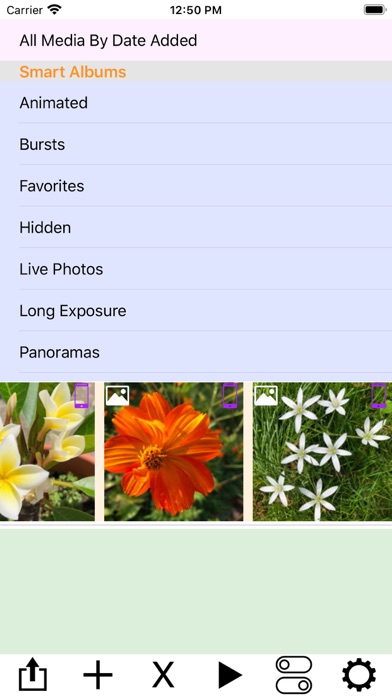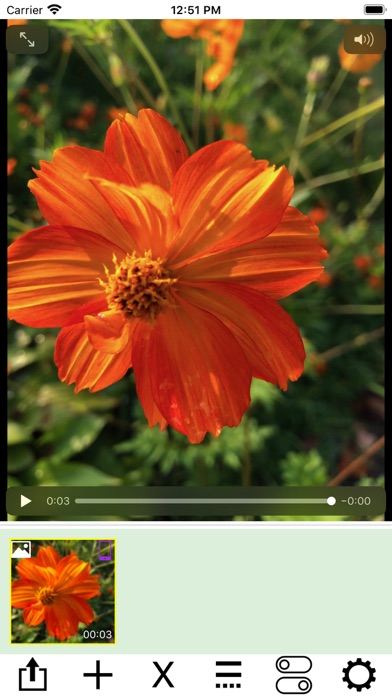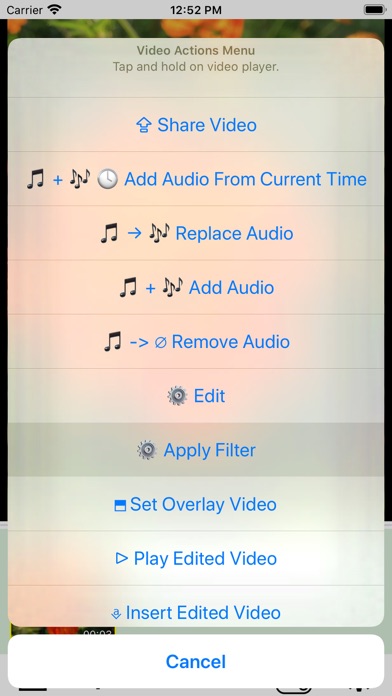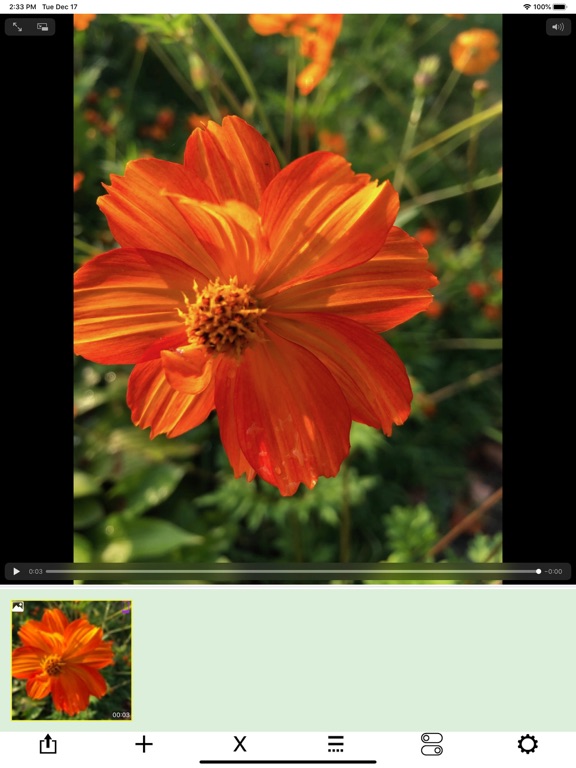AddMovie
iOS Universel / Photo et vidéo
Combine videos, Live Photos, and still photos into a single video. Add wipe transitions and audio to the soundtrack. Reverse video and audio for creative effects. Trim video and audio together, or use the First Selected Media Item Audio option for actions like Replace Audio, Add Audio, or Add Audio From Current Time.
Live Photos and still images are automatically converted to video, enabling powerful editing actions such as filtering, trimming, cropping, rotating, labeling, and overlaying. Combine multiple videos using layouts like side-by-side, stacked, grids, or sliding conveyors.
At the top of the screen, a picker displays your photo albums. Tap an album to browse its contents in the scrollable media collection below. Tap a media item to add it to your project. Use the media actions menu—accessed from the rightmost button—to import from iCloud, paste new media, or merge items.
AddMovie also supports importing media via share menus in other apps. Tap any media item to preview it, or tap and hold to open the video actions menu for editing.
AddMovie ensures video color accuracy by converting ProRes and other formats to H.264, providing the best compatibility across devices.
Quoi de neuf dans la dernière version ?
- NEW - Video to GIF generation has a default mode, and an option to pick from a variety of sizes, including the actual video size.
- NEW - "Trim From & To Now" is a new menu item in the Edit submenu of the Video Actions Menu. This feature simultaneously trims the video to the current player time, and from the current player time, perfectly splitting the video into two non-overlapping segments. If you join these segments together using the Add function with no transition effects you will essentially get the original video back.
- NEW - For more exact trimming, an update to the trimmer (Video Actions Menu > Edit > Trim) is the option for the increment (+) and decrement (-) buttons to advance the trimmer range by one frame at a time, as opposed to the current delta of one second, with the buttons titles subscripted with ‘F’ or ’S’ , respectively.
- NEW - Toggle named ‘Include Last Frame” in the “Time Scale” and “Time Warp” (Video Actions Menu > Edit > Time Scale, Video Actions Menu > Edit > Time Warp). When a video is resampled to achieve a specific frame rate, as these operations may do, the very last frame of the video may not be included in the result, because its frame time misses the sampling time grid. This feature forces the last frame to be included when it’s important to do so. (The duration of the resulting video will then not exactly match the scaled duration). Note: When the ‘Any’ frame rate option is selected for time warping the last frame is always included, hence the option is not available.
- In the Time Scale view (Video Actions Menu > Edit > Time Scale) the display of the scale factor computed when choosing duration from the ‘Duration’ tab is now more precise when that factor is very small (as may be the case when scaling a long video to a very short duration). An alert is presented if the computed factor is 0.
- When a video contains no audio the Time Scale and Time Warp view emphasize that with an alert. (Video Actions Menu > Edit > Time Scale, Video Actions Menu > Edit > Time Warp)
- FIX - In the Time Warp view (Video Actions Menu > Edit > Time Warp) dragging on the audio plot view to scroll the video has been fixed, it was not properly scrolling the warped video when its duration has possibly changed from the original. Additionally the audio plot view updates properly for the option to not include audio in the warped video, or more generally when loading a video with no audio into the player.
- NEW - As a convenience, in the Time Warp view (Video Actions Menu > Edit > Time Warp) after time warping a video a button labelled “Use Warped” will appear next to the export button for time warping the warped video, by loading it as the video to warp.
- CLARITY - In the Time Warp view (Video Actions Menu > Edit > Time Warp) and its component preview view the warped video frame rate captions now display the actual frame rate that reflects the frame rate choice. Previously it displayed only the expected average frame rate for the ‘Any ‘ frame rate, i.e. when the warped video is not resampled to a specific frame rate. Note: time warping will naturally produce a variable rate video.
Previous version 2.6.9:
The 'Combine Conveyor' has a new option named 'Preserve Durations' in the 'Pick Items Duration' menu. If you select this menu item all videos will display at their full duration. The alternative (previous) options are 'Shortest' and 'Longest' which implement uniform duration by either truncating to the shortest video duration, or padding to the longest video duration.
Access the combine conveyor feature from: Main view toolbar > + > Combine & Sequence
Previous version 2.6.8:
• Added support for the dark appearance mode.
• Video resampling preserves original video size. (Access this function in Video Actions Menu: Edit > Resample)