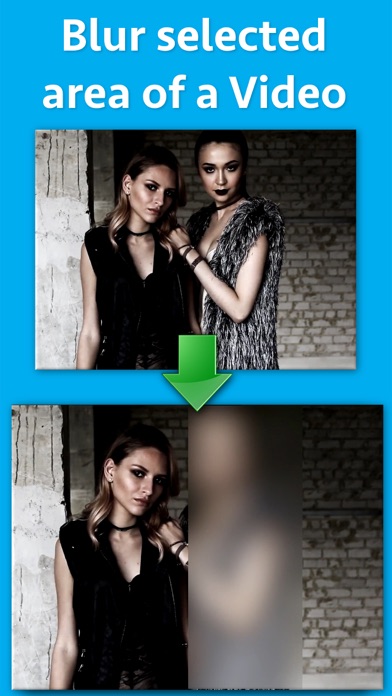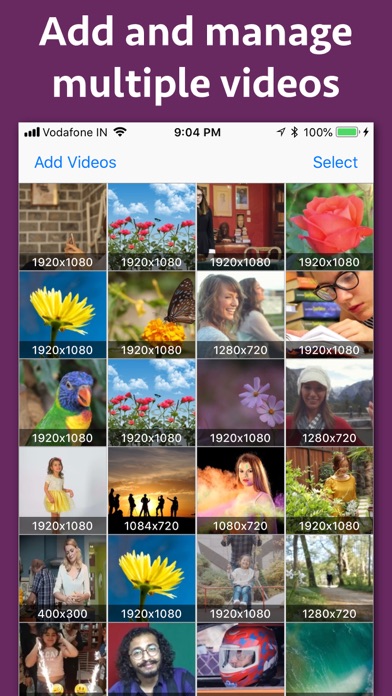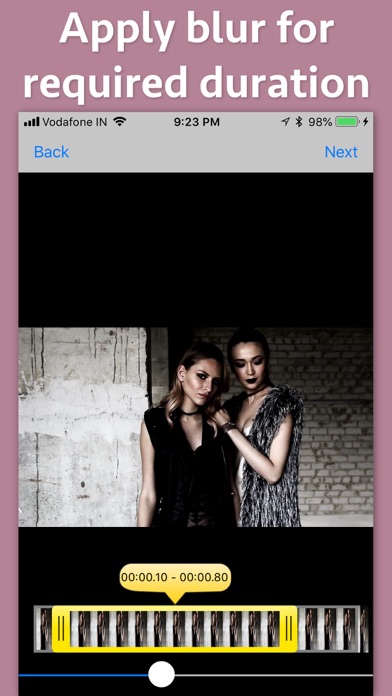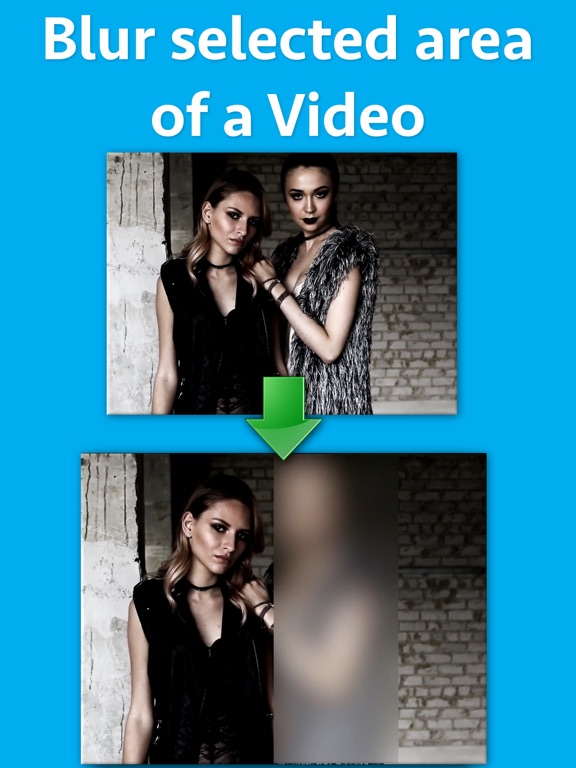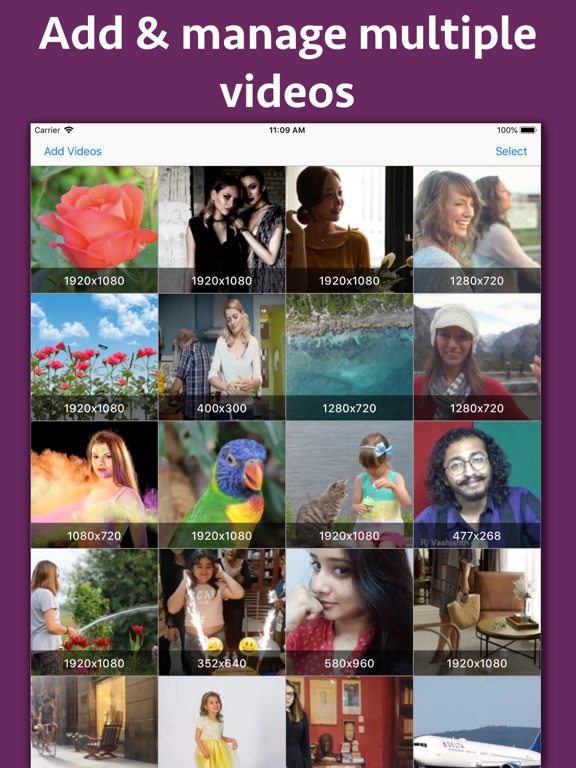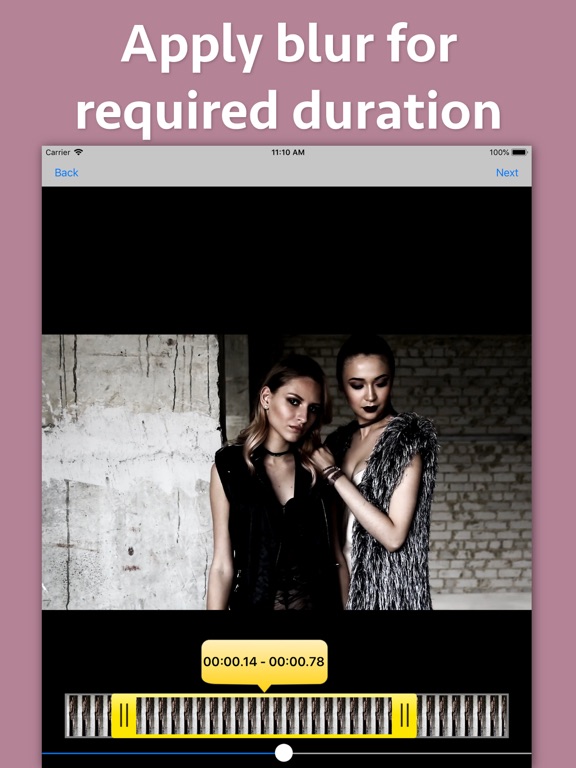Video Blur Maker
iOS Universel / Photo et vidéo
Easily blur specific areas, logos, or people's faces in your videos with just a few taps.
Customizable Blur Duration: Choose the exact duration (e.g. between 2 to 5 minutes) for the selected area to stay blurred in your video. Hence, if a video is of 10 minutes duration, the blurred area will appear only between 2 to 5 minutes. Perfect for blurring specific time durations in a video!
Whole Video Blur Option: Need a continuous blur? No problem! Apply blur for the entire duration of your video. For example : If a video is of duration 10 minutes, you could apply blur for entire 10 minutes duration of the video as well.
Save as New Video: Once you've perfected your blur settings, save the entire video with the blurred area intact. It's that simple!
Best for Stationary Objects: Ideal for blurring stationary objects in your videos. Keep in mind, the blur won't follow moving objects.
Quoi de neuf dans la dernière version ?
- Minor bug fixes.
In case of any questions, feel free to reach out to us on support@runisoft.com. We will be happy to assist.