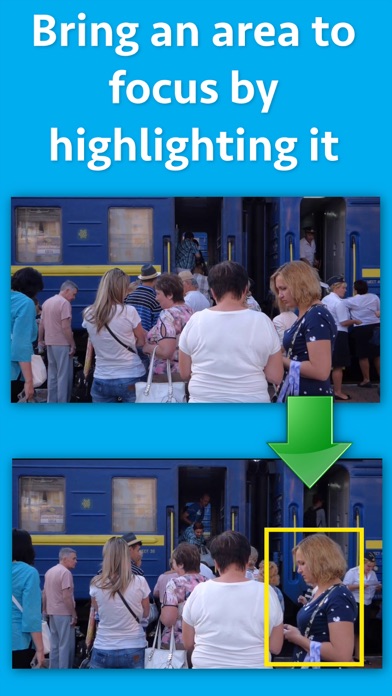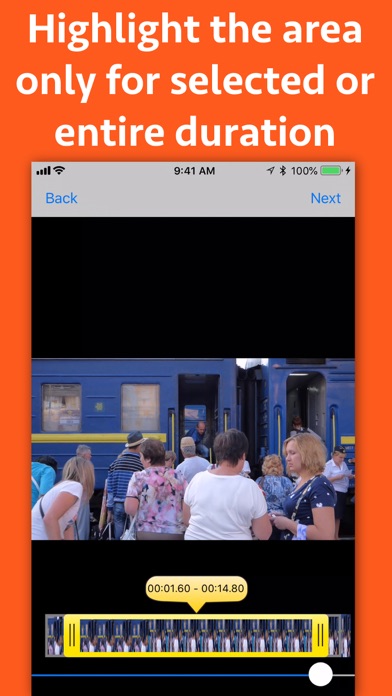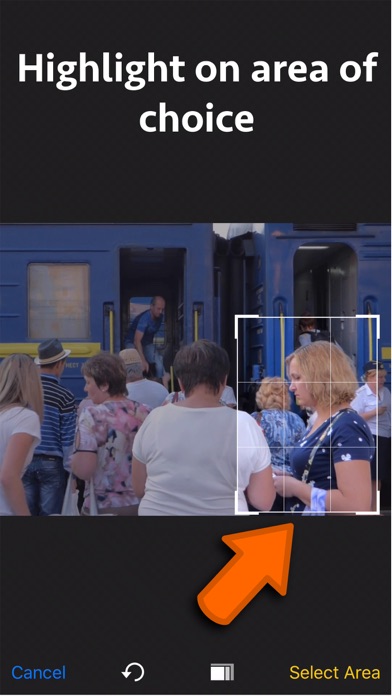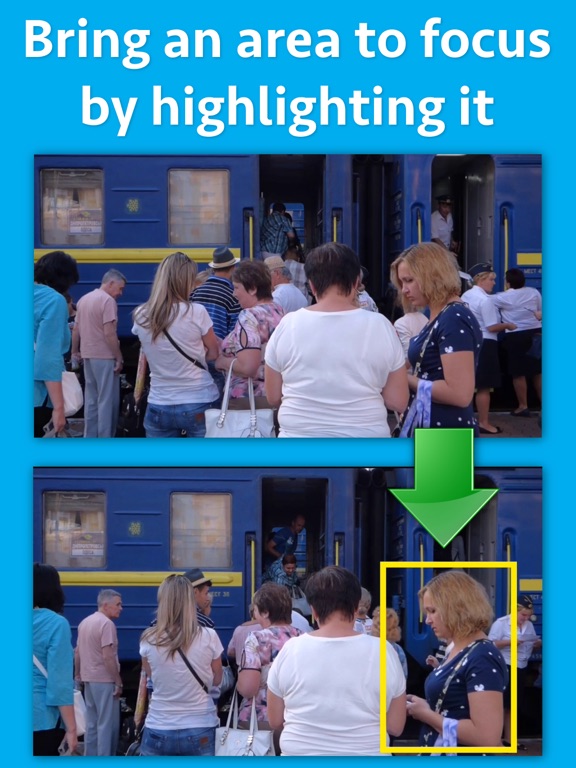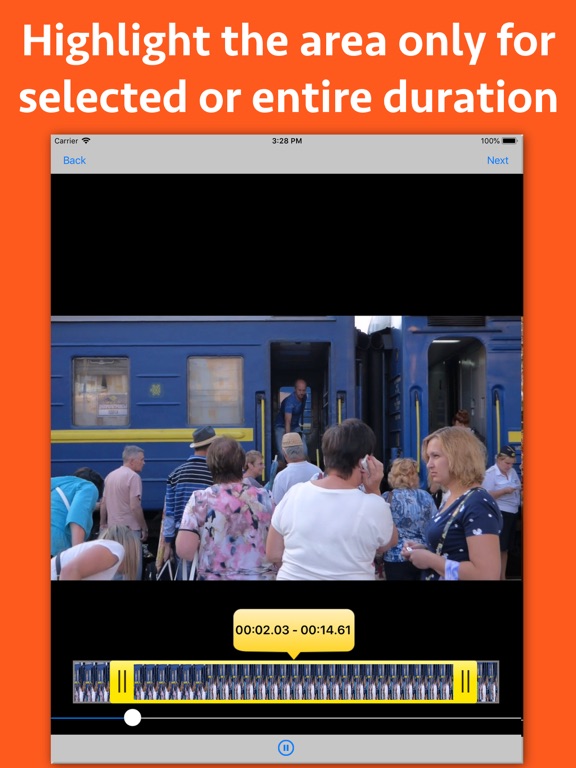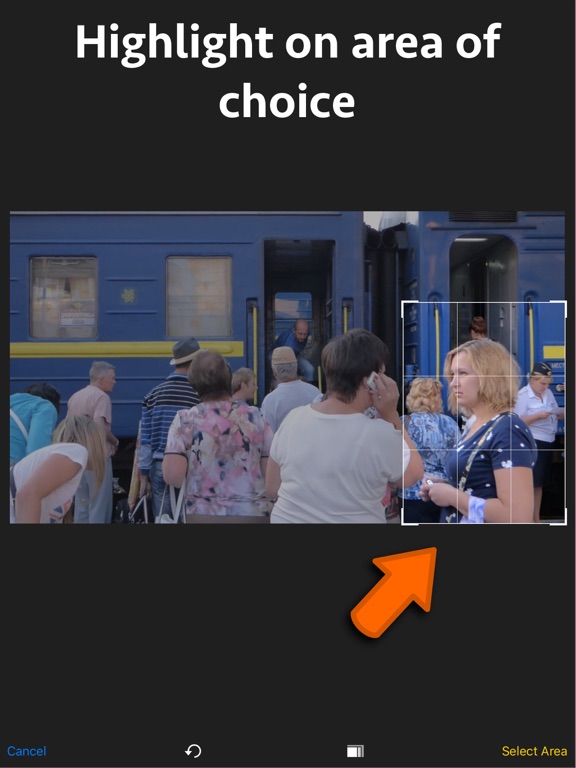Video Highlighter
iOS Universel / Photo et vidéo
Highlight a video and put focus on a person or object by adding coloured borders around them.Using the application, any area of interest could be highlighted. The application puts a rectangular or square border around the area of interest.Also, the color and border width could be adjusted as per the requirements.
For example : The color of the border could be changed to Yellow, blue, green or any other color of choice. The application comes with a color picker using which a wide range of colors could be selected.Also, the thickness of the border could be adjusted as per the requirements for better visibility.
Highlighting a video could be useful in many ways as below :
-- In sports, if you want to highlight a player, this could be done using the application.
-- Highlighting an area in a Tutorial video or in a lecture video.
-- Highlighting a person in a crowd.
-- Highlighting object like a shop or vehicle in a video.
-- Highlighting an important person in an event.
Below are the features of the application:
**Applying highlight for duration of choice : Using the application, the highlight effect could be applied for a selected duration or for the entire duration.For example : If there is a video of duration 10 minutes , the highlight could be applied only between 2nd to 4th minutes. If required, the highlight effect could be applied to the entire video as well.
** Select an area of choice : Select any area of choice in a video to highlight.
** Set any color to the border.
** Change the thickness of the border as per the requirements.
** Change opacity of the border color (from the color picker).
** Inbuilt previewer to view the created videos inside the application itself.
Quoi de neuf dans la dernière version ?
- Minor bug fixes.