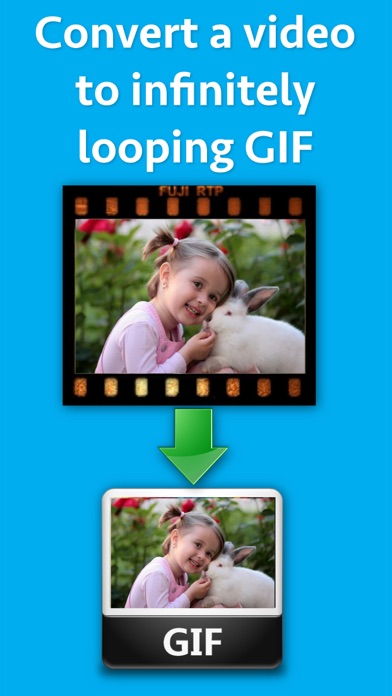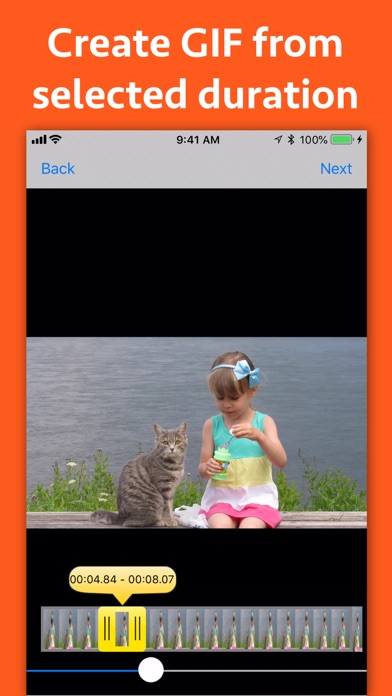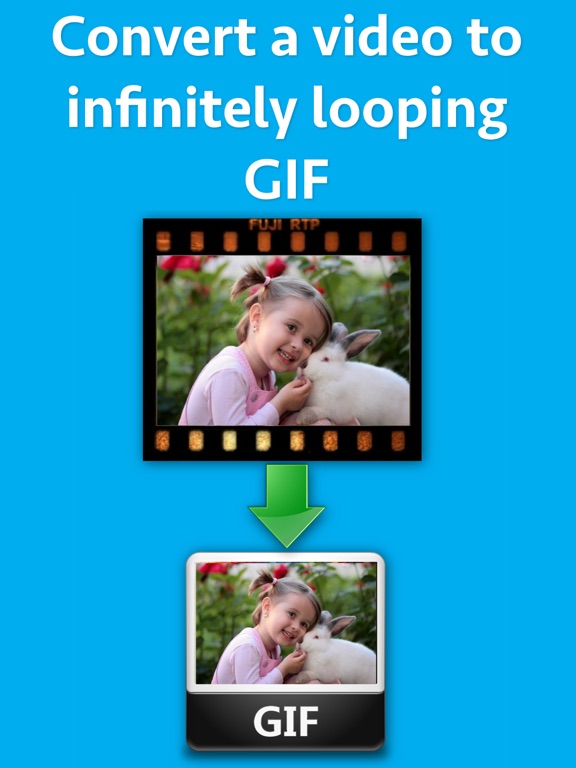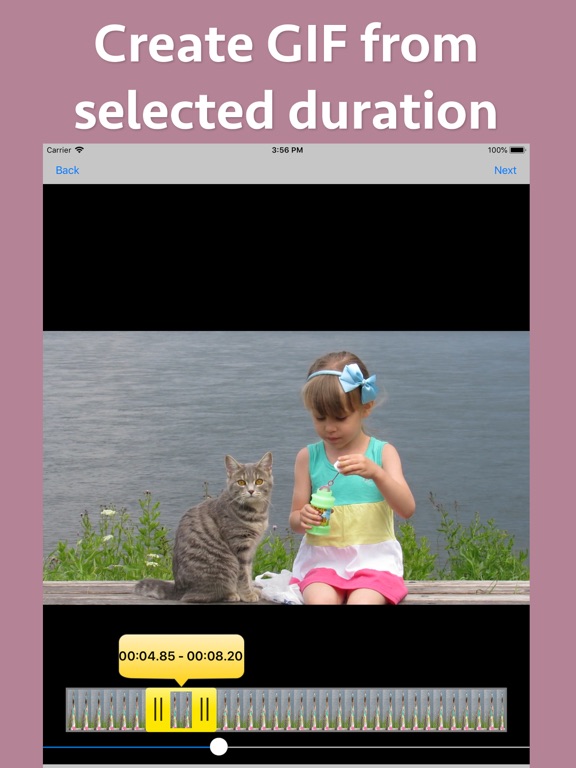VidGIF
iOS Universel / Photo et vidéo
Create infinitely looping GIF from selected part of a Video and share easily across email, websites and social media.
The application converts the selected part of the Video into a GIF animation. The GIF animation could be created from any video of your choice.
Creating a GIF from video creates a file of reduced size which could be shared easily across email, websites and social media.It helps to share only a required part of the video in minimal size.
The application supports MP4,MOV and M4v video formats.
The created animations keep on repeating and are easily sharable on social media.Due to lesser size of GIF, these are easily shareable on emails also.
If you have encountered any funny moment in the video, you could convert it into a repeating animation. The created GIF will be much lesser in size and it will keep on repeating the same moments.The animation created is also very lesser in size and can be easily sent in Email or shared in social media.
GIF are smaller in size.Hence, these could be loaded easily and play automatically on a website which drives the attention of the visitors. That is the reason these could be used in select places across your business website where you're trying to drive visitor attention. For example, you should consider using GIF animations on your homepage or on your "About Us" page to keep readers engaged.
Quoi de neuf dans la dernière version ?
- Minor enhancements to the User Interface.
- Minor Bug fixes.
In case of any issue or questions, please write to us on support@runisoft.com. We will be happy to assist.