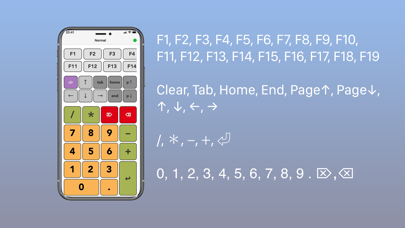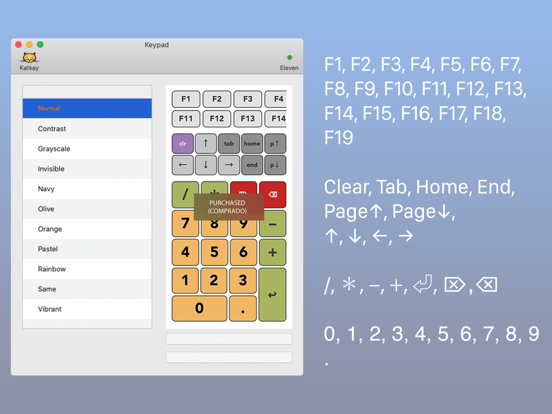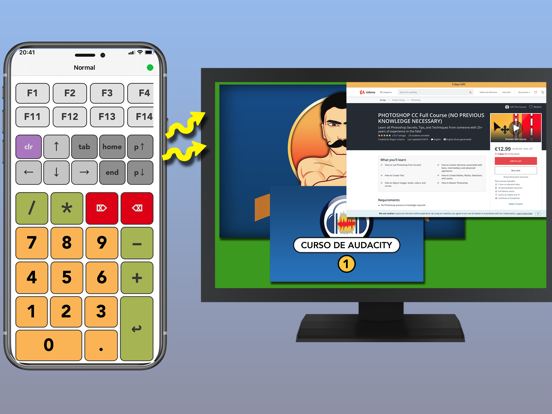Numeric Keypad ·
iOS Universel / Productivité
Does your Mac lack a numeric keyboard?
Do you have to type countless numbers and find it difficult to do it by typing it on your Mac keyboard?
Say no more!
You will love Keypad, the first and only numeric keyboard for your Mac.
Keypad transforms your iPhone or iPad into a numeric keypad to be used with your Mac Computer.
Just have your computer and your iOS device on the same Wi-Fi network, run Keypad on both devices, and that's it. Now your iPhone or iPad is your Mac's numeric keypad.
Available keys on Keypad:
1. Keys 0 through 9, decimal dot or decimal comma (depending on country).
2. Keys F1 through F19.
3. Addition, subtraction, division, and multiplication keys.
4. Clear, Tab, Home, End, Page Up, and Page Down.
5. Up, Down, Left, and Right Arrows.
6. Delete and Forward Delete keys.
7. Enter (New Line).
Keypad works with any program that runs on your Mac that accepts text input, including apps like Text Edit, Calculator, Photoshop, Illustrator, Premiere, Audition, and much more. The possibilities are infinite.
Example: imagine defining a macro on Photoshop, assigning that macro to the F19 Key and typing that from Keypad using your iPhone!
Keypad comes with a traditional theme plus 10 additional themes that can be optionally purchased.
You must download Keypad for your iOS device on the App Store and have this and the other version running. Both devices must be on the same Wi-Fi network.
What are you waiting for? Just download both versions of Keypad now and increase your productivity.
Quoi de neuf dans la dernière version ?
Keypad is now compatible with new iOS versions.