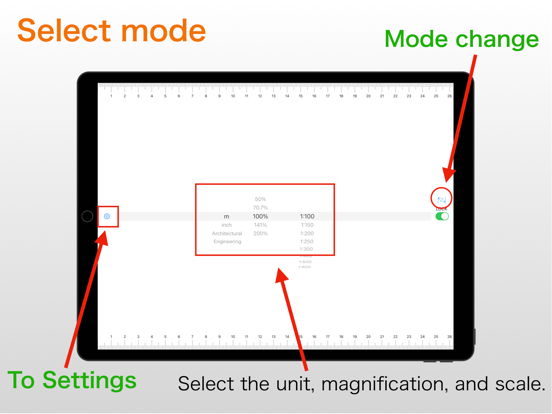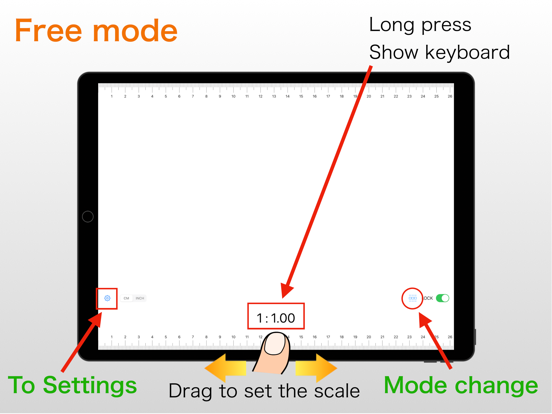Ruler - Scale Ruler
iOS Universel / Productivité
Scale Ruler is the simple application to display the scale of various measurement units.
※ Warning:
- The accuracy of the scales cannot be guaranteed.
- Calibration and PPI values will be reset when the model changes.
- Set the PPI value only when the model is undecided.
- When you change the PPI value, perform calibration after the change.
■How to use:
■Select mode
In UNLOCKED state, after choosing measurement unit, magnification ratio and reduced scale, the scale is displayed.
■Free mode
When dragging the screen at UNLOCK, you can set the scale in the range 1: 1 to 1: 100.
When you press and hold the scale value, the keyboard is displayed and you can enter the scale.
You can lock the scale on the ruler with a switch.
Sorry for the advertisement during unlocking.
After In-App Purchase, your ads will no longer be displayed.
Specification of Scale Ruler
- measure length
meter,inches
- magnification ratio
50% , 70.7% , 100% , 141% , 200%
- reduced scale
for meter
1:100 , 1:150 , 1:200 , 1:250 , 1:300 , 1:400 , 1:500 , 1:600
for inch
1:1 , 1:1.5 , 1:2 , 1:2.5 , 1:3 , 1:4 , 1:5 , 1:6
for inch(Architectural)
1:1 , 1:2 , 1:4 , 1:8 , 1:12 , 1:16 , 1:24 , 1:32 , 1:48 , 1:64
1:96 , 1:128 , 1:192 , 1:384
for inch(Engineering)
1:120 , 1:240 , 1:360 , 1:480 , 1:600 , 1:720
1:800 , 1:960 , 1:1080
■ Settings
- Calibration
- PPI (pixels per inch) setting
- In-app purchase (ads not displayed)
- In-app purchase restoration
■ Calibration
Adjust the length of the ruler.
Use the correct ruler for adjustment.
"Calibration" button: Records the adjusted state and reflects the calibration result on the ruler.
"Reset" button: Returns the adjustment status to the specified value. It will not be recorded.
"Initialize" button: Returns the adjustment status to the specified value and reflects it on the ruler.
* Caution: The calibration value will be reset when the model changes.
■ PPI (pixels per inch) setting
If the model is undecided, check the PPI value of the model before setting the PPI value.
* Please set only when the model is undecided.
"OK" button: Record the entered PPI value and reflect it on the ruler display.
"Initialize" button: Returns the PPI value to the specified value and reflects it on the ruler.
* Caution: The PPI value will be reset when the model changes.
Quoi de neuf dans la dernière version ?
Update for iPhoneAir ,iPhone17 ,iPhone 17 Pro ,iPhone 17 Pro Max.